Move media, Reboot interface, Move media reboot interface – HP Command View for Tape Libraries Software User Manual
Page 196
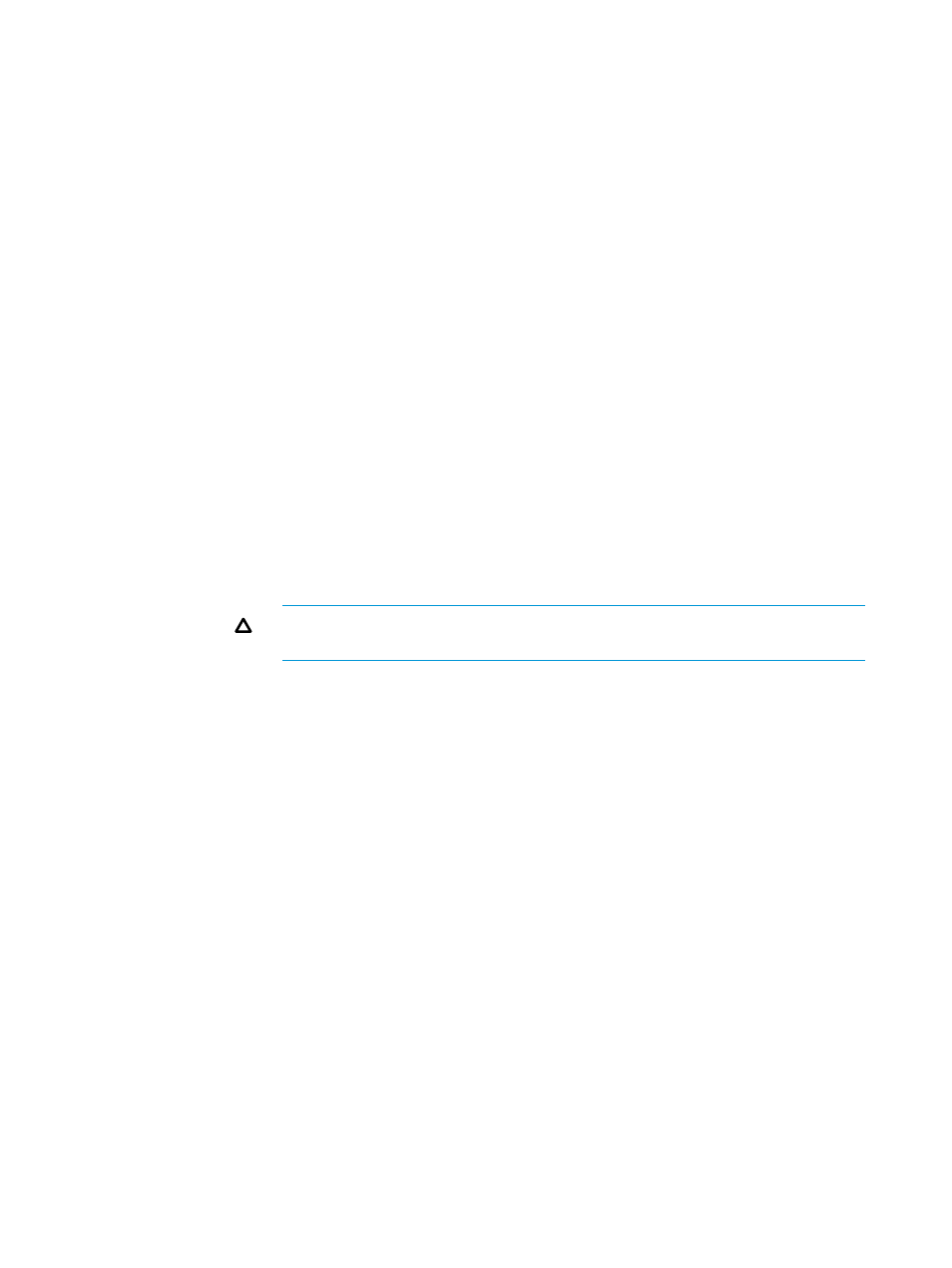
move media
Description
Moves media between drives, slots, and mail slots.
Syntax
move media destination source
Availability
All users and mode
Operands
The media locations are specified using a
media location type code and the logical
address of the location. For instance:
destination
, source
•
Dn—Drive at logical address n
•
Mn—Mailslot at logical address n
•
Sn—Storage slot at logical address n
Examples
To move media from storage slot 10 to drive 1:
/>move media S10 D1
To move media from drive 1 to mail slot 1:
/>move media D1 M1
To move media from mail slot 1 to storage slot 10:
/>move media M1 S10
See also
reboot interface
Description
Reboots one or more interfaces. After entering this command, you are prompted
to input whether you are sure you want to reboot the interfaces.
CAUTION:
Ensure that an interface is not involved in any backup operations
before rebooting it.
Syntax
reboot interface interface_num
[force]
Availability
All users and manual mode only
Operands
Specify the interface number. All of the interfaces may
be rebooted by specifying all for this operand. This
operand is required.
interface_num
[force]
Specify force to skip the prompt asking if you are sure
you want to reboot the interface(s). This operand is
optional.
Examples
To reboot interface 1:
/>reboot interface 1
Caution: Rebooting interfaces could take up to XX seconds and will
terminate all backup operations involving the rebooting
interfaces.
Do you really want to reboot the interface(s) (y/n)? y
Rebooting interfaces..done
To reboot all interfaces, skipping the reboot prompt:
/>reboot interface all force
Rebooting interfaces..done
See also
196
CLI Command Reference
