Common cli functions, Configuring a library, Configuring the fc interface controllers – HP Command View for Tape Libraries Software User Manual
Page 185
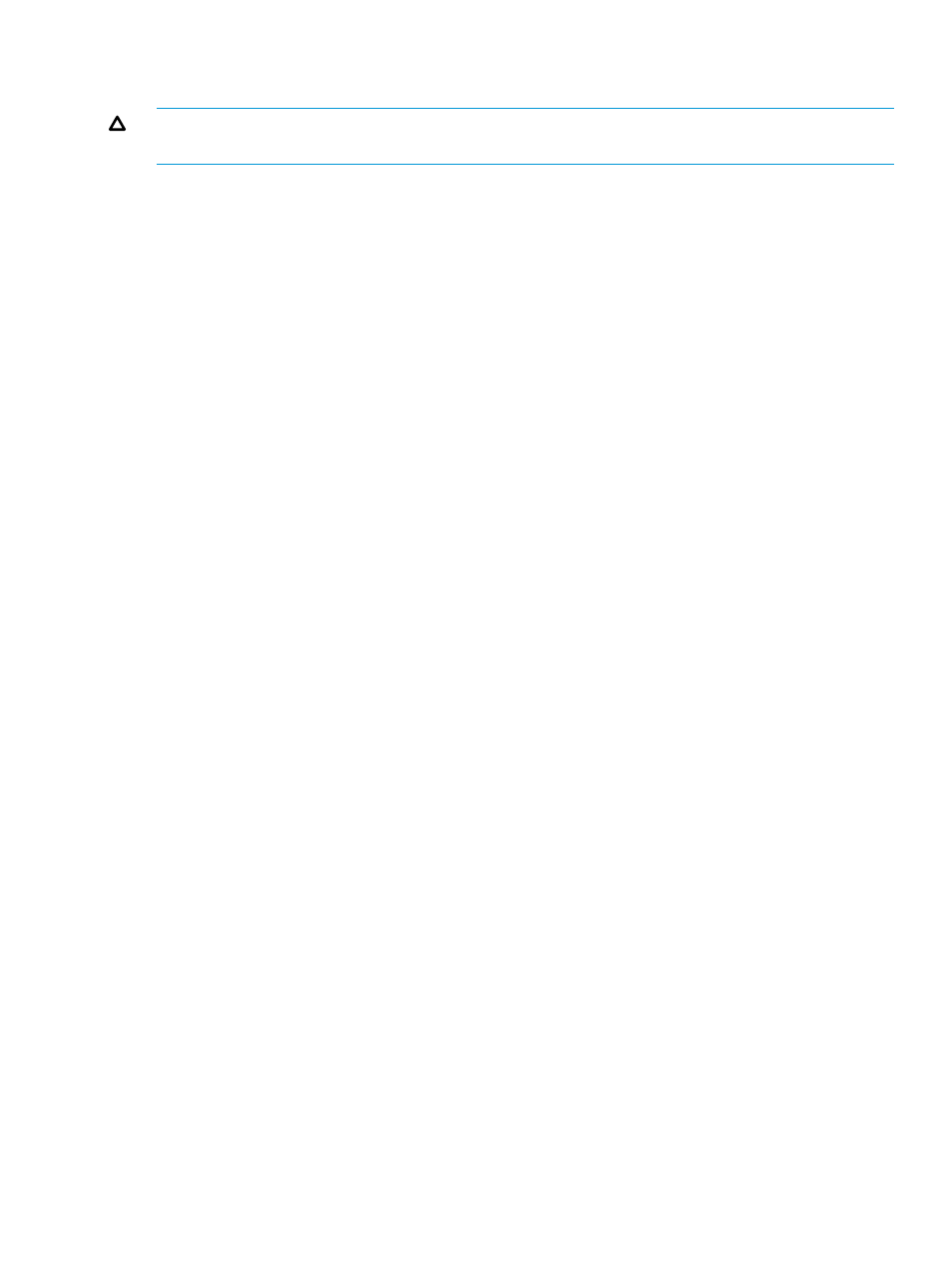
controller can be configured differently. For example, one host port can be configured for Fabric
Attach and another can be configured for Direct Attach.
CAUTION:
HP strongly recommends that you leave the Interface Manager mode set to the default
setting of Automatic.
To change the Interface Manager mode, enter the following command:
set mode [ auto] | [manual]
When switching between modes, the current command level is changed to the root command level
for that mode. When changing from Manual mode to Automatic mode, many of the manual
configuration changes made in Manual mode will be lost.
Common CLI functions
The following list provides quick links to several of the most common functions performed in the
CLI.
•
Configuring a library (page 185)
•
Configuring the FC interface controllers (page 185)
•
Monitoring device status (page 186)
•
Updating the firmware with the CLI (page 186)
•
Generating support tickets with the CLI (page 187)
•
Using Secure Manager functions (page 188)
Configuring a library
Use the following commands to configure library properties:
•
set system contact assetnumber (page 219)
•
set system contact email (page 219)
•
set system contact location (page 219)
•
set system contact name (page 219)
•
set system contact pager (page 220)
•
set system contact phone (page 220)
•
•
Use the following commands to configure TCP/IP settings:
•
•
set network ipaddress (page 216)
Configuring the FC interface controllers
Use the following commands to configure the port settings:
•
set interface hostport alpa (page 207)
•
set interface hostport connection (page 208)
•
set interface hostport mode (page 208)
•
set interface hostport speed (page 208)
Common CLI functions 185
