HP Command View for Tape Libraries Software User Manual
Page 47
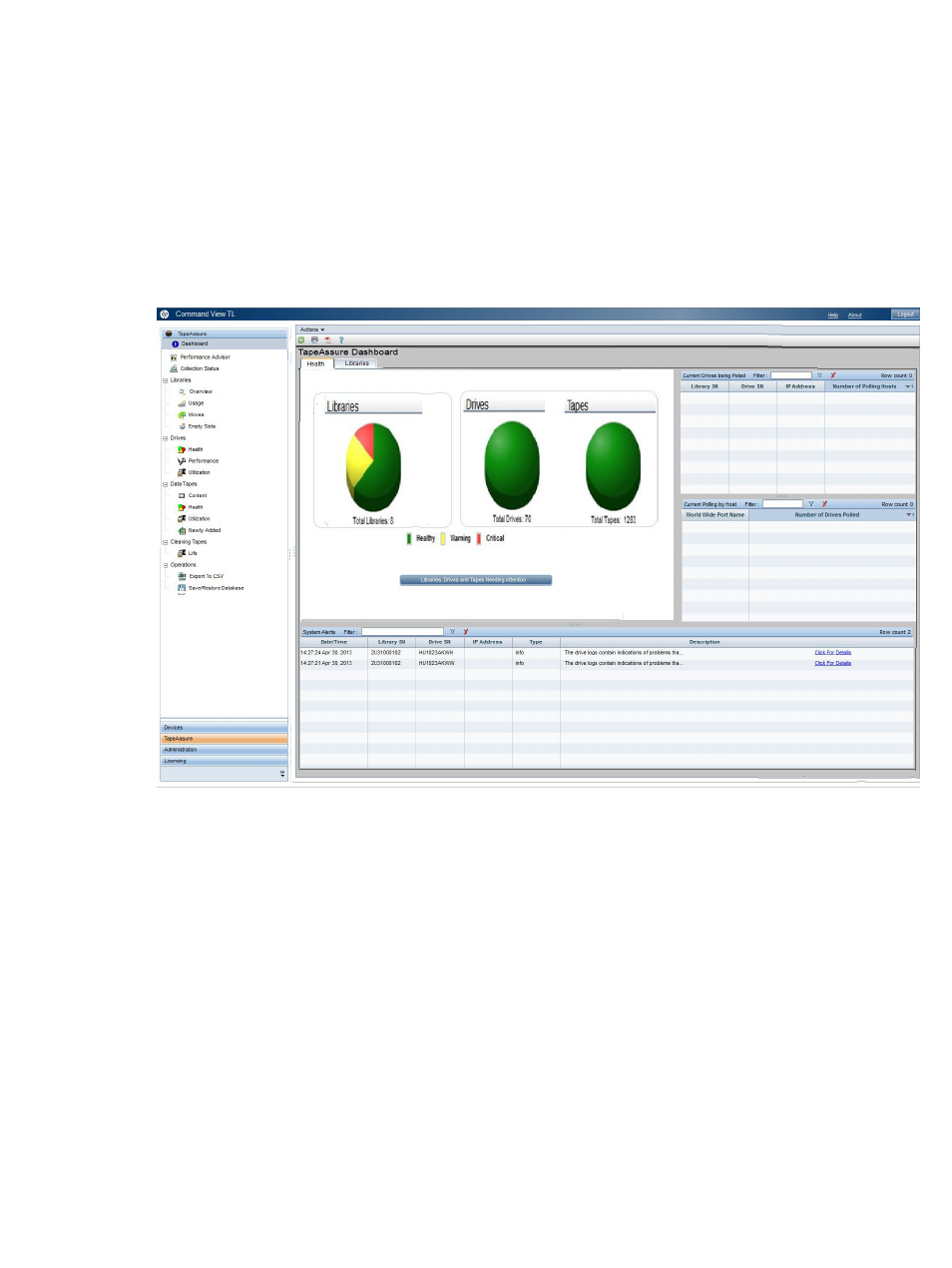
is a button that takes you to a summary of any specific libraries, drives, and tapes that need
attention (in critical or warning states). This information is only available for libraries with the
Advanced TapeAssure license.
•
A table to the right of the pie charts lists the drives being polled by the hosts and the number
of hosts polling them. Clicking the linked number lists the hosts that are polling that drive.
•
A table beneath the drives being polled table lists the hosts and the number of drives that each
one is polling. Clicking the linked number lists the drives being polled by each host. (This is
the same information as the table above it from the perspective of the hosts instead of drives.)
•
The table across the bottom lists the most recent 100 alerts that have been received by the
management station.
Each of the tables contains a filter box to filter the rows based on the entered search criteria.
Using TapeAssure
47
