Set mode, Set net v6 dhcpv6, Set net v6 ipaddress – HP Command View for Tape Libraries Software User Manual
Page 212: Set mode set net v6 dhcpv6 set net v6 ipaddress
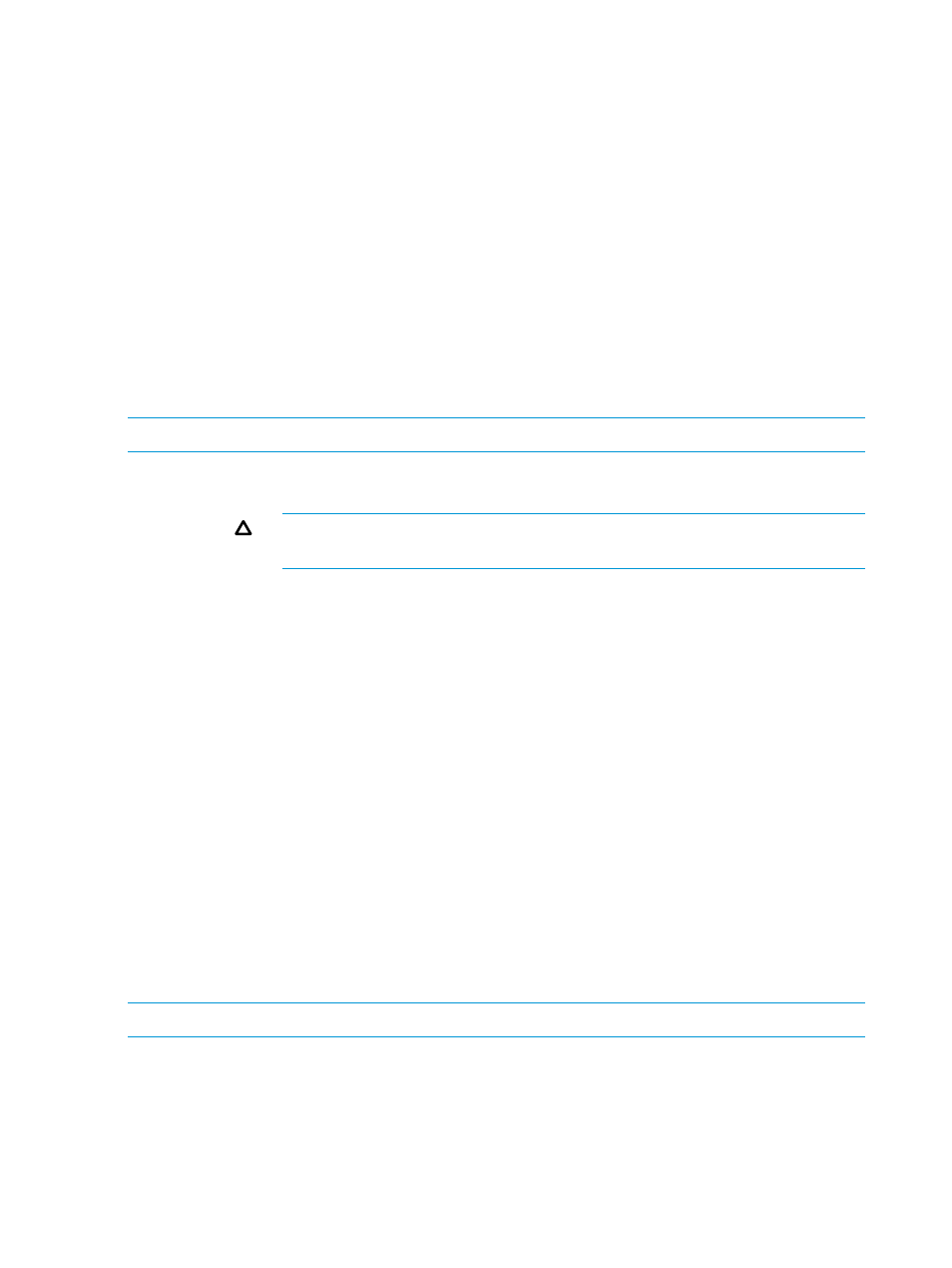
set mode
Description
Sets the Interface Manager mode for the current user to Automatic or Manual.
Switching from Manual to Automatic mode may cause configuration changes
made while in Manual mode to be lost.
Syntax
set mode [auto] | [manual]
Availability
All users and modes
Operands
Specify auto or manual mode as required. This
operand is required.
[auto] | [manual]
Examples
To set the mode to Automatic:
/>set mode auto
Changing mode...done
Now entering basic setup!
See also
set net v6 dhcpv6
NOTE:
To use this command, first enable IPv6 using the
command.
Description
Configures the Interface Manager card to obtain IPv6 network addresses using
the DHCPv6 protocol.
CAUTION:
Resetting your IP version may cause your Telnet/SSH session to
end. You will have to log on again.
Syntax
set net v6 dhcpv6
[[on] | [off] force]
Availability
All users and modes
Operands
[on] [off]
Examples
To set the IP version using the DHCPv6 protocol:
/>set net v6 dhcpv6 on
Caution: Resetting the IP version may cause your CLI
session to terminate (for a telnet/ssh user), and you
may have to log on again.
Do you really want to change the IP version to DHCPv6?
Enter 'y' to continue or 'n' to skip [default='n']: y
Operation status: Starting to change network.
Operation status: Finished Updating Network Settings
See also
set net v6 ipaddress
NOTE:
To use this command, first enable IPv6 using the
command.
Description
Configures the Interface Manager’s public network interface by adding or
removing a network address.
Syntax
set net v6 ipaddress
[[add] | [remove] ipaddress]
Availability
All users and modes
Operands
If you use these arguments without
specifying an IP address, the system
[[add] | [remove] ipaddress]
212
CLI Command Reference
