Viewing the library tab – HP Command View for Tape Libraries Software User Manual
Page 48
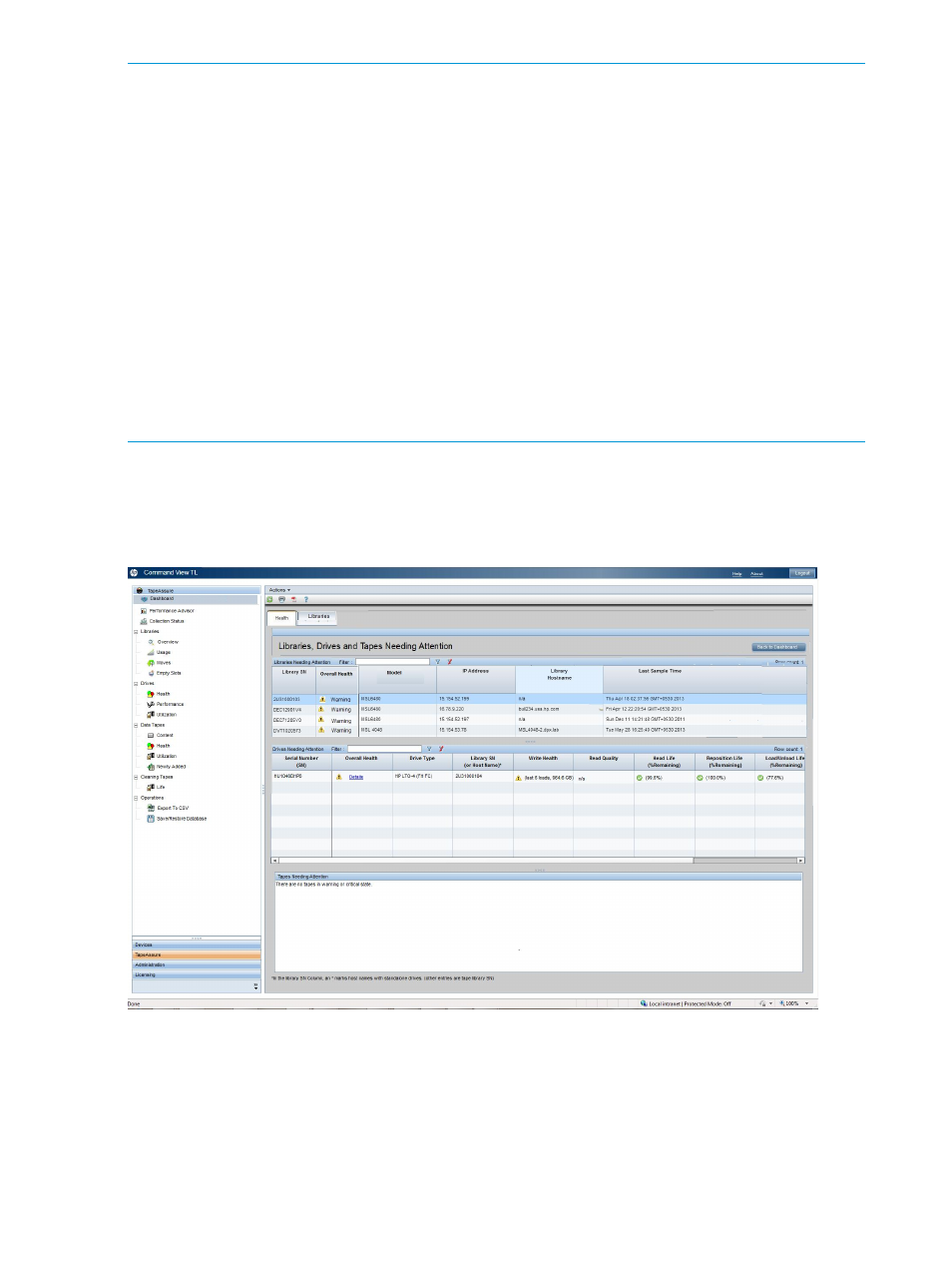
NOTE:
The TapeAssure dashboard information can be viewed only for the libraries having a
TapeAssure Advanced license. If there are no libraries with the Advanced License, the following
message is displayed:
Insufficient data available to plot the graph or Command View TL
TapeAssure Advanced license is not available.
Please install the Command View TL TapeAssure Advanced license for the
appropriate tape libraries. To install a license, click 'Licensing' tab
on the left pane and add the Command View TL TapeAssure Advanced license.
NOTE:
On initial installation of the Command View TL, you have a 60–day instant-on license
period and a subsequent 30–day grace period to install the TapeAssure Advanced license. For
both time periods, the reminder messages providing the time period expiration date are shown
on the dashboard. If you install TapeAssure Advanced licenses on all of the libraries, no reminder
messages are shown.
TapeAssure Advanced licenses are only available for MSL6480, ESL G3, Autoloader, and MSL
libraries. Therefore, on EML/ESL libraries, links to access details from the TapeAssure panels will
always be disabled.
Viewing libraries, drives, and tapes needing attention
This page, launched from the button on the Health tab of the TapeAssure dashboard, provides lists
of the libraries, drives, and tapes that need attention, meaning that they are in either the warning
or critical state.
Viewing the Library tab
The Libraries tab of the TapeAssure Dashboard shows the allocation details of each library’s slots
and drives capacity. It does not matter if the slots and drives are allocated to a partition or not or
if there are tapes present in the slots. The tab also lists all of the tapes and drives grouped by type
for all libraries with the Advanced TapeAssure license.
48
Command View TL GUI
