Capacity upgrades for eml e-series libraries, Enabling capacity upgrades – HP Command View for Tape Libraries Software User Manual
Page 157
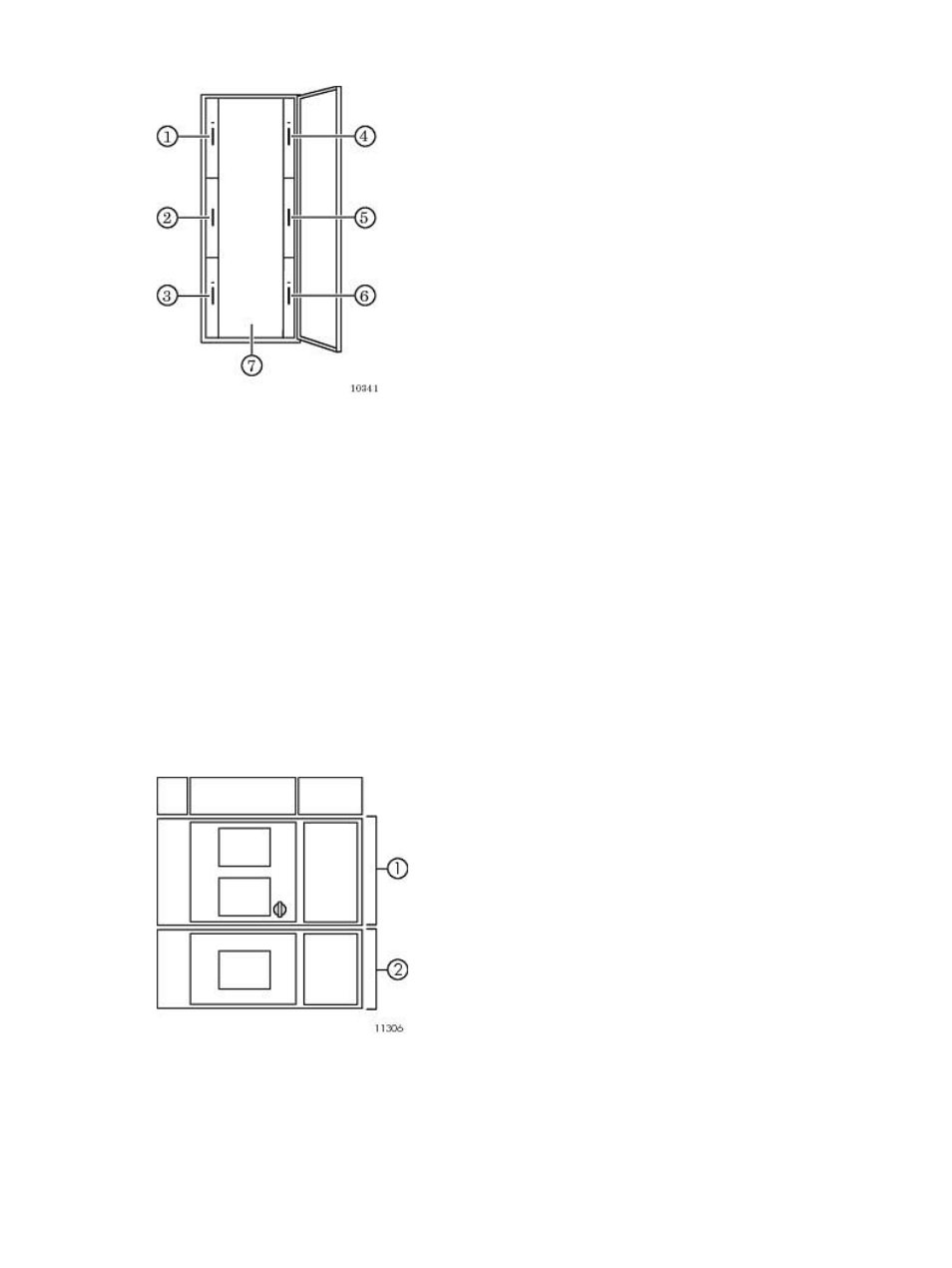
Figure 16 Capacity upgrades for ESL E-Series tape libraries
2. Middle left panel (enabled at the factory)
1. Upper left panel (enabled at the factory)
4. Upper right panel (available for capacity upgrade)
3. Lower left panel (enabled at the factory)
6. Lower right panel (available for capacity upgrade)
5. Middle right panel (available for capacity upgrade)
7. Back wall (available for capacity upgrade)
Capacity upgrades for EML E-Series libraries
You can upgrade the EML 71e library from 71 slots to 103 slots. You need to purchase a license
to do this upgrade. To upgrade capacity, follow the steps in the sections:
•
•
Adding a license key (page 32)
•
Enabling capacity upgrades (page 157)
shows the layout of the slots.
Figure 17 Capacity upgrades for EML tape libraries
2. 32 slots in the 4U base module (available for capacity
upgrade)
1. 71 slots in the 8U base module (enabled at the factory)
Enabling capacity upgrades
Licensing the additional capacity is a two step process:
1.
Obtain and install the license key as described in
Upgrading capacity
157
