HP Command View for Tape Libraries Software User Manual
Page 128
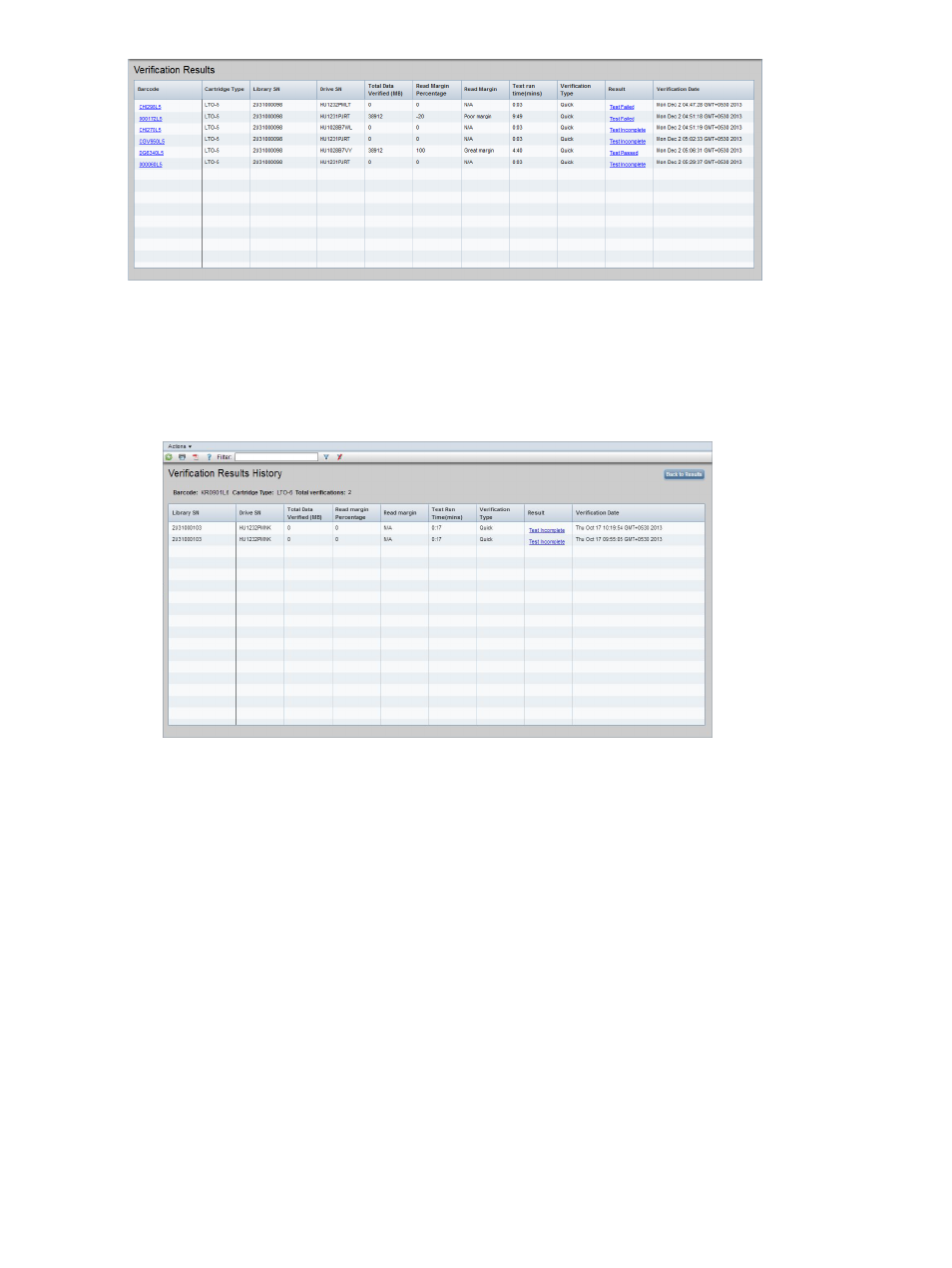
The information includes:
•
Barcode — The serial number that uniquely identifies the tape as defined by the manufacturer.
Click the linked barcode to see historical test results for this tape. The verification results history
screen shows the same information as the data verification results screen excluding the Barcode
and Cartridge Type columns.
Click the linked result to see the result details.
•
Cartridge Type — The vendor ID and data format supported by the tape cartridge.
•
Library SN — The HP serial number that uniquely identifies the library. Defined at manufacture,
this is the number to quote when contacting HP support.
•
Drive SN — The serial number of the drive. This is a static value and will change if a drive
has been replaced. Use the serial number when contacting HP support.
•
Total Data verified (MB) — The amount of data read on the tape during the data verification
test.
•
Read Margin — The ease with which the data was read back from the tape by the drive.
•
Read Margin Percentage — Read margin expressed as a percentage where 100% indicates
a minimal amount of error correction and using a sliding scale down to 0% indicating the
maximum amount of error correction and retries as recommended by HP.
•
Test run time (mins) — The time it took to run the data verification test.
•
Result — The data verification test result. This will be Test Passed, Test Failed, Test Passed with
Warnings, Test Aborted, or Test Incomplete.
•
Result details — The reason for failure if the tape failed.
•
Verification date — The date and time when the data verification test was performed.
128
Command View TL GUI
