HP Hitachi Dynamic Link Manager Software User Manual
Page 378
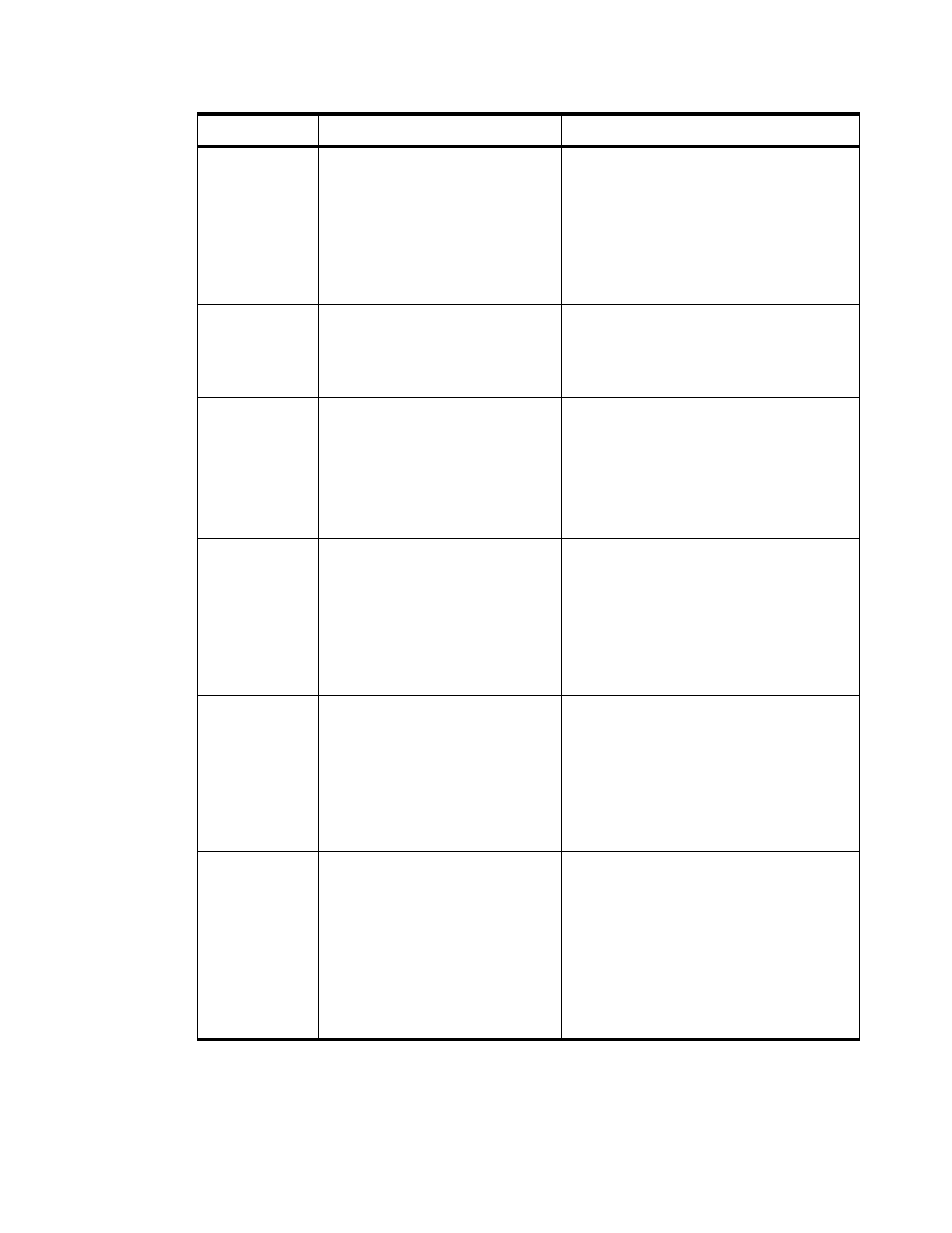
362 Chapter
9
Messages
Message ID
Message
Details and Actions
KAPL12105-W
The user does not have permission to
execute the utility for registering HDLM
persistent reservation key.
Details
The
dlmprsvkey
utility for registering HDLM
persistent reservation key must be executed by a
user with administrator privileges.
Action
Try again as a user with administrator privileges.
For details on the
dlmprsvkey
utility, see section
KAPL12106-I
An attempt to register the PRSV key was
successful. (PRSV key =
aa...aa
)
Details
aa...aa
: PRSV key (character string)
Action
None.
KAPL12107-W
An attempt to register the PRSV key has
failed. (PRSV key =
aa...aa
)
Details
aa...aa
: PRSV key (character string)
Action
Check whether HDLM has been installed correctly.
If it has, contact your HDLM vendor or the
maintenance company if there is a maintenance
contract for HDLM.
KAPL12108-I
The utility for registering the HDLM
persistent reservation key finished due to a
user specification.
Details
Processing of the
dlmprsvkey
utility for
registering HDLM persistent reservation key will
now stop, because n was returned as the
confirmation response.
Action
None. For details on the
dlmprsvkey
utility, see
section 8.4.
KAPL12110-W
The entered value is invalid. Processing of
the utility for registering the HDLM
persistent reservation key will now
terminate.
Details
Processing of the
dlmprsvkey
utility for
registering HDLM persistent reservation key will
now stop, because an incorrect response was
made three times for the response request.
Action
Re-execute the
dlmprsvkey
utility. For details on
the
dlmprsvkey
utility, see section 8.4.
KAPL12111-E
The registry key for the registration
destination does not exist.
Details
The registry key
HKEY_LOCAL_MACHINE\SYSTEM\CurrentCon
trolSet\Services\HDLMdsm\Parameters\
PRSVKeyString
does not exist.
Action
Check whether HDLM has been installed correctly.
If it has, contact your HDLM vendor or the
maintenance company if there is a maintenance
contract for HDLM.
