HP Hitachi Dynamic Link Manager Software User Manual
Page 256
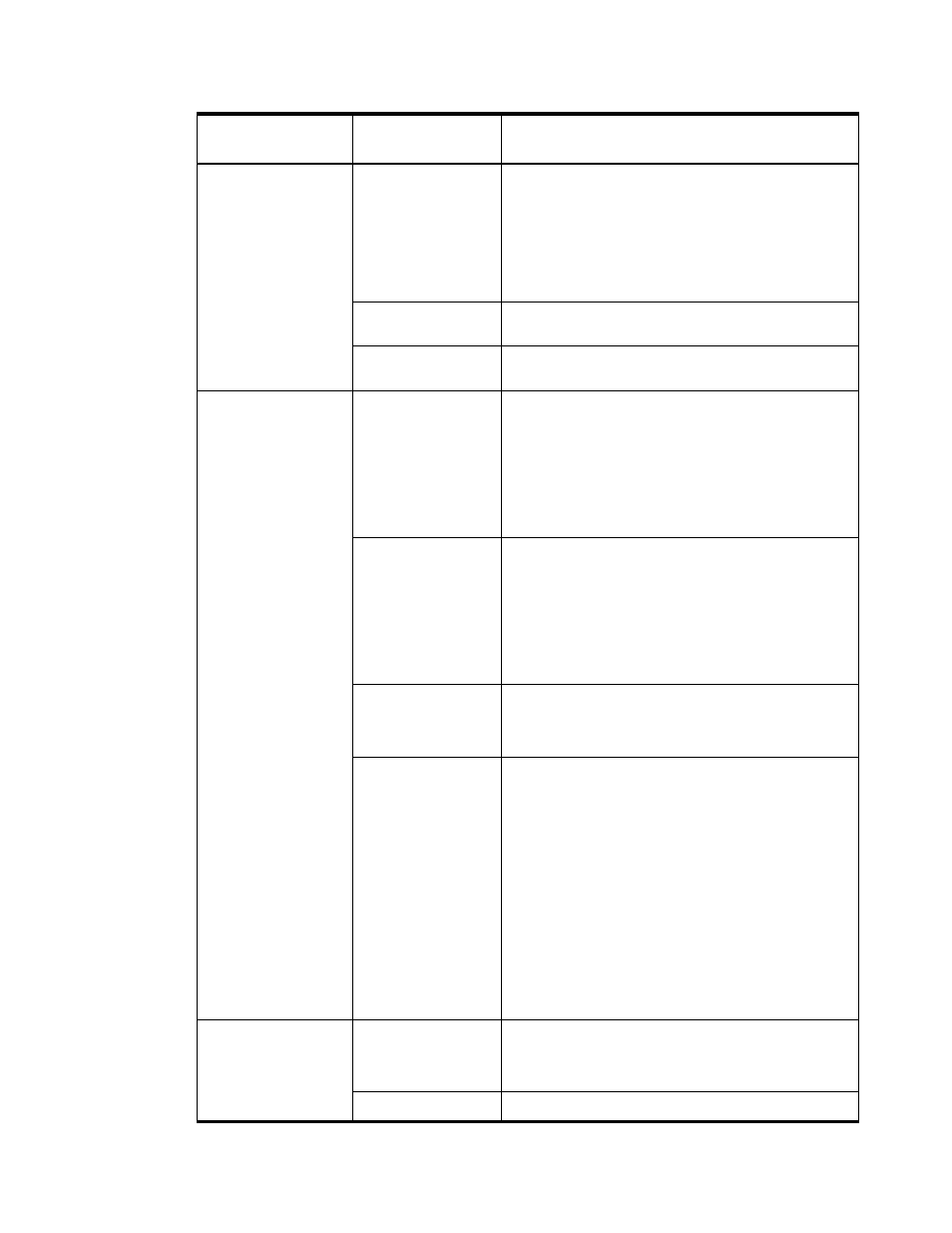
240
Chapter 7 Command Reference
Parameter and Program
Information
Item Description
Trace
Level
Trace output level
0
: Does not output any trace
1
: Only outputs error information
2
: Outputs a summary of program operation
3
: Outputs details of program operation
4
: Outputs all information
Trace File
Size(KB)
Trace file size in kilobytes
Number Of Trace
Files
Number of trace files
Path
Health
Checking
Setting for path health checking
on
: Enabled
off
: Disabled
Checking interval
When the setting of the path health checking is
on
, the
checking interval of path health checking is displayed within
the parentheses, ( ), after
on
. The time is in minutes.
Auto
Failback
Setting for automatic failback
on
: Enabled
off
: Disabled
Checking interval
When the setting of the automatic failback is
on
, the checking
interval of automatic failback is displayed within the
parentheses, ( ), after
on
. The time is in minutes.
Remove LU
Setting for Remove LU
on
: Enabled
off
: Disabled
-sfunc
Information about the
HDLM function settings
Intermittent Error
Monitor
Setting for intermittent error monitoring
on
: Enabled
off
: Disabled
When automatic failback is
off
, intermittent error monitoring is
disabled although
Intermittent
Error
Monitor
shows
on
. When automatic failback becomes
on
, intermittent error
monitoring becomes enabled.
Intermittent error monitoring interval and number of times
that the error is to occur.
When intermittent error monitoring is set to
on
, the specified
intermittent error monitoring interval and number of times that
the error is to occur are displayed in parentheses,
()
, following
on
. The format is
number-of-times-error-is-to-
occur/monitoring-interval
. The time is in minutes.
HDLM Manager
Status of the HDLM manager
Alive
: Normal
Dead
: Stopped
-msrv
Information about the
HDLM manager
Ver
Version number of the HDLM manager
