HP Hitachi Dynamic Link Manager Software User Manual
Page 374
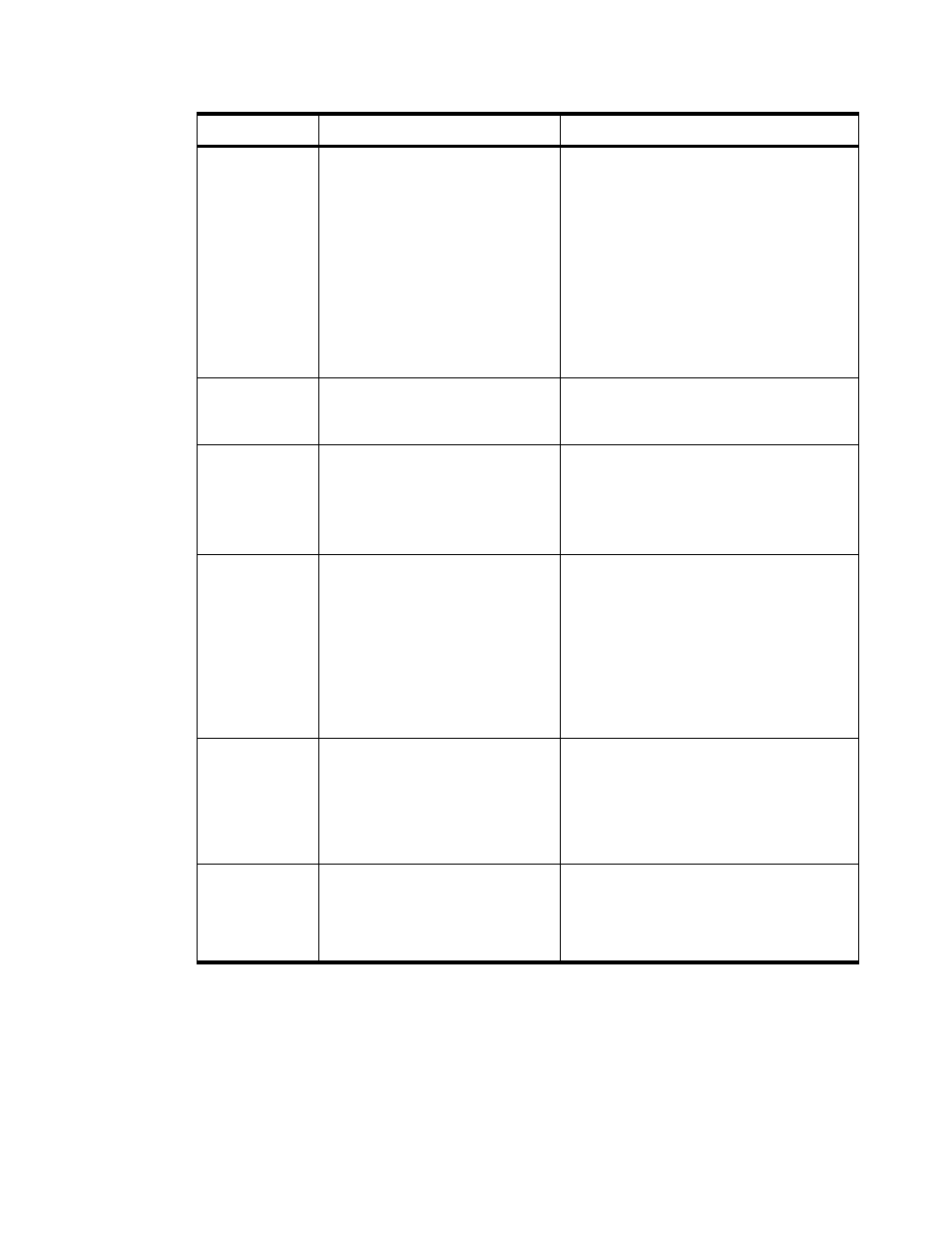
358 Chapter
9
Messages
Message ID
Message
Details and Actions
KAPL10664-E
An attempt to acquire Inquiry data failed.
PortNo =
aa...aa
, Error Code =
bb...bb
Details
An error occurred in the issuing of
IOCTL_SCSI_GET_INQUIRY_DATA
for a SCSI
controller. Port No is the number of the port of the
SCSI controller to which
IOCTL_SCSI_GET_INQUIRY_DATA
is issued.
aa...aa
: PortNo (hexadecimal number)
bb...bb
: Error Code (hexadecimal number)
Action
Contact your HDLM vendor or the maintenance
company if there is a maintenance contract for
HDLM.
KAPL10665-I
The dlmpr utility completed.
Action
None. For details on the
dlmpr
utility, see
section 8.3.
KAPL10666-I
There is no persistent reservation
information for the LU of PathID =
aa...aa
. The clear processing will not be
executed.
Details
aa...aa
: The path ID of the LU specified by the
user.
Action
None.
KAPL10667-C
An attempt to the get physical drive number
failed. LU =
aa...aa
Details
An LU without a physical drive number existed.
aa...aa
: LU number
Action
If the following condition is satisfied, contact your
HDLM vendor or maintenance company if you have
a maintenance contract for HDLM.
The service and the driver of the cluster system are
running.
KAPL10668-E
An attempt to open a device failed.
DeviceName =
aa...aa
Details
aa...aa
: Device name(character string)
Action
Contact your HDLM vendor or the maintenance
company if there is a maintenance contract for
HDLM.
KAPL10669-W
The utility for clearing HDLM persistent
reservation (dlmpr) cannot be executed
because HDLM is installed.
Action
The
dlmpr
utility can be executed only when the
persistent reservation remains after HDLM is
uninstalled. To execute the
dlmpr
utility, uninstall
HDLM, and then reboot the host.
