HP Hitachi Dynamic Link Manager Software User Manual
Page 356
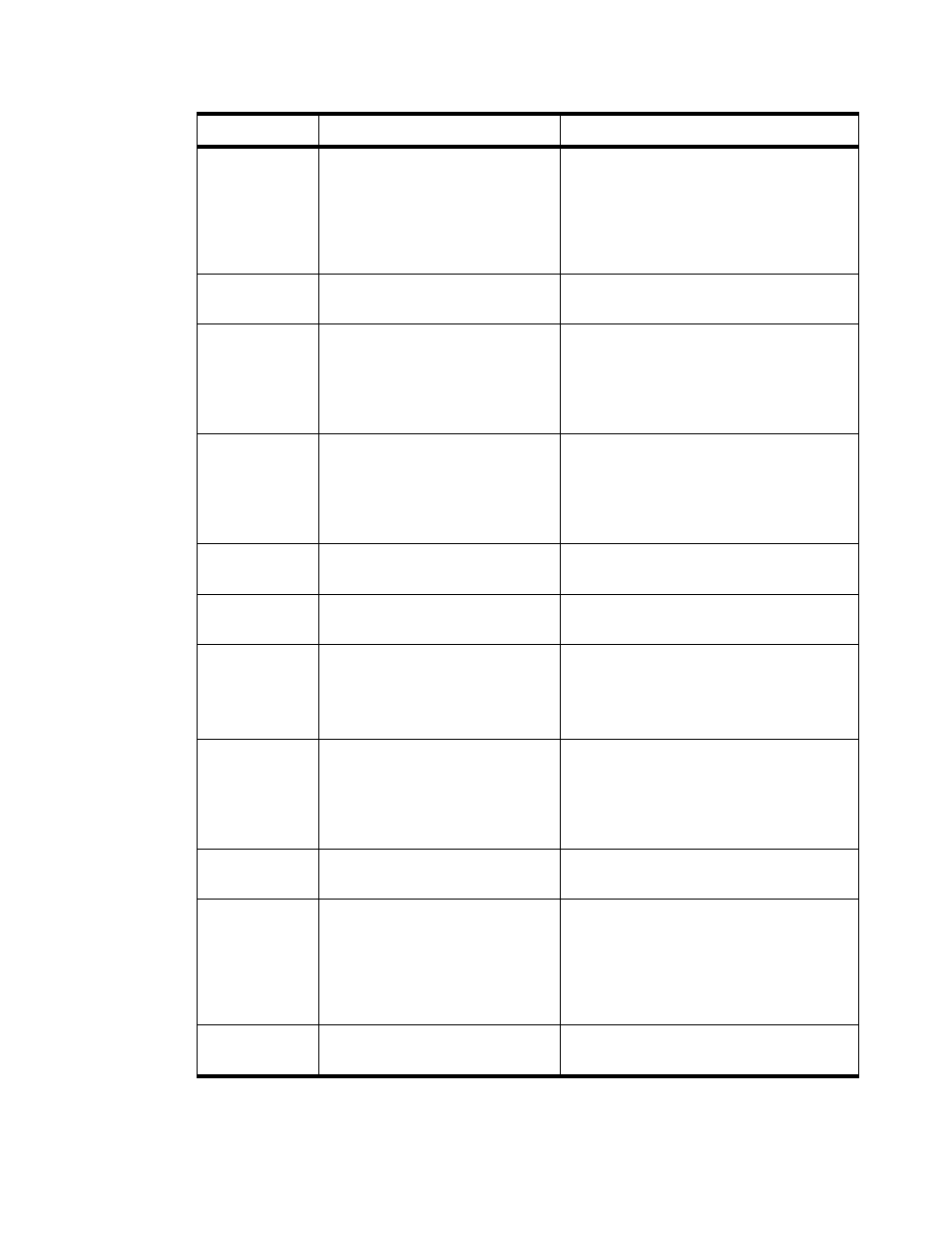
340 Chapter
9
Messages
Message ID
Message
Details and Actions
KAPL09001-E
There is no system management
permission.
Details
The current user does not have the administrator
permission to install HDLM.
Action
Execute the program as a member of the
Administrators group.
KAPL09079-I
The permanent license has been installed.
Action
None.
KAPL09080-I
The temporary license has been installed.
The license expires on
aa...aa
.
Details
aa...aa:
The year of grace (4 numeric
characters)/Month (01-12)/Day (01-31)
Action
Install the permanent license by the expiration day.
KAPL09081-I
The emergency license has been installed.
The license expires on
aa...aa
.
Details
aa...aa:
The year of grace (4 numeric
characters)/Month (01-12)/Day (01-31)
Action
Install the permanent license by the expiration day.
KAPL09082-W
The temporary license expired.
Action
Enter the permanent license key.
KAPL09083-W
The emergency license expired.
Action
Enter the permanent license key.
KAPL09084-W
The temporary license cannot be installed.
Details
The temporary license expired.
Action
Enter the permanent license key.
KAPL09085-W
The emergency license cannot be installed.
Details
The emergency license cannot be installed on the
emergency license.
Action
Enter the permanent license key.
KAPL09086-W
The entered license key is invalid.
Action
Enter a valid license key.
KAPL09087-E
The entered license key is invalid. Renewal
of the license key will now stop.
Details
The renewal of the license key will be aborted
because an invalid license key was entered three
times.
Action
Obtain a valid license key, and then retry.
KAPL09088-E
The entered license key is invalid. The
HDLM installation will now terminate.
Action
Retry installation.
