HP Hitachi Dynamic Link Manager Software User Manual
Page 363
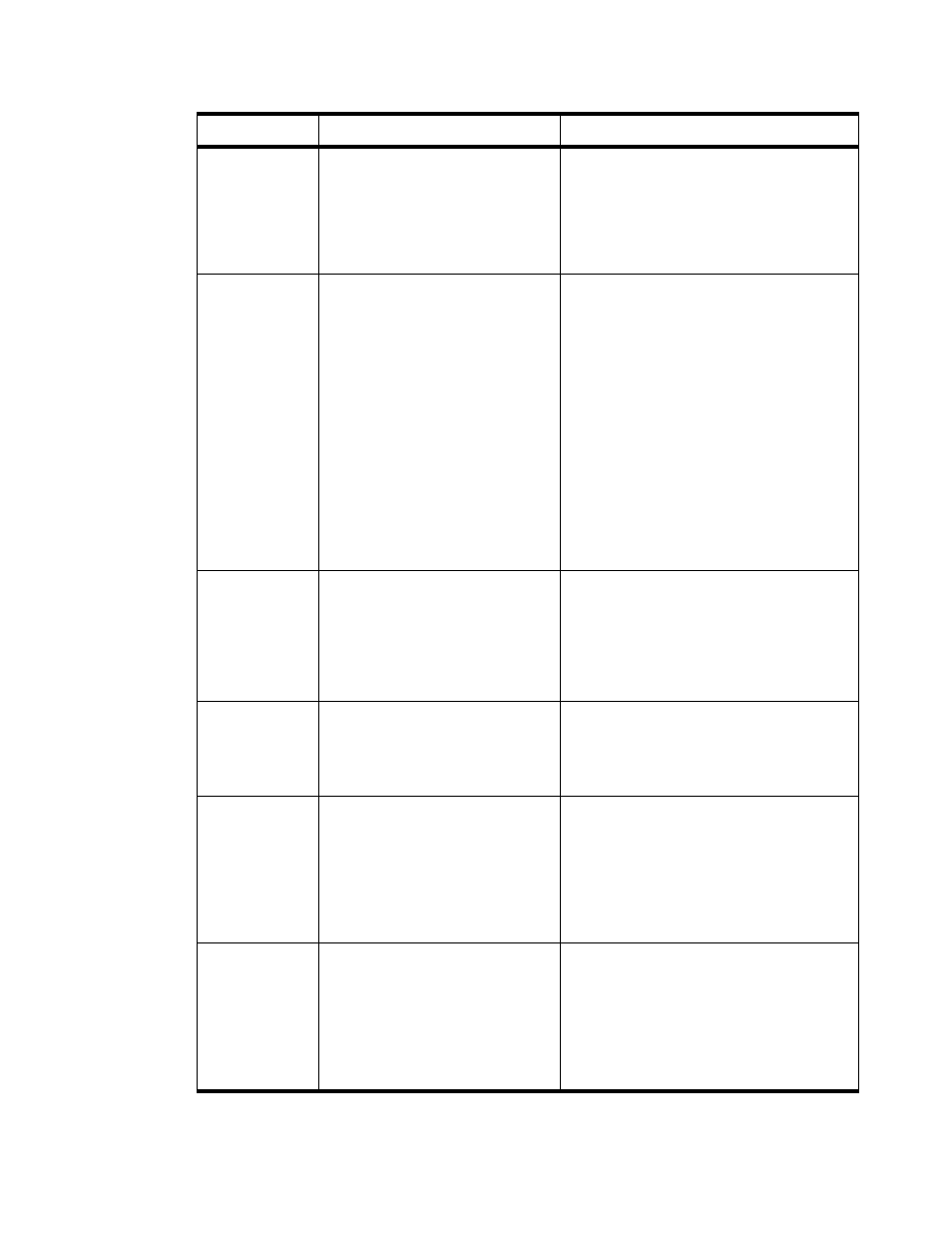
HiCommand
®
Dynamic Link Manager (HDLM) for Windows
®
Systems User’s Guide
347
Message ID
Message
Details and Actions
KAPL09001-E
There is no system management
permission.
Details
The current user does not have the administrator
permission to install HDLM.
Action
Execute the program as a member of the
Administrators group.
KAPL09174-E
HDLM cannot be installed because
automatic name generation for files and
folders (NTFS 8.3) is disabled.
Details
HDLM cannot be installed if "8.3-format short
names" is not created for
"%CommonProgramFiles%\InstallShield\Engine\6\I
ntel 32".
Action
Carry out the following procedure:
Set the following Windows registry value to 0:
HKEY_LOCAL_MACHINE
\
SYSTEM
\
CurrentCont
rolSet
\
Control
\
FileSystem
\
NtfsDisable8
dot3NameCreation
Restart the host.
Rename the Intel 32 folder using eight or fewer one-
byte alpfanumeric characters.
Re-install HDLM.
KAPL09179-I
Data for maintenance: aa...aa bb... bb Details
aa...aa: Message output location information
(decimal number)
bb...bb: Detailed information (character string)
Action
None.
KAPL09180-I
HDLM installation will now start.
Details
The unattended installation of HDLM has started.
Action
None.
KAPL09181-I
The installation of HDLM version aa...aa
completed normally.
Details
The unattended installation of HDLM completed
normally.
aa...aa: Version number of the installed HDLM
(character string).
Action
None.
KAPL09182-W
An attempt to install HDLM version aa...aa
has failed.
Details
The unattended installation of HDLM failed.
aa...aa: Version number of the HDLM you tried to
install (character string).
Action
Determine the cause of this error by referring to the
previous warnings and error messages.
