HP Hitachi Dynamic Link Manager Software User Manual
Page 345
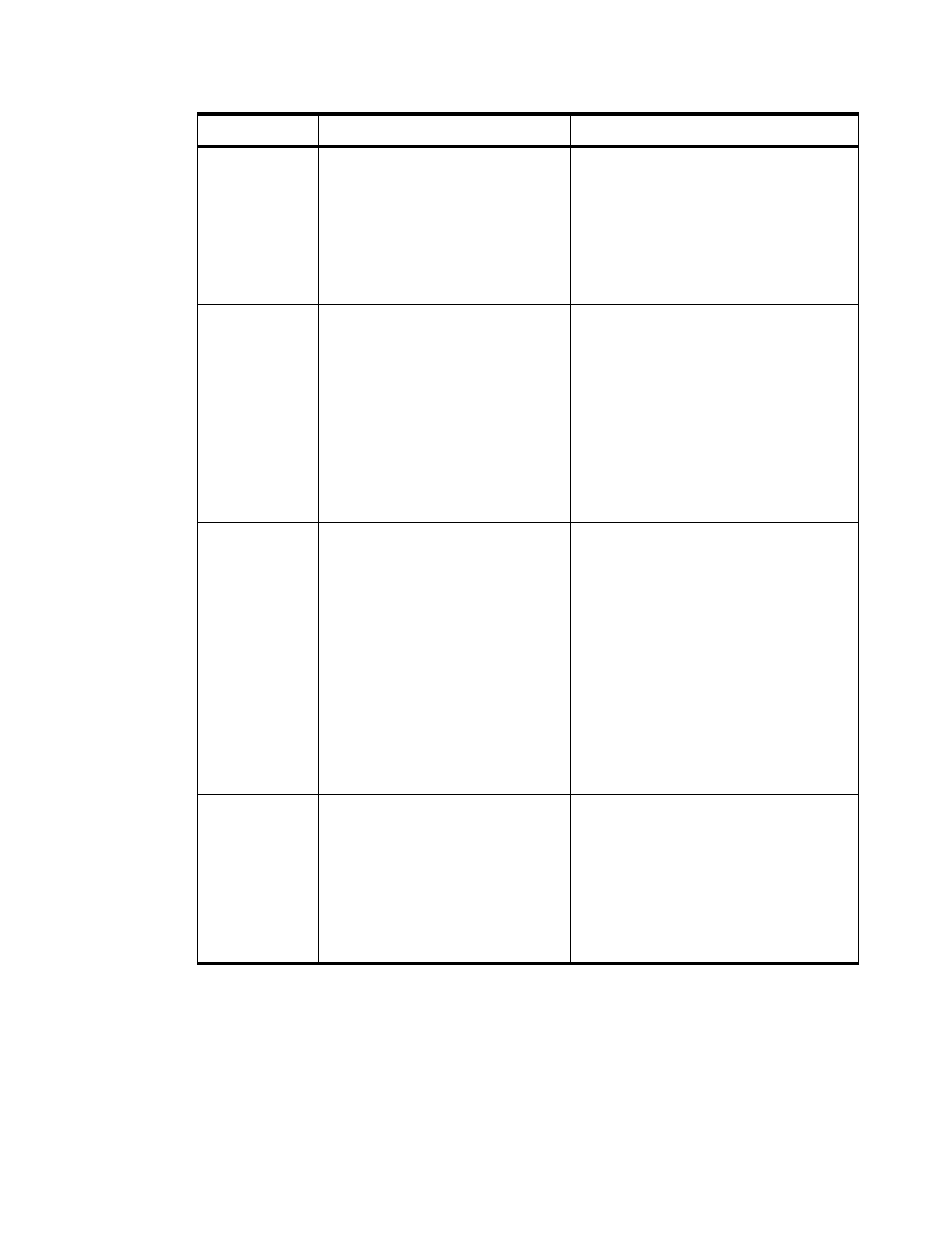
HiCommand
®
Dynamic Link Manager (HDLM) for Windows
®
Systems User’s Guide
329
Message ID
Message
Details and Actions
KAPL05014-I
The device object (
aa...aa
) was registered
as the path (
bb...bb
).
Details
The path (
bb...bb
: Core logic path identifier
(hexadecimal number)) of the device object
(
aa...aa
: Filter driver management table
address (hexadecimal number)) was successfully
registered in the core logic.
Action
None.
KAPL05018-W
The FO processing in the path (
aa...aa
)
failed. (
bb...bb
:
cc...cc
)
Details
There is no path where FO processing is to be
performed. Path (
aa...aa
: Path ID of the path
where I/O processing was performed for the first
time (hexadecimal number)), (
bb...bb
: Failure
code (hexadecimal number),
cc...cc
:
Identification value for internal processing (0 or
1))
Action
The I/O being processed is discarded. Check the
status of the device path and take an appropriate
action.
KAPL05031-W Disk(
aa...aa
) is not a target disk system for
HDLM.(
bb...bb
,
cc...cc
)
Details
The disk (
aa...aa
: Partition sequence number
(decimal number)) is not a CoreLogic
management-target disk. (
bb...bb
: Degree of
progress in disk recognition processing
(hexadecimal number),
cc...cc
: Execution
result of the disk confirmation command for disk
recognition processing (hexadecimal number))
Action
If this message is displayed for a disk that is not
supported by HDLM, there is no problem.
If this message is displayed for a disk that is
supported by HDLM, contact your HDLM vendor
or the maintenance company if there is a
maintenance contract for HDLM.
KAPL05032-I
The path health checking for the path
(
aa...aa
) completed normally.
(
bb...bb
,
cc...cc
)
Details
aa...aa
: Path ID (hexadecimal number)
bb...bb
: Disk sequence number (decimal
number)
cc...cc
: Degree of progress in health checking
(hexadecimal number)
Action
None.
