Ion 9.13) – HP Hitachi Dynamic Link Manager Software User Manual
Page 377
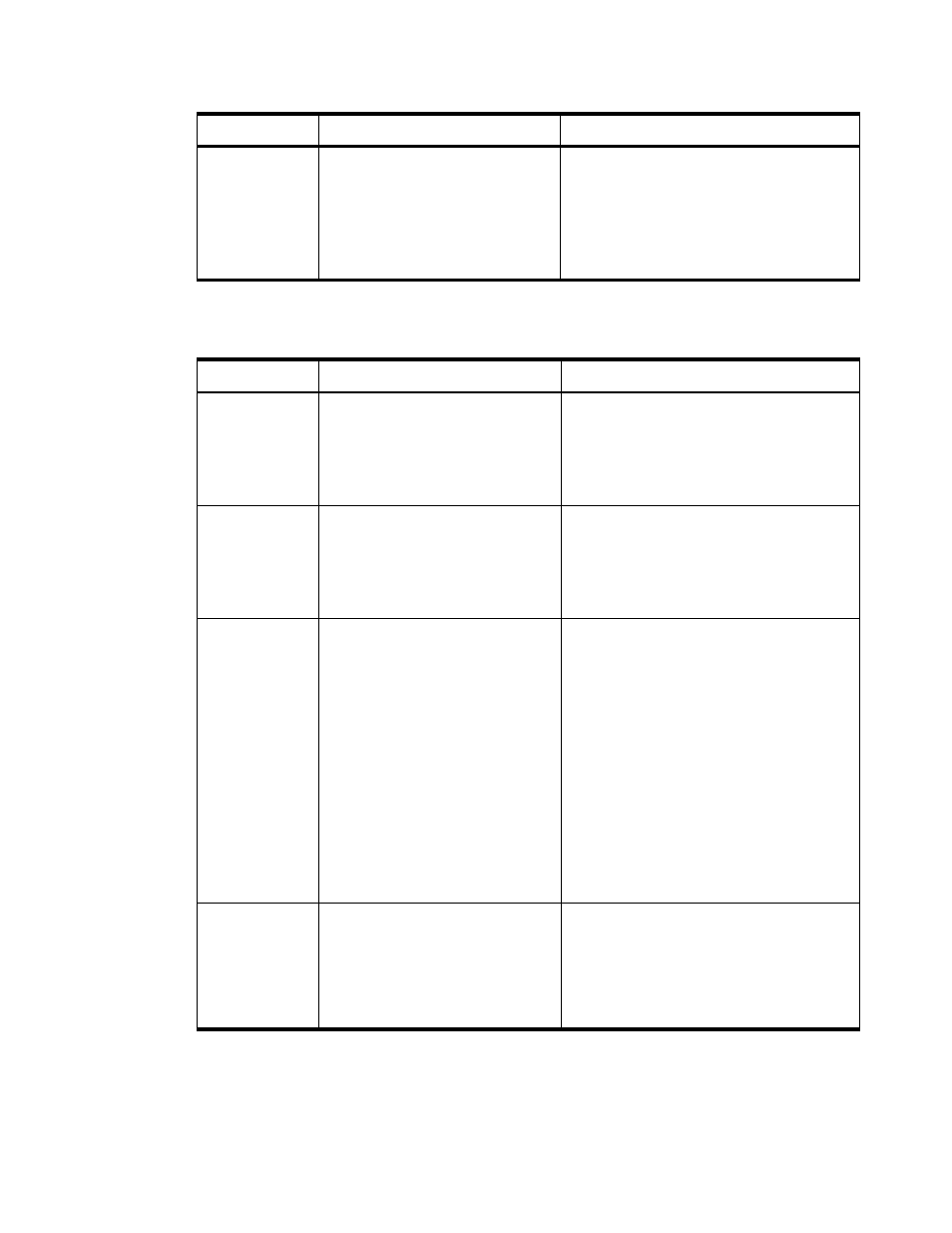
HiCommand
®
Dynamic Link Manager (HDLM) for Windows
®
Systems User’s Guide
361
Message ID
Message
Details and Actions
KAPL11908-I XML
transmission
-
aa...aa
Details
This information is required for determining the
cause of the problem (if any).
aa...aa
: XML information (character string)
Action
None.
9.13 Messages from the dlmprsvkey Utility for Registration of the HDLM Persistent Reserve
Message ID
Message
Details and Actions
KAPL12101-W
A parameter has not been specified.
Action
Make sure that the parameters for the
dlmprsvkey
utility for registering HDLM persistent
reservation key are appropriate, and then try again.
For details on the
dlmprsvkey
utility, see section
KAPL12102-W
There are too many parameters
Action
Make sure that the parameters for the
dlmprsvkey
utility for registering HDLM persistent
reservation key are appropriate, and then try again.
For details on the
dlmprsvkey
utility, see section
KAPL12103-W
The parameter value is invalid. (value =
aa...aa
)
Details
The first parameter must be
-r
,
-v
, or
-h
.
When the
-r
parameter is specified, the second
parameter must be the
-s
parameter or must have
16 digits and be hexadecimal.
When the
-h
parameter is specified, values other
than the
-h
parameter cannot be entered for the
parameter.
aa...aa
: Invalid parameter (character string)
Action
Make sure that the parameters for the
dlmprsvkey
utility for registering HDLM persistent
reservation key are appropriate, and then try again.
For details on the
dlmprsvkey
utility, see section
KAPL12104-I
The operation for PRSV key registration will
now start. Is this OK? [y/n]:
Details
The operation for PRSV key registration will now
start. To continue, enter
y
. To cancel, enter
n
.
Action
To execute the operation, enter
y
. To stop the
operation, enter
n
.
