Ow203 – HP Hitachi Dynamic Link Manager Software User Manual
Page 219
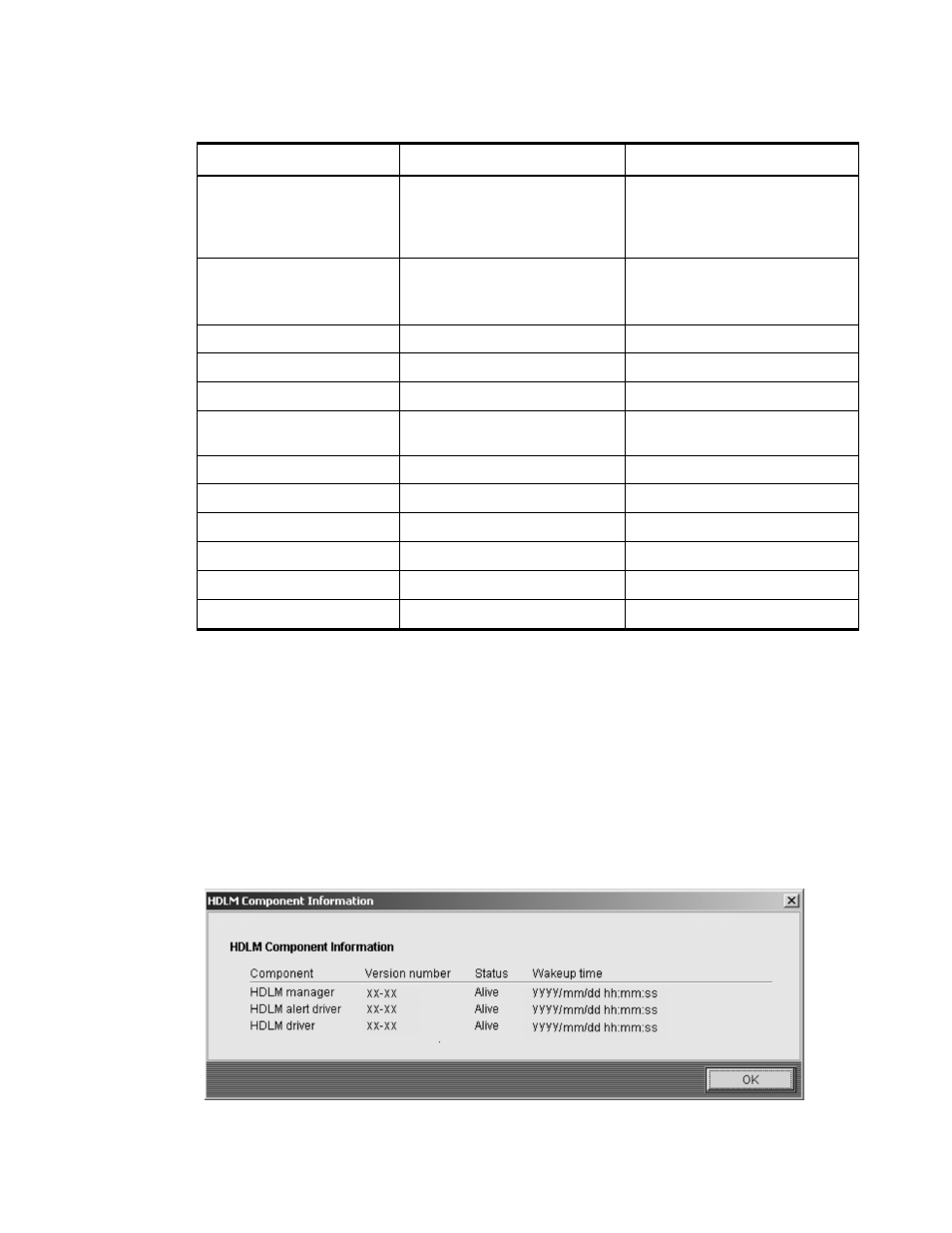
HiCommand
®
Dynamic Link Manager (HDLM) for Windows
®
Systems User’s Guide
203
Table 6.9
Default and Recommended Values for Items Displayed in the Options Window
Displayed Item
Default Value
Recommended Value
Load balancing
ON
Algorithm is Round robin
ON
The recommended setting for the
algorithm depends on the operating
environment.
Path health checking
ON
The checking interval is 30 minutes.
ON
The recommended checking interval
depends on the operating environment.
Auto failback
OFF
OFF
Intermittent Error Monitor
OFF
OFF
Reservation level
(Not specifiable)
(Not specifiable)
Remove LU
OFF
The recommended value depends on the
operating environment.
Logging level
3: Information or higher level
3: Information or higher level
Trace level
0: Do not output any trace
0: Do not output any trace
File size (for Error log) 9900
(KB)
9900 (KB)
Number of files (for Error log)
2
2
File size (for Trace) 1000
(KB) 1000
(KB)
Number of files (for Trace)
4
4
The following explains the window components in the Options window.
HDLM version
HDLM version number: This area displays the version number of the HDLM.
Service pack version number: This area displays the version number of the HDLM SP. If
no SP was installed, this area remains blank.
Component information button: Clicking this button displays the HDLM Component
Information dialog box. Figure 6.11 shows the HDLM Component Information dialog box.
Figure 6.11 HDLM Component Information Dialog Box
