HP Hitachi Dynamic Link Manager Software User Manual
Page 207
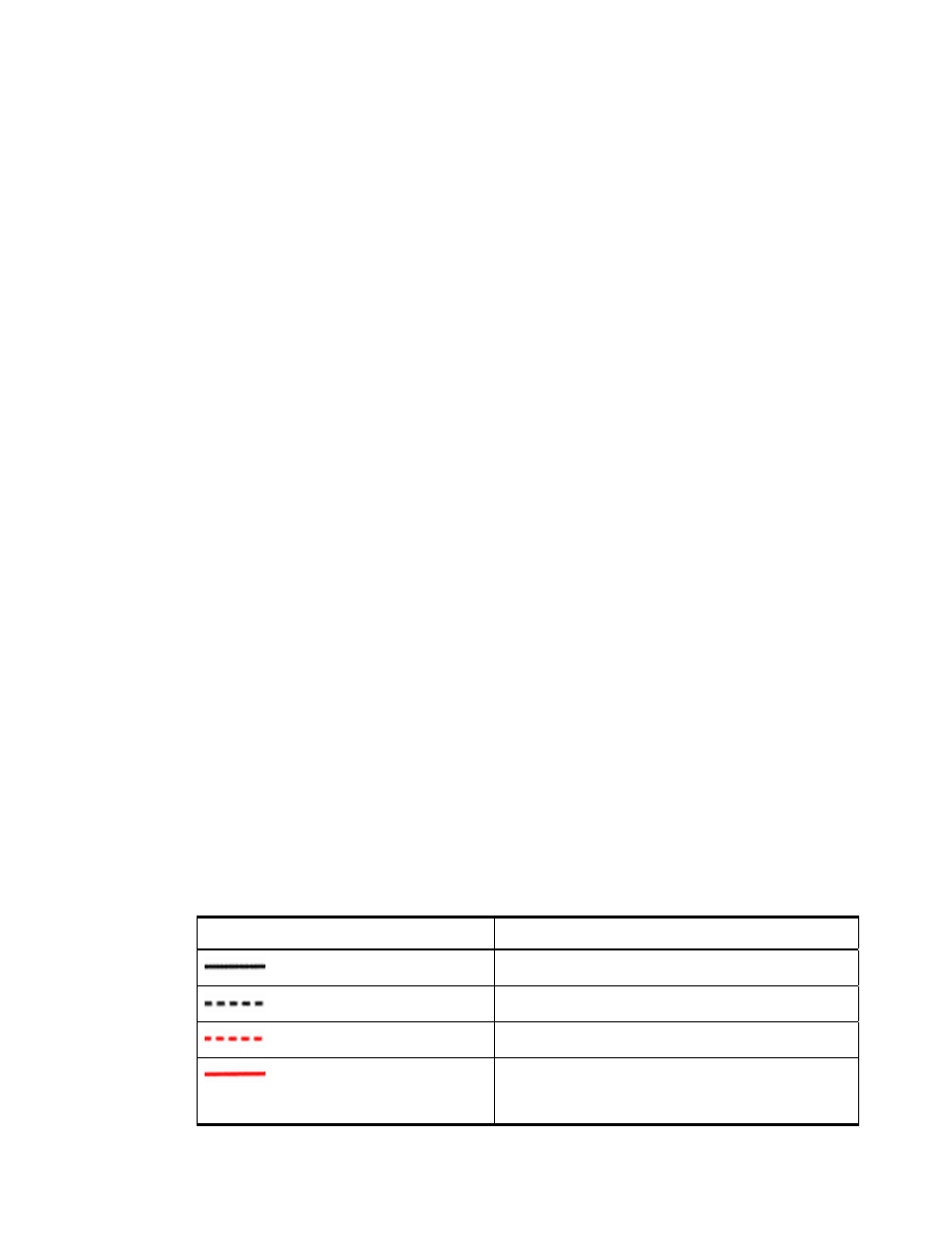
HiCommand
®
Dynamic Link Manager (HDLM) for Windows
®
Systems User’s Guide
191
When no path is displayed in the Configuration view, or no path is selected, the Offline
button is displayed as inactive.
If you attempt to change the status of multiple paths to Offline(C) but one of those paths
cannot be changed, the message KAPL02023-W appears. To ignore the path whose status
cannot be changed and to continue processing, click the OK button. To stop processing, click
the Cancel button.
Host: host is displayed.
HBA port button: Displays the HBA port number as the host port number (hexadecimal)
converted into decimal. The HBA ports that are actually connected are usually displayed as
active. If, however, the Type or Status check box specifies that a connected path is not to
be displayed, the HBA port button is displayed as inactive. Placing the mouse pointer over an
HBA port button displays a tool tip containing the HBA port number. Clicking an HBA port
button displayed as active selects all the paths connected to that clicked HBA port.
Note: The paths are not displayed in the Configuration view when they are connected to an
HBA port whose HBA port number is 16 or higher. To view or operate these paths, use the
Path List view. For details about the Path List view, see section 6.2.4.
Paths: The paths that meet the conditions selected in the Type and Status check boxes are
displayed. Lines are used to indicate the paths connecting a host and storage system.
Table 6.5 shows the appearance of lines that indicate paths, and the corresponding path
status.
Placing the mouse pointer over a path displays a tool tip giving the path status (Online,
Offline(C), Offline(E), Offline(E) (intermittent error), Online(E), or Online(E) (intermittent
error)) and whether the path is an owner path or non-owner path.
When you click any of the following window components and select a path, the line is
displayed thicker than before:
–
Line that indicates a path
–
HBA port button
–
CHA port button
–
CHA button
Table 6.5
Line Styles that Indicate Path and Path Status
Line Style
Path Status
(Black unbroken line)
Online or Online(P)
(Black broken line)
Offline(C)
(Red broken line)
#
Offline(E) or Offline(P)
(Red unbroken line)
#
Online(E) or Online(EP)
When the LU dynamic deletion functionality is used, the path whose
status is Online(E) is deleted. Therefore it is not displayed.
