2 system configuration using an ip-san – HP Hitachi Dynamic Link Manager Software User Manual
Page 28
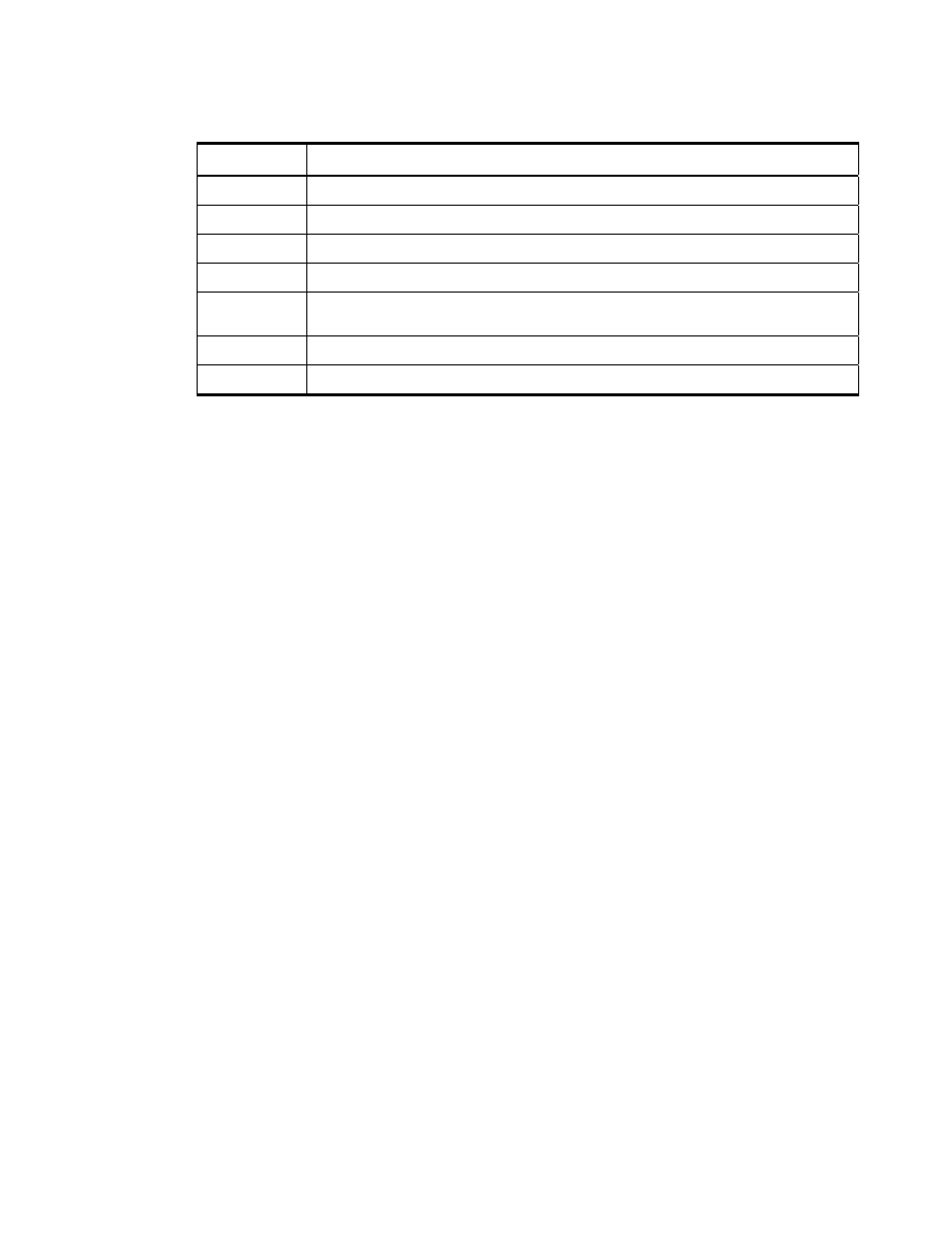
12
Chapter 2 HDLM Functions
Table 2.1
HDLM System Components Using FC-SAN
Components
Description
HBA
A host bus adapter. This serves as a cable port on the host.
FC-SAN
A dedicated network that is used for data transfer between hosts and storage systems.
CHA A
channel
adapter.
P
A port on a channel adapter. This serves as a cable port on a storage system.
LU
A logical unit with which the host can perform input or output operations. This unit can be accessed from
the network.
Dev
A logical area (a partition) in an LU.
Path
A route that connects a host and a Dev in an LU.
2.2.2 System Configuration Using an IP-SAN
In an IP-SAN, LAN cables are used to connect hosts and storage systems. The cable port on
the host is an iSCSI host bus adapter (iSCSI HBA) or a network interface card (NIC). When
using an NIC, the iSCSI software must be installed in advance on the host. The cable port on
the storage system is a port (P) on a channel adapter used for iSCSI connections (CHA).
A logical unit (LU) contained in a storage system is the target of input to, or output from,
the host. An area in an LU is called a Dev.
A route that connects a host and a Dev in an LU is called a path.
HDLM assigns an ID to the management-target path. This ID is called a path management
PATH_ID. Also, the path might be called a management target.
Figure 2.2 shows the IP-SAN system configuration using an iSCSI HBA. Figure 2.3 shows the IP-
SAN system configuration using the iSCSI software and an NIC.
