HP Hitachi Dynamic Link Manager Software User Manual
Page 270
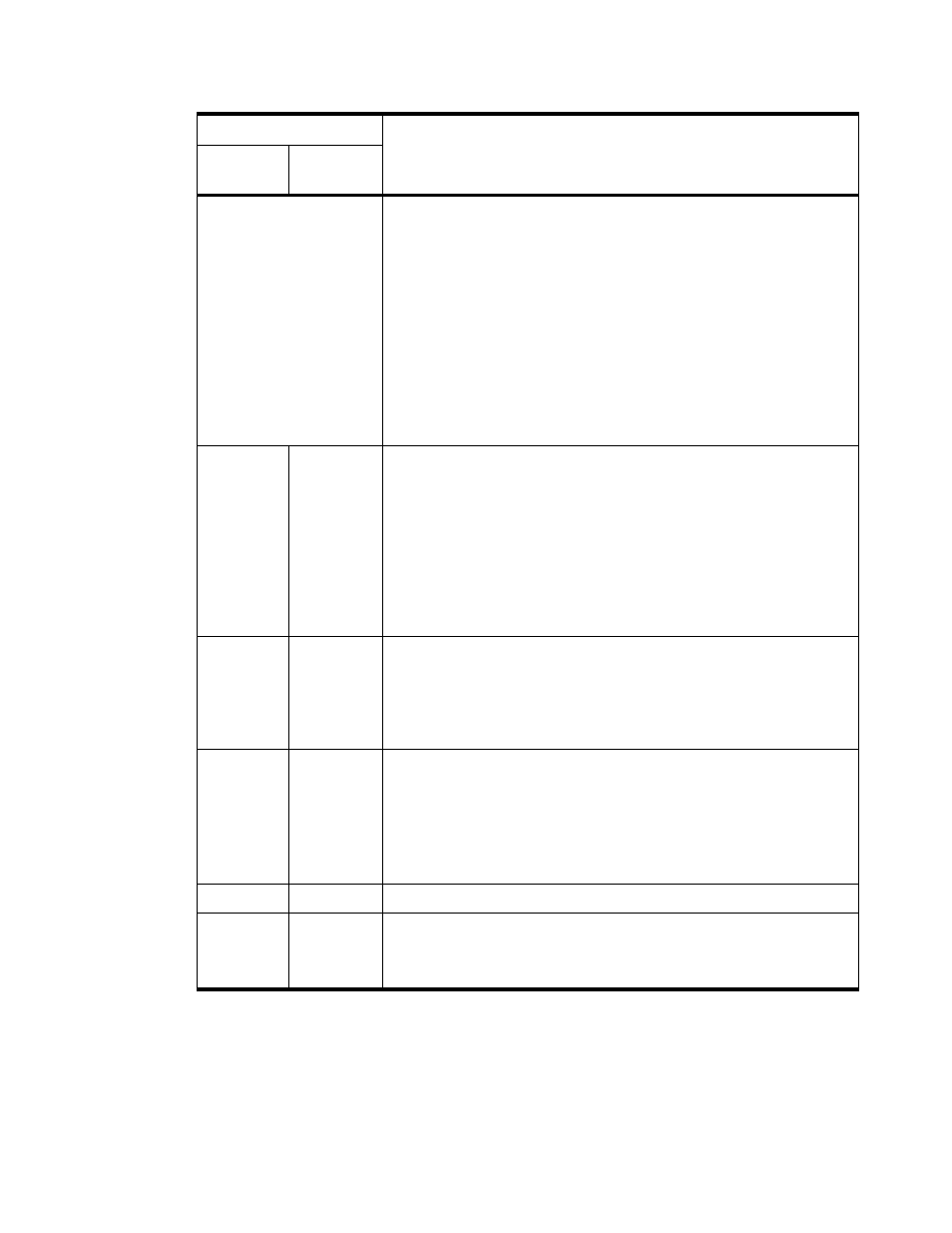
254
Chapter 7 Command Reference
Displayed Item
No Summary
Displayed
1
Summary
Displayed
2
Description
Status
Status of the path
Online
: Online
Offline(C)
: Placed offline using the Path Management window of the HDLM GUI
or by a command
Offline(E)
: Offline due to an error
Online(E)
: Failure has occurred (If none of the paths accessing one LU have an
Online
status, one of those paths is changed to the
Online(E)
status.)
Online(P)
:
offline
operation on an
Online
path is waiting to execute
4
Offline(P)
:
offline
operation on an
Offline(E)
path is waiting to execute
#2
Online(EP)
:
offline
operation on an
Online(E)
path is waiting to execute
4
Paths that are
Offline(E)
or
Online(E)
require corrective action. The appropriate
action can be determined by referring to section 5.3.
Type
3
Type
For Thunder 9200/9500V Series, Lightning 9900/9900V Series TagmaStore, and
Universal Storage Platform V:
Attribute of the path
Own
: Owner path
Non
: Non-owner path
When connecting to TagmaStore USP, Lightning 9900V Series, Lightning 9900 Series,
TagmaStore, or Universal Storage Platform V all paths are owner paths.
For the EMC DMX series, EMC CX series, and HP EVA series:
A hyphen (-) is displayed.
IO-Count
3
Not
displayed
Total I/O count for the path, indicated by a decimal number. The maximum value that can
be displayed is 2
32
- 1 (4294967295). If the total I/O count reaches the maximum value, it
is reset, and the count is re-started from 0.
To reset the
IO-Count
value to zero, execute the
dlnkmgr
command's
clear
operation. Executing the
clear
operation also resets the number of I/O errors (
IO-
Errors
) to zero. For details about the
clear
operation, see section 7.2.
IO-Errors
3
Not
displayed
Total I/O error count for the path, indicated by a decimal number. The maximum value that
can be displayed is 2
32
- 1 (4294967295). If the total I/O error count reaches the maximum
value, it is reset, and the count is re-started from 0.
To reset the
IO-Errors
value to zero, execute the
dlnkmgr
command's
clear
operation. Executing the
clear
operation also clears the number of I/O operations (
IO-
Count
) to zero.
For details about the
clear
operation, see section 7.2.
DNum
3
Not
displayed
0
is displayed as Dev indicating the entire LU.
HDevName
3,5
Not
displayed
Host device name. A drive letter is displayed. If no drive letter has been assigned, a
hyphen (-) is displayed. The drive letter is displayed in the
HDevName
field even if the
value of the
DNum
field is
0
. Note, however, that the displayed drive letter is the drive letter
for one of the Devs included in the LU.
