HP Hitachi Dynamic Link Manager Software User Manual
Page 339
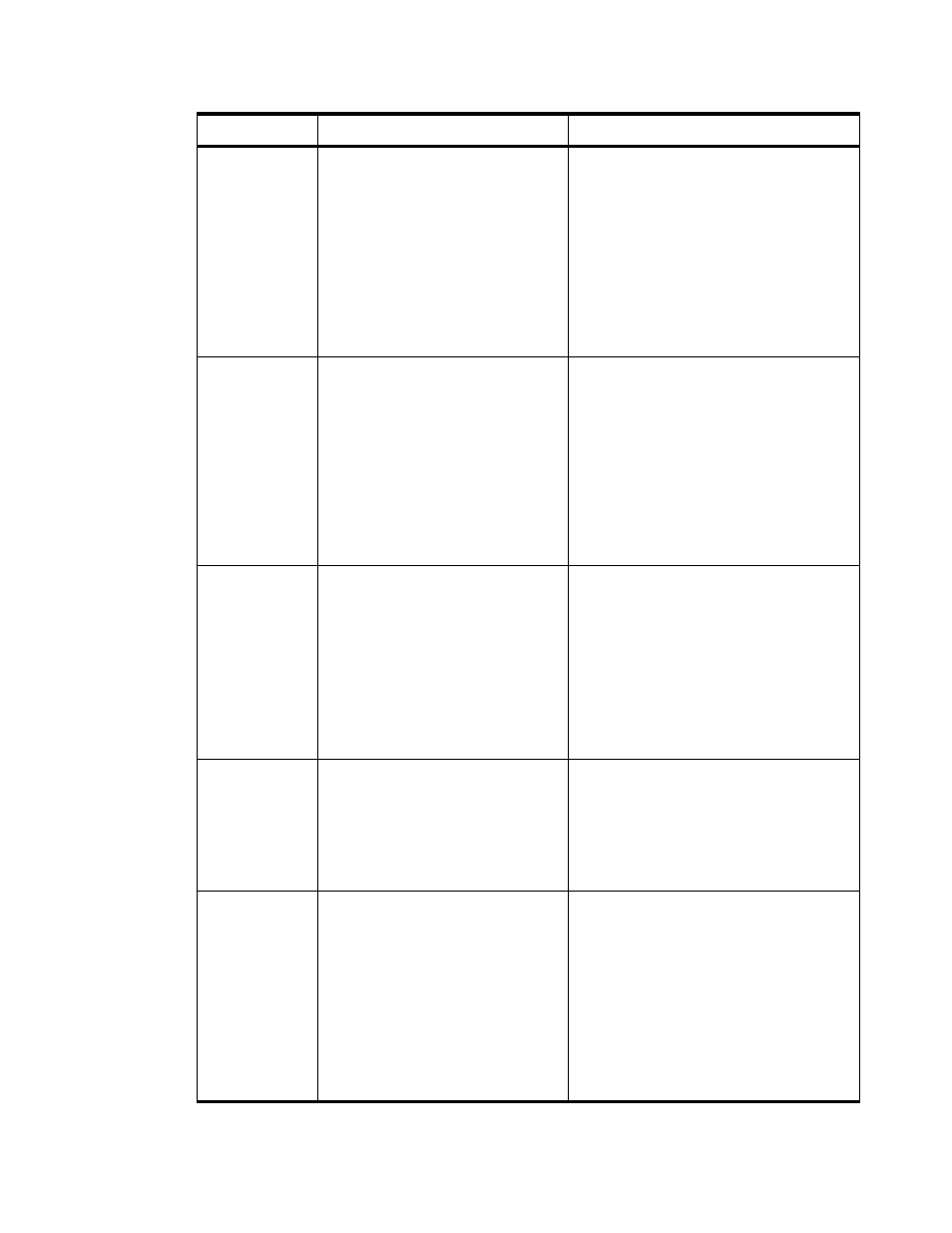
HiCommand
®
Dynamic Link Manager (HDLM) for Windows
®
Systems User’s Guide
323
Message ID
Message
Details and Actions
KAPL04013-E
Input is impossible via the communication
pipe. RC =
aa...aa
Details
Data could not be read from the pipe file during
the communication with the HDLM command.
aa...aa
: operating system error code (decimal
number)
Action
Execute the
DLMgetras
utility for collecting
HDLM error information, and then contact your
HDLM vendor or the maintenance company if
there is a maintenance contract for HDLM. For
details on the
DLMgetras
utility, see section 8.2.
KAPL04014-E
Output is impossible via the communication
pipe. RC =
aa...aa
Details
Data could not be written to the pipe file during the
communication with the HDLM command.
aa...aa
: operating system error code (decimal
number)
Action
Execute the
DLMgetras
utility for collecting
HDLM error information, and then contact your
HDLM vendor or the maintenance company if
there is a maintenance contract for HDLM. For
details on the
DLMgetras
utility, see section 8.2.
KAPL04019-E
Could not collect the error information. RC =
aa...aa
Details
An attempt to read the log information from the
alert driver failed.
aa...aa
: API return code (decimal number)
Action
Execute the
DLMgetras
utility for collecting
HDLM error information, and then contact your
HDLM vendor or the maintenance company if
there is a maintenance contract for HDLM. For
details on the
DLMgetras
utility, see section 8.2.
KAPL04021-I
HDLM manager information -
aa...aa
Details
This information is required for determining the
cause of the problem (if any).
aa...aa
: HDLM manager trace information
Action
None.
KAPL04022-W
HDLM manager warning information -
aa...aa
Details
This information is required for determining the
cause of the problem (if any).
aa...aa
: HDLM manager trace warning
information
Action
Execute the
DLMgetras
utility for collecting
HDLM error information, and then contact your
HDLM vendor or the maintenance company if
there is a maintenance contract for HDLM. For
details on the
DLMgetras
utility, see section 8.2.
