HP Hitachi Dynamic Link Manager Software User Manual
Page 143
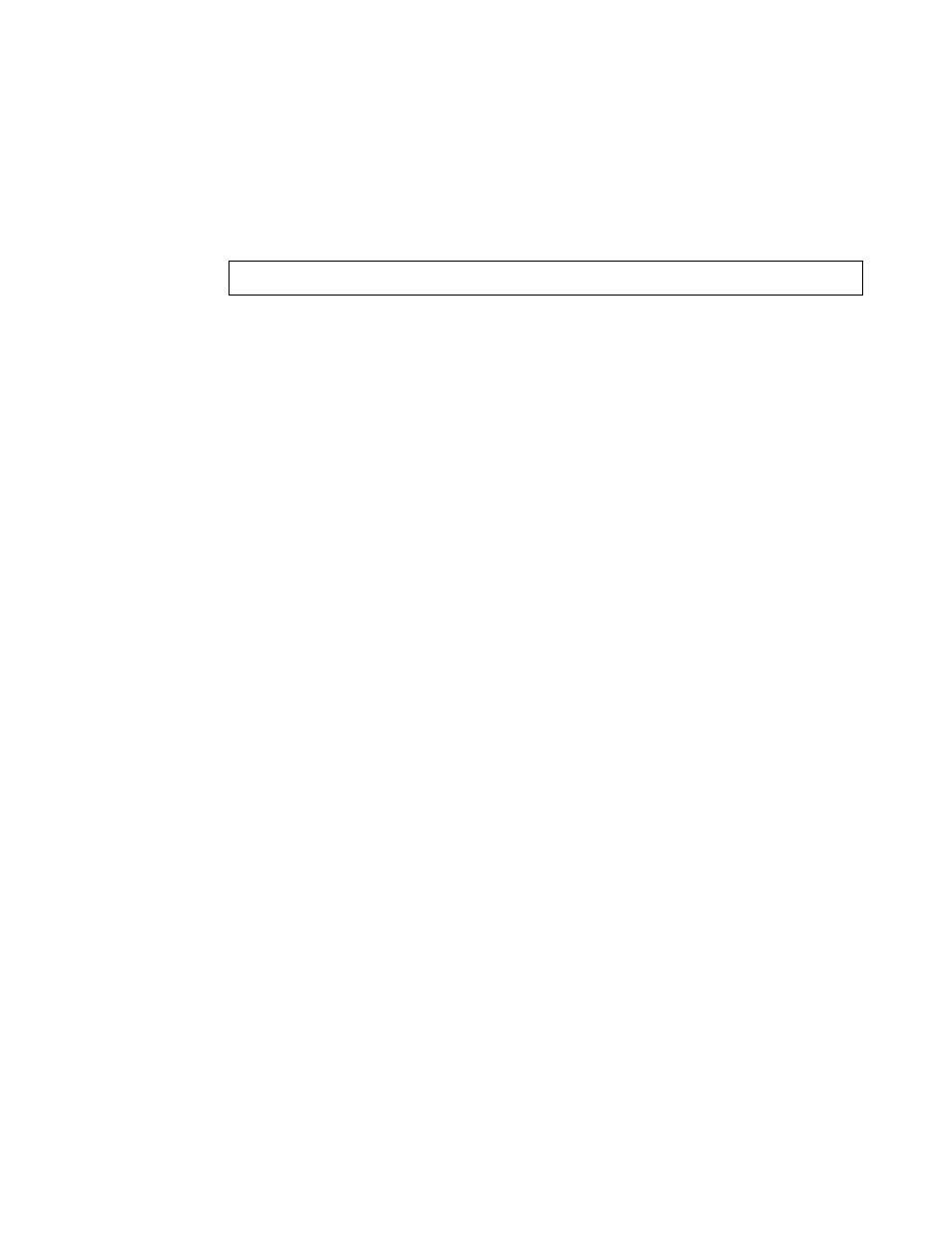
HiCommand
®
Dynamic Link Manager (HDLM) for Windows
®
Systems User’s Guide
127
–
The JRE that is bundled with the HDLM product (JRE 1.3.1 provided by Sun
Microsystems, Inc.) will be used to start the HDLM GUI, even if you install a JRE
whose version differs from the one bundled with HDLM.
When the HDLM GUI ends abnormally, the message below is output to the Windows
application event log. Note that the value for fault address might differ from
0x0004d87d.
Reporting queued error: faulting application java.exe, version 0.0.0.0, faulting module
jvm.dll, version 0.0.0.0, faulting address 0x0004d87d.
If, in HDLM 5.8 or later, you use the HDLM GUI shortcut that was copied when an earlier
version of HDLM was being used, the following phenomenon occurs:
The HDLM GUI will be started by using the JRE that is bundled with the HDLM product
(JRE 1.3.1 provided by Sun Microsystems, Inc.), even if you install a JRE whose version
differs from the one bundled with HDLM. In this case, check the following notes
contained in HDLM Release Notes for the copy source version:
–
Notes when HDLM GUI cannot be started because the Data Execution Prevention
(DEP) feature in Windows Server 2003 SP1 or later is enabled.
–
Notes when SP1 or later is not applied to Windows Server 2003 (IPF) and HDLM GUI
ends abnormally when it is being started or while it is running.
When the focus is on an object such as a button, the Enter key does not function as an
operation, in the path management window or dialog box. Please use the Space key or
click with the mouse to perform an operation in the window or dialog box.
When the HDLM GUI is running for an extended period of time, response time might
increase. In such a case, restart the HDLM GUI.
When the focus is on the Status check box, the frame indicating the focus is not
displayed, but you can perform operations.
If you reconfigured an HDLM management-target device while the HDLM GUI was
displayed, refresh the HDLM GUI.
