Ethernet settings (port monitoring) screen – HP 1.10GB Virtual Connect Ethernet Module for c-Class BladeSystem User Manual
Page 65
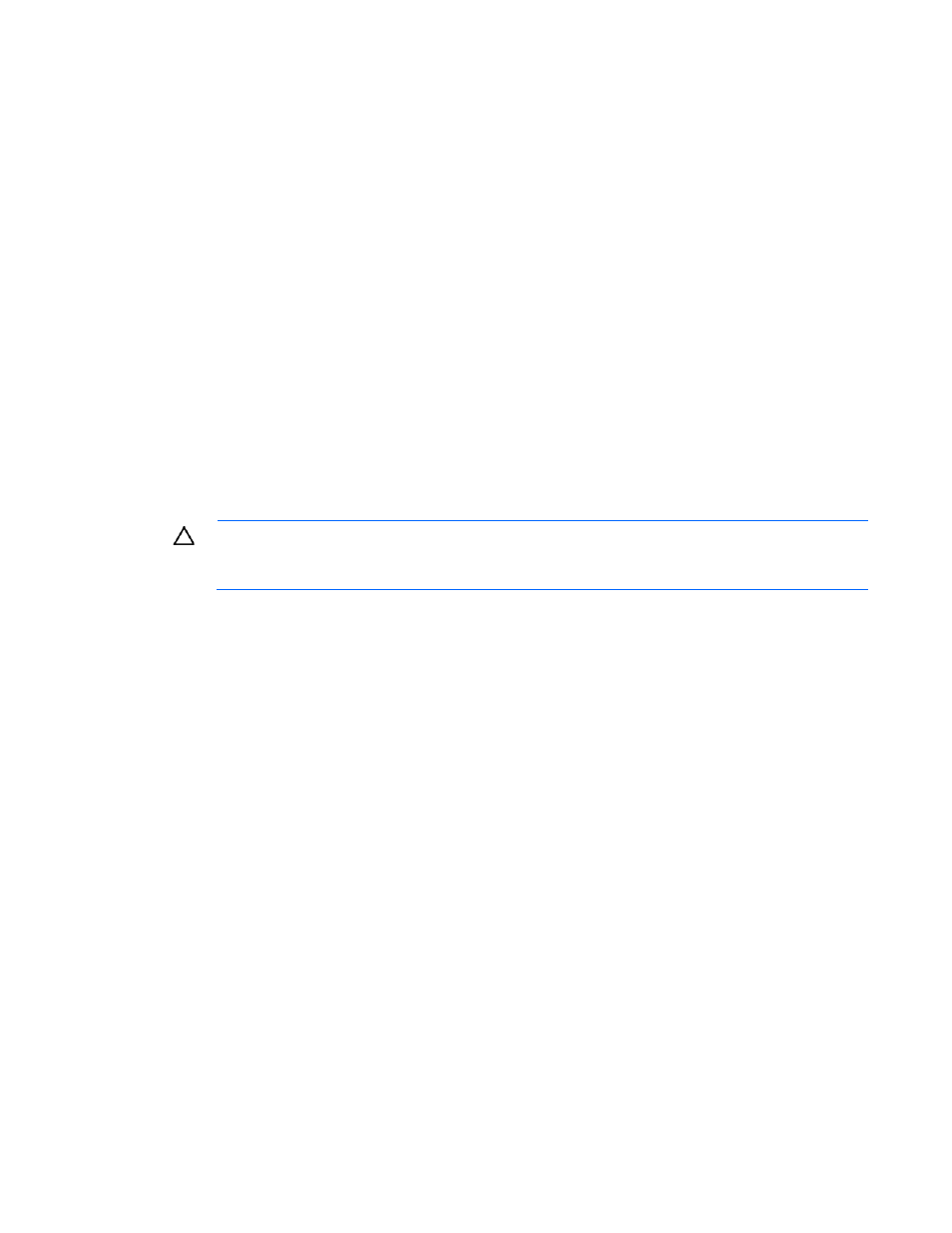
Network management 65
•
If a server blade is moved from a Virtual Connect managed enclosure to a non-Virtual Connect
enclosure, the local MAC addresses on that server blade are automatically returned to the original
factory defaults.
•
If a server blade is removed from a bay within a Virtual Connect domain and installed in another bay
in the same Virtual Connect domain or in a bay in a different domain, it is assigned the new set of
addresses appropriate for that server location.
•
When FlexFabric adapters are in use, Virtual Connect assigns a MAC address to each FCoE connection
in the server profile.
Ethernet Settings (Port Monitoring) screen
To access this screen, do one of the following:
•
Under Ethernet Settings in the left windows, click Port Monitoring.
•
On the home page, in the Network section, click Port Monitoring.
The port monitoring screen is accessible to all users with server and network administrator privileges. All
other users have read-only access.
Port monitoring enables a set of server ports to have their network traffic duplicated to an unused uplink port
for purposes of monitoring and/or debugging network traffic on those server ports.
CAUTION:
The network analyzer port should only be connected directly to a network analyzer.
Improper connection of this port or improper configuration of port monitoring could result in
network loops and cause a network outage.
Port monitoring is disabled in a mixed firmware environment. If any module in the domain is running a
version of firmware lower than VC v1.20a, port monitoring is automatically disabled.
- Virtual Connect 8Gb 24-port Fibre Channel Module for c-Class BladeSystem Virtual Connect 1.10Gb-F Ethernet Module for c-Class BladeSystem Virtual Connect 8Gb 20-port Fibre Channel Module for c-Class BladeSystem Virtual Connect Flex-10 10Gb Ethernet Module for c-Class BladeSystem 4GB Virtual Connect Fibre Channel Module for c-Class BladeSystem Virtual Connect FlexFabric 10Gb24-port Module for c-Class BladeSystem Virtual Connect 4Gb Fibre Channel Module for c-Class BladeSystem
