HP 1.10GB Virtual Connect Ethernet Module for c-Class BladeSystem User Manual
Page 104
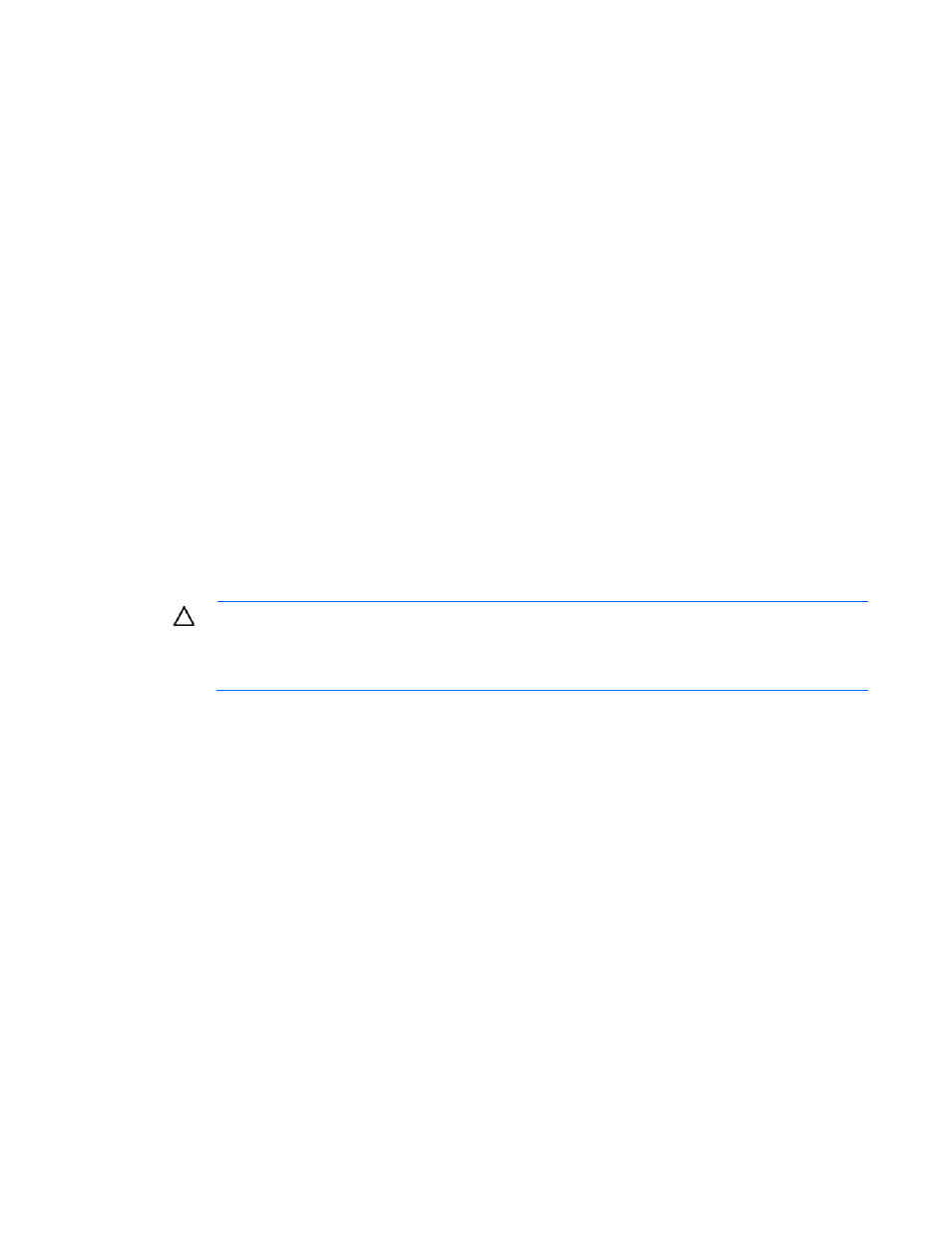
Server management 104
6.
Import the enclosure(s) and create a new VC domain. If available, a user-created CLI script file may
accelerate VC domain recreation. However, be sure to verify the settings, because VC managed
identifiers, such as MAC, WWN, and Serial Numbers, might not match the original VC domain
settings.
Replacing a Virtual Connect Ethernet Module with an HP Virtual Connect Flex-10 Module or HP FlexFabric
Module in a horizontally adjacent bay pair not hosting VC Manager
1.
Upgrade the VC domain firmware to v3.15 or higher.
2.
Save the configuration.
3.
If any Flex-10 NICs with profile connections are connected to the interconnect bays being upgraded,
the profile connections must be removed. This can be done by unassigning the profile (recommended)
or by deleting the connections from the profile.
4.
Remove all network uplinks from the modules to be removed.
5.
Remove the existing non-Flex-10 or non-FlexFabric modules from both horizontally adjacent bays.
6.
Ensure that the modules are removed from the Virtual Connect GUI. If the modules still appear on the
GUI, there are still profiles with connections to the modules or networks with uplinks on the modules. If
the modules still appear in the GUI, do not proceed until they are removed.
7.
Install the HP Virtual Connect Flex-10 Modules or FlexFabric Modules.
8.
Reassign the server profiles or add the connections to the profiles, depending on what was done in step
3.
Replacing an HP Virtual Connect Flex-10 Module or HP FlexFabric Module with a Virtual Connect Ethernet
Module in a horizontally adjacent bay pair hosting VC Manager (the horizontal bays housing primary
and/or standby modules)
CAUTION:
Replacing the primary/standby bay pair modules with modules of a different type
requires the creation of a new VC domain, creating the probability that VC managed identifiers
(MAC, WWN, and Serial Numbers) could be assigned to different server ports or slots from the
original VC domain.
1.
Delete the domain.
2.
Remove all network uplinks from the modules to be removed.
3.
Remove the existing Flex-10 or FlexFabric modules from both horizontally adjacent bays.
4.
Install the Virtual Connect Ethernet Modules.
5.
Import the enclosure(s) and create a new VC domain. If available, a user-created CLI script file may
accelerate VC domain recreation. However, be sure to verify the settings, because VC managed
identifiers, such as MAC, WWN, and Serial Numbers, might not match the original VC domain
settings.
Replacing an HP Virtual Connect Flex-10 Module or HP FlexFabric Module with a Virtual Connect Ethernet
Module in a horizontally adjacent bay pair not hosting VC Manager
1.
If any Flex-10 NICs with profile connections are connected to the interconnect bays being upgraded,
the profile connections must be removed. This can be done by unassigning the profile (recommended)
or by deleting the connections from the profile.
2.
Remove all network uplinks from the modules to be removed.
3.
Remove the existing Flex-10 or FlexFabric modules from both horizontally adjacent bays.
- Virtual Connect 8Gb 24-port Fibre Channel Module for c-Class BladeSystem Virtual Connect 1.10Gb-F Ethernet Module for c-Class BladeSystem Virtual Connect 8Gb 20-port Fibre Channel Module for c-Class BladeSystem Virtual Connect Flex-10 10Gb Ethernet Module for c-Class BladeSystem 4GB Virtual Connect Fibre Channel Module for c-Class BladeSystem Virtual Connect FlexFabric 10Gb24-port Module for c-Class BladeSystem Virtual Connect 4Gb Fibre Channel Module for c-Class BladeSystem
