HP 1.10GB Virtual Connect Ethernet Module for c-Class BladeSystem User Manual
HP Computer Accessories
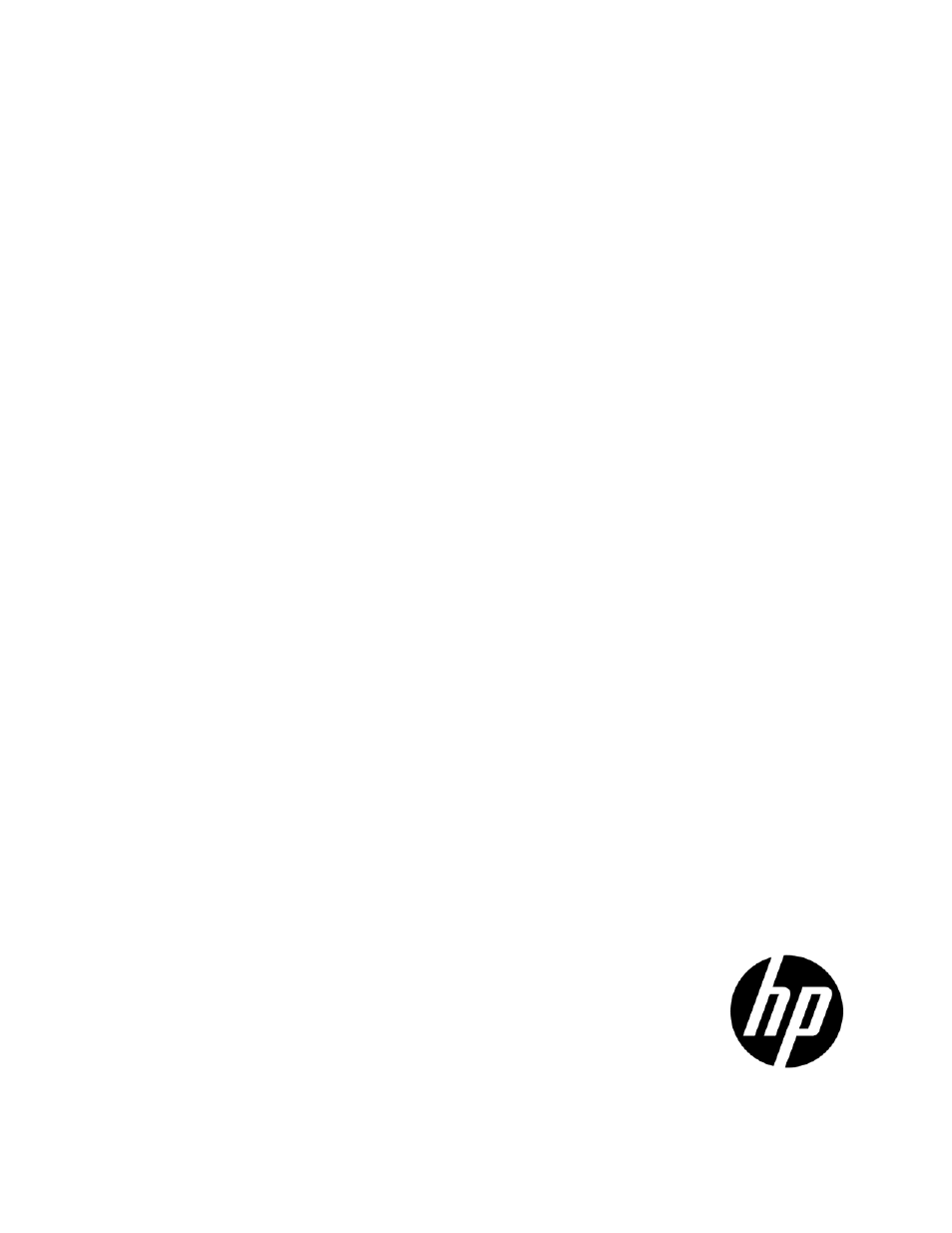
HP Virtual Connect for c-Class BladeSystem
Version 3.10/3.15
User Guide
Abstract
This document contains user information for HP Virtual Connect Manager Version 3.10/3.15. This document is for the person who installs,
administers, and troubleshoots servers and storage systems. HP assumes you are qualified in the servicing of computer equipment and trained in
recognizing hazards in products with hazardous energy levels.
Part Number: 626452-005
March 2011
Edition: 5
This manual is related to the following products:
- Virtual Connect 8Gb 24-port Fibre Channel Module for c-Class BladeSystem Virtual Connect 1.10Gb-F Ethernet Module for c-Class BladeSystem Virtual Connect 8Gb 20-port Fibre Channel Module for c-Class BladeSystem Virtual Connect Flex-10 10Gb Ethernet Module for c-Class BladeSystem 4GB Virtual Connect Fibre Channel Module for c-Class BladeSystem Virtual Connect FlexFabric 10Gb24-port Module for c-Class BladeSystem Virtual Connect 4Gb Fibre Channel Module for c-Class BladeSystem
Table of contents
Document Outline
- HP Virtual Connect for c-Class BladeSystem Version 3.10/3.15 User Guide
- Abstract
- Notice
- Contents
- Introduction
- Overview
- HP Virtual Connect Manager
- Domain management
- Domain overview
- Firmware updates
- Domain Settings (Domain Configuration) screen
- Domain Settings (Domain IP Address) screen
- Domain Settings (Domain Enclosures) screen
- Domain Settings (Backup/Restore) screen
- Domain Settings (Local Users) screen
- Directory Settings (Directory Server) screen
- Directory Settings (Directory Groups) screen
- Directory Settings (Directory Certificate) screen
- Test LDAP authentication
- SNMP overview
- System Log screen
- System Log Configuration
- Network management
- Networks overview
- Define Ethernet Network screen
- Edit Ethernet Network screen
- Ethernet Networks (External Connections) screen
- Ethernet Networks (Server Connections) screen
- Ethernet Settings (MAC Addresses) screen
- Ethernet Settings (Port Monitoring) screen
- Ethernet Settings (Advanced Settings) screen
- Stacking Links screen
- Shared uplink sets and VLAN tagging
- Define Shared Uplink Set screen
- Shared Uplink Sets (External Connections) screen
- Shared Uplink Sets (Associated Networks) screen
- Storage management
- Server management
- Server profile overview
- Multi-blade servers
- Flex-10 overview
- Flex-10 configuration
- Port assignment
- FlexFabric overview
- Upgrading or removing an HP Virtual Connect Flex-10 Module or HP Virtual Connect FlexFabric Module
- Upgrading to an HP Virtual Connect FlexFabric Module from a VC-FC module
- iSCSI and FCoE port assignments
- Bandwidth assignment
- PXE settings
- iSCSI offload and boot
- Define Server Profile screen
- Server Profiles screen
- Edit a Server Profile (single profile) screen
- Assigning a server profile with FCoE connections to an HP ProLiant BL680c G7 Server Blade
- Unassigning a server profile with FCoE connections to an HP ProLiant BL680c G7 Server Blade and deleting the SAN fabric
- View printable report
- Server profile troubleshooting
- Serial Number (Logical) Settings
- General requirements for adding FC or FCoE connections
- Server profile overview
- Certificate Administration
- Hardware information screens
- Enclosure Information screen
- Enclosure Status screen
- Interconnect Bays Status and Summary screen
- Causes for INCOMPATIBLE status
- Interconnect Bay Summary screen (Ethernet module)
- Interconnect Bay Summary screen (VC-FC Module)
- Special notes on interconnect module removal and replacement
- Special notes on Onboard Administrator removal and replacement
- Interconnect Bay Overall Status icon definitions
- Interconnect Bay OA Reported Status icon definitions
- Interconnect Bay VC Status icon definitions
- Interconnect Bay OA Communication Status icon definitions
- Server Bays Summary screen
- Server Bay Status screen
- Acronyms and abbreviations
- Glossary
- Index
