HP 1.10GB Virtual Connect Ethernet Module for c-Class BladeSystem User Manual
Page 123
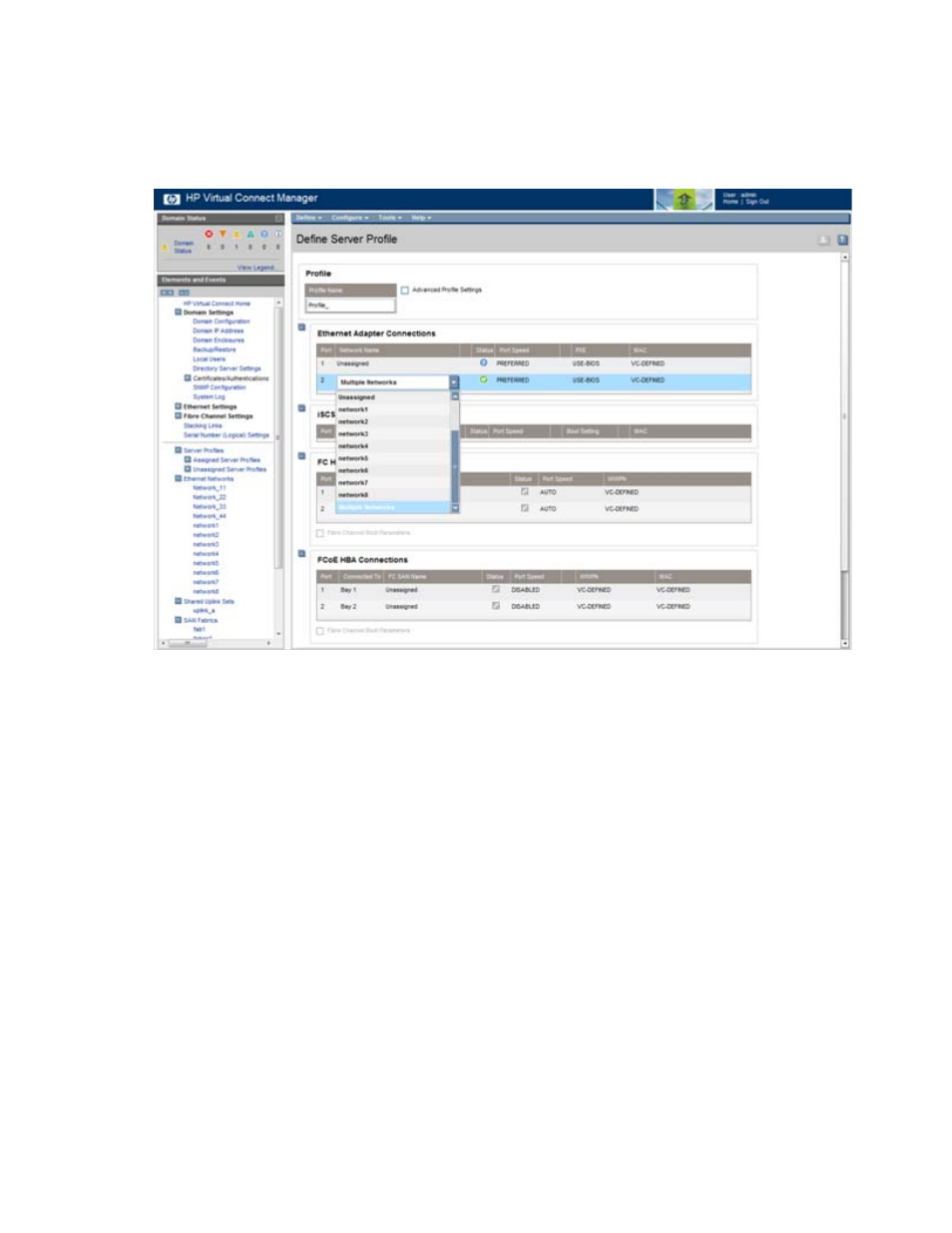
Server management 123
To use this shared server links feature, under Ethernet Adapter Connections, select Unassigned or a network
name, click the down-arrow, and then select Multiple Networks from the drop-down list. This option is
available only if the 'Map VLAN Tags' option is selected on the Ethernet Settings (Advanced Settings) screen
). When the 'Multiple Networks' option is selected, a separate window is displayed to enable
the defining and editing of virtual networks and VID mappings.
This manual is related to the following products:
- Virtual Connect 8Gb 24-port Fibre Channel Module for c-Class BladeSystem Virtual Connect 1.10Gb-F Ethernet Module for c-Class BladeSystem Virtual Connect 8Gb 20-port Fibre Channel Module for c-Class BladeSystem Virtual Connect Flex-10 10Gb Ethernet Module for c-Class BladeSystem 4GB Virtual Connect Fibre Channel Module for c-Class BladeSystem Virtual Connect FlexFabric 10Gb24-port Module for c-Class BladeSystem Virtual Connect 4Gb Fibre Channel Module for c-Class BladeSystem
