Interconnect bays status and summary screen – HP 1.10GB Virtual Connect Ethernet Module for c-Class BladeSystem User Manual
Page 160
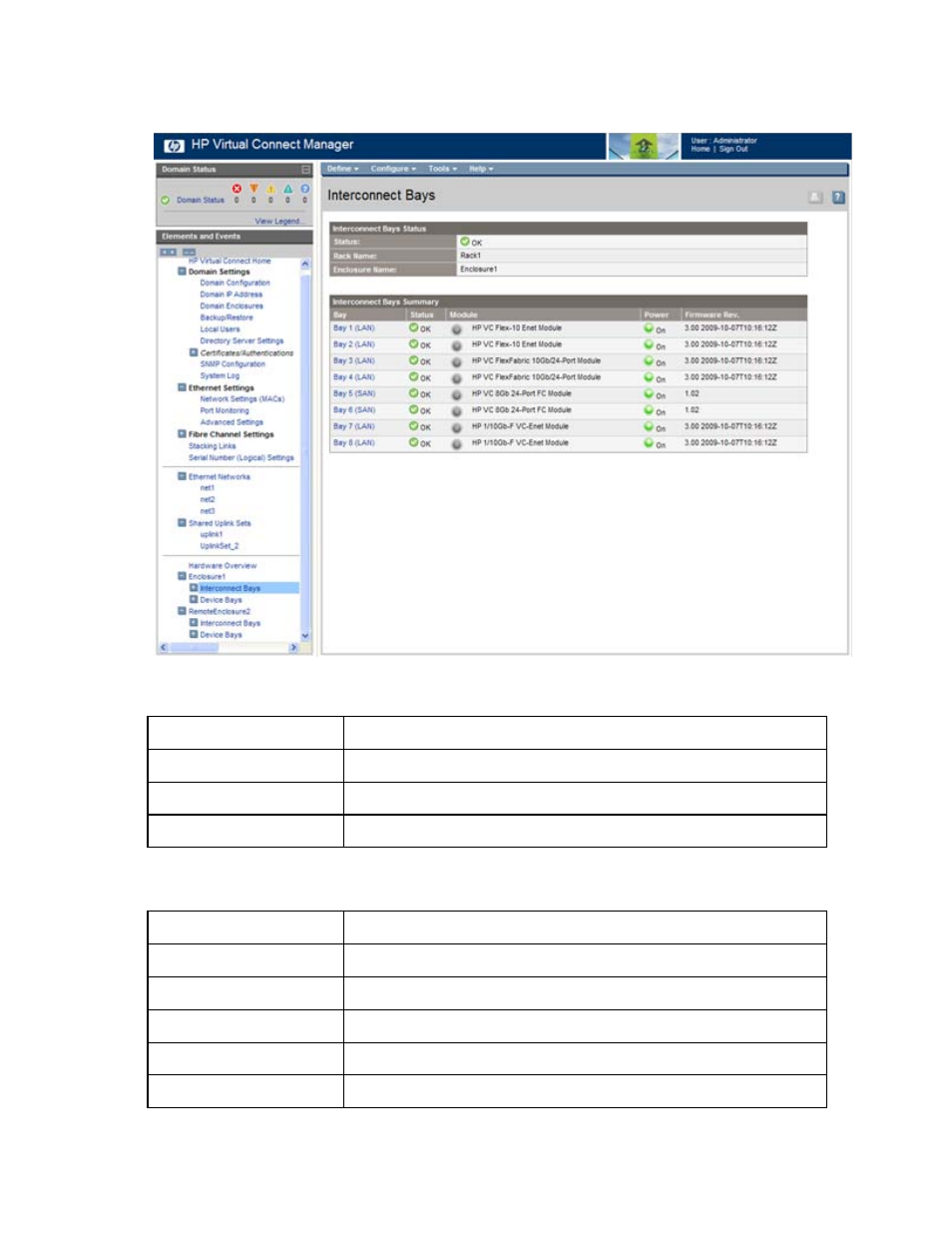
Hardware information screens 160
Interconnect Bays Status and Summary screen
The following table describes the rows within the Interconnect Bays Status table in the Interconnect Bays
Status and Summary screen.
Row
Description
Status
Overall status of the interconnect bays in the enclosure
Rack Name
Name of the enclosure rack (assigned through the Onboard Administrator)
Enclosure Name
Name of the enclosure (assigned through the Onboard Administrator)
The following table describes the columns within the Interconnect Bays Summary table in the Interconnect
Bays Status and Summary screen.
Column
Description
Bay
Bay number and connection type
Status
Status of the interconnect module in the bay
Module
UID icon (click to toggle UID state) and type of module installed in this bay
Power
Icon indicates whether the interconnect module is powered on or off
Firmware Rev
Firmware revision of the interconnect module installed in this bay
- Virtual Connect 8Gb 24-port Fibre Channel Module for c-Class BladeSystem Virtual Connect 1.10Gb-F Ethernet Module for c-Class BladeSystem Virtual Connect 8Gb 20-port Fibre Channel Module for c-Class BladeSystem Virtual Connect Flex-10 10Gb Ethernet Module for c-Class BladeSystem 4GB Virtual Connect Fibre Channel Module for c-Class BladeSystem Virtual Connect FlexFabric 10Gb24-port Module for c-Class BladeSystem Virtual Connect 4Gb Fibre Channel Module for c-Class BladeSystem
