Port detailed statistics screen – HP 1.10GB Virtual Connect Ethernet Module for c-Class BladeSystem User Manual
Page 164
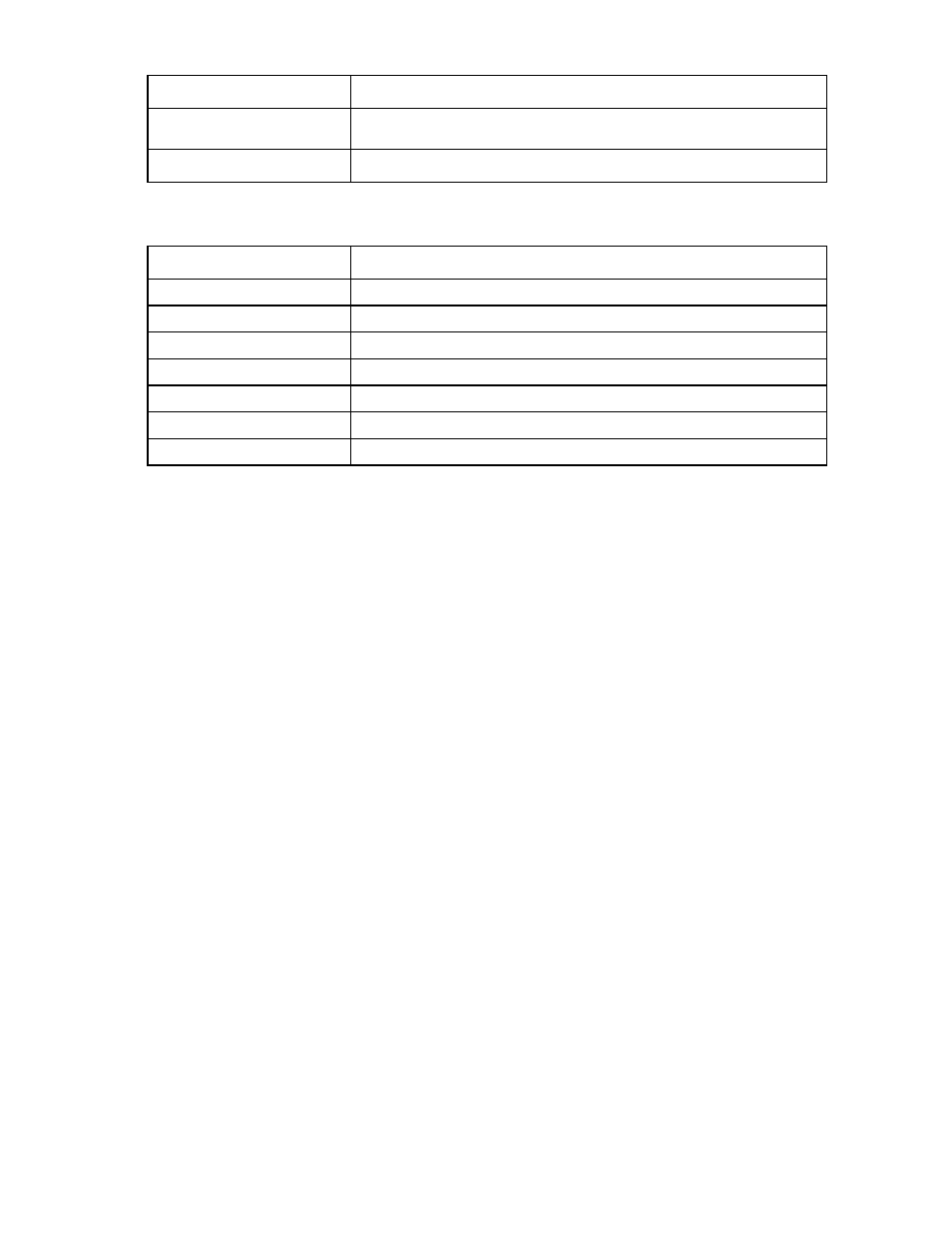
Hardware information screens 164
Column
Description
Connected to
Displays the MAC address of the device that this port is connected to on the
other end. The device must support LLDP to display this information
Detailed Statistics
Click to display detailed statistics about this port.
The following table describes the columns within the Server Port Information table in the Bay Summary
screen.
Column
Description
Label
Server side port number (determined by the device bay and NIC)
Flex NIC
Flexible network interface port
Physical server
Number of the device bay and a description of the installed server blade
Network
Network name or the name of the shared uplink associated with this port
Profile
Name of the server blade profile
Status
Displays whether the server blade is linked or unlinked
Detailed Statistics
Click to display detailed statistics about this port
Port Detailed Statistics screen
This screen provides details on Port Information, Port Status, Port Statistics, and Remote Device Information.
To reset the statistics, click Reset Statistics.
- Virtual Connect 8Gb 24-port Fibre Channel Module for c-Class BladeSystem Virtual Connect 1.10Gb-F Ethernet Module for c-Class BladeSystem Virtual Connect 8Gb 20-port Fibre Channel Module for c-Class BladeSystem Virtual Connect Flex-10 10Gb Ethernet Module for c-Class BladeSystem 4GB Virtual Connect Fibre Channel Module for c-Class BladeSystem Virtual Connect FlexFabric 10Gb24-port Module for c-Class BladeSystem Virtual Connect 4Gb Fibre Channel Module for c-Class BladeSystem
