HP 1.10GB Virtual Connect Ethernet Module for c-Class BladeSystem User Manual
Page 126
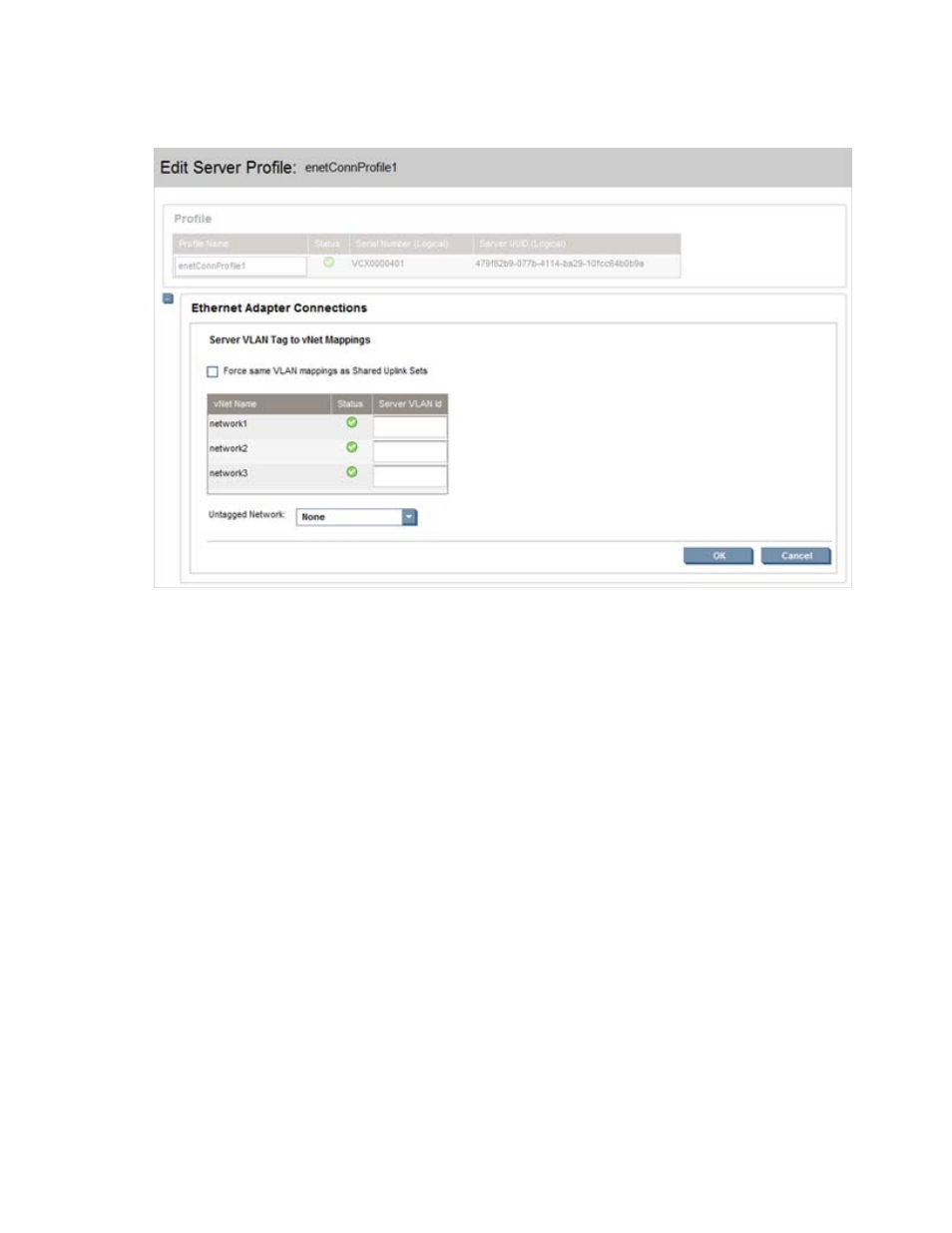
Server management 126
Server VLAN mappings are not linked to the uplink VLAN mappings. If a pre-populated server VLAN
mapping is accepted, and later the uplink VLAN mapping is changed, the changes are not propagated to the
server side.
VLAN ID mapping guidelines
•
For each server port, all VLAN mappings must be unique. When the 'Force same VLAN mappings as
Shared Uplink Sets' option is selected, this setting is handled automatically because all networks within
a shared uplink set must have unique VLAN IDs. If the global 'Force same VLAN mappings as Shared
Uplink Sets' option is not selected, then each network can only be mapped to one server VLAN
(including untagged). After being mapped, a network is no longer available in the drop-down list of
available networks.
•
Different server VLANs can be mapped to the same network between two different server ports. For
example, in server port 1, server VLAN 100 maps to the Purple network. In port 2, server VLAN 200
also maps to the Purple network. The result is that these different server VLANs can communicate with
each other directly, and a broadcast frame on VLAN 100 from server port 1 is sent into the VC Domain
and comes out to VLAN 200 on server port 2. This behavior extends to any number of different server
VLANs mapped to the same vNet in any given VC Domain.
•
The same server VLAN can be mapped to two different networks. This action has a similar but opposite
effect to the above scenario. For example, server VLAN 300 is mapped to the Green network on server
port 1, but mapped to the Red network on server port 2. This mapping means that server VLAN 300 is
split into separate broadcast domains for different server ports.
•
If an external VLAN is "Unassigned," packets with that tag are dropped, which is the same as if that
external VLAN was never specified. However, this setting allows users to pre-define or reserve a spot for
that VLAN and activate it later by connecting it to a VC Ethernet network.
- Virtual Connect 8Gb 24-port Fibre Channel Module for c-Class BladeSystem Virtual Connect 1.10Gb-F Ethernet Module for c-Class BladeSystem Virtual Connect 8Gb 20-port Fibre Channel Module for c-Class BladeSystem Virtual Connect Flex-10 10Gb Ethernet Module for c-Class BladeSystem 4GB Virtual Connect Fibre Channel Module for c-Class BladeSystem Virtual Connect FlexFabric 10Gb24-port Module for c-Class BladeSystem Virtual Connect 4Gb Fibre Channel Module for c-Class BladeSystem
