Software service tool – KROHNE ALTOSONIC V12 EN User Manual
Page 68
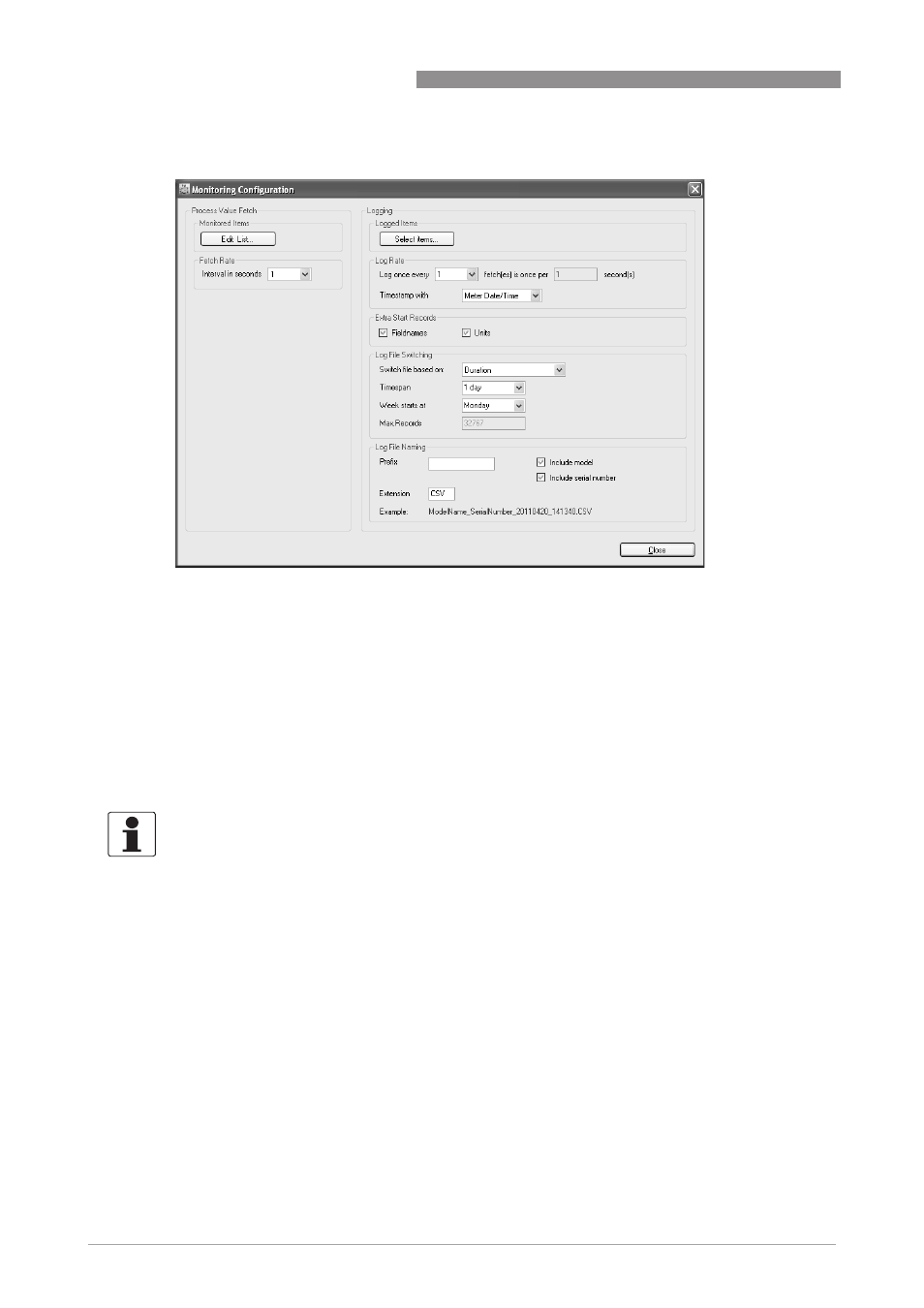
7
SOFTWARE SERVICE TOOL
68
ALTOSONIC V12
www.krohne.com
04/2013 - 4002643502 - MA ALTOSONIC V12 R02 en
Click the down arrow to the right of the box log rate.
Select a value.
Example (as displayed above): When the “Fetch Rate” equals 2, the set of data collected from the
flowmeter is refreshed every 2 seconds. When the “Log Rate” is set to 5, the fifth of each set of
data collected from the flowmeter will be stored in the log file. Effectively this means a set of
data is stored in the log file every 10 seconds.
Select the data items to be stored in the log file.
Select the data items to be stored in the log file.
Select the data items to be stored in the log file.
Select the data items to be stored in the log file.
In case you want to make changes to the data stored in the log file:
To define or select the data items to be stored in the log file:
Click “Monitoring” to open the “Monitoring” menu.
Click “Configure…” to open the Monitoring Configuration window.
In the Monitoring Configuration window as above:
Click “Select Items”.
Figure 7-48: Monitoring configuration
INFORMATION!
It is recommended not to decide lightly to make changes to the set of data being stored in a log
file. The result might be in the .CSV file, and consequently in a related Excel file, specific data
items will appear in another sequence or in other columns as before. Tools developed for
processing and analyzing the data in the .CSV file or in the Excel file may no longer work properly
and as expected.
