Modbus protocol description and set-up, 3 serial transmission format, 1 ascii mode – KROHNE ALTOSONIC V12 EN User Manual
Page 112
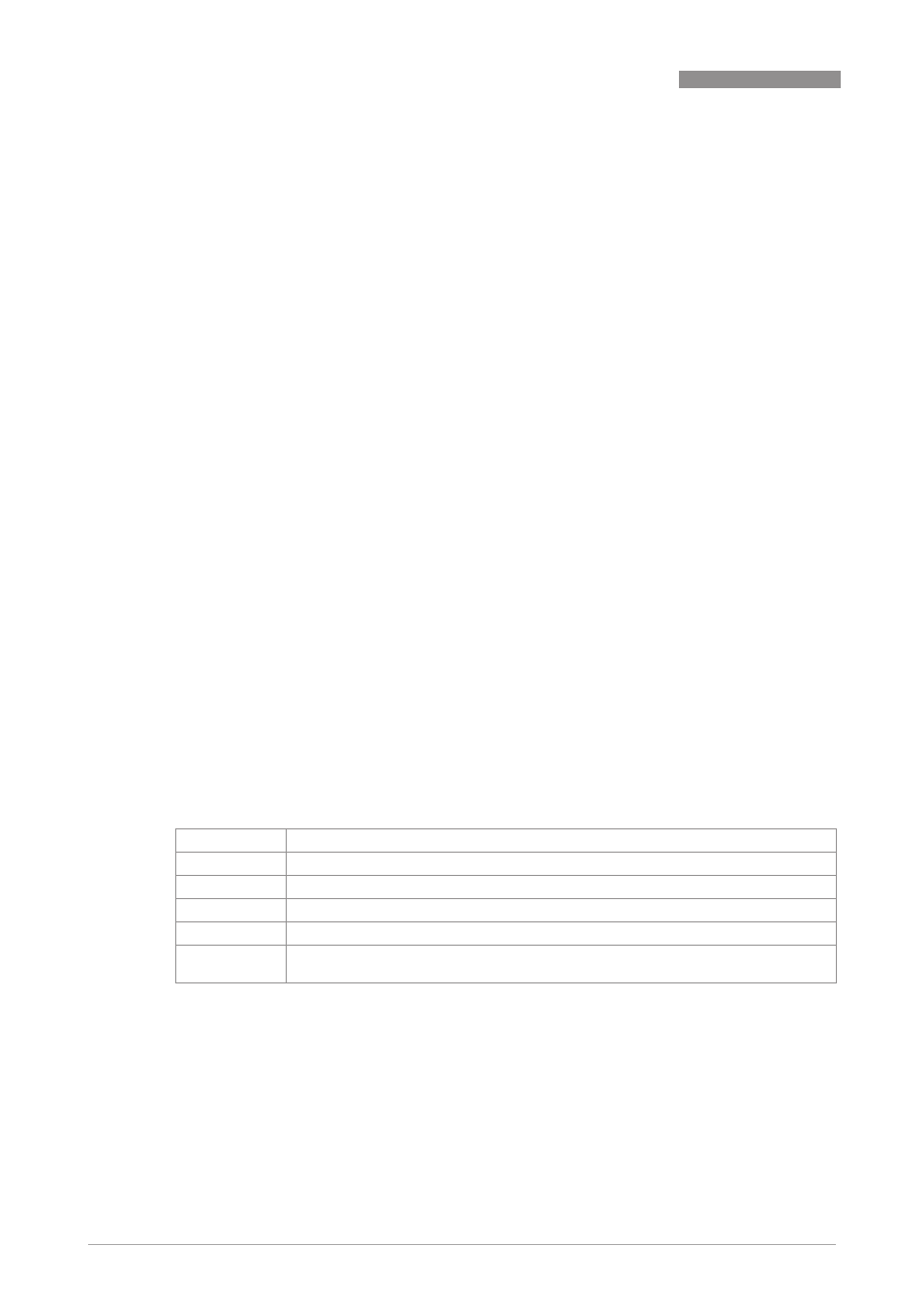
10
MODBUS PROTOCOL DESCRIPTION AND SET-UP
112
ALTOSONIC V12
www.krohne.com
04/2013 - 4002643502 - MA ALTOSONIC V12 R02 en
Multiple flowmeters may be connected to the same RS 485 line. In this case only the
terminating resistor in the flowmeter at the end of the line should be connected. The terminating
resistors in the other flowmeters on the line should be disconnected by means of the switch on
the RS 485 driver printed circuit board. Default this switch is set to connect the line terminating
resistor.
Because of the half-duplex operation, the RS 485 communication circuit in the flowmeteris
normally always in data receiving mode. Only in case it is requested to send it will automatically
switch to data transmit mode for the time needed.
10.3 Serial transmission format
Two transmission modes are defined for a Modbus data communication link:
• Modbus ASCII
• Modbus RTU
Both transmission modes are supported, the user can select the desired mode along with the
serial communication parameters (baud rate, parity).
The default configuration of the flowmeter is Modbus RTU communication mode with “standard”
Modbus settings.
For a list of programmable parameters and the default settings of these parameters, refer to
Default settings
on page 126. Except for the device addresses all these parameters must be the
same for all controllers in the network.
10.3.1 ASCII mode
In the Modbus message each byte of data is coded as 2 ASCII characters; one to represent the
upper 4 bits and another to represent the lower 4 bits. Each group of 4 bits is represented by a
hexadecimal number, transmitted as an ASCII character from the range 0...9, A...F.
Standard serial communication parameters
An advantage of ASCII mode is that it allows for a time interval up to 1 second between
characters without causing a timeout.
A disadvantage of ASCII mode is the larger message length.
Start bits
1
Data bits
7
Parity
odd/even/none
Stop bits
1 stop bit if parity is used
2 stop bits if no parity is used
Error check
field
Longitudinal Redundancy Check (LRC)
