Chapter 2 common operations, 1 setting the date/time, 1 setting the date/time -1 – Yokogawa Removable Chassis DX1000N User Manual
Page 68
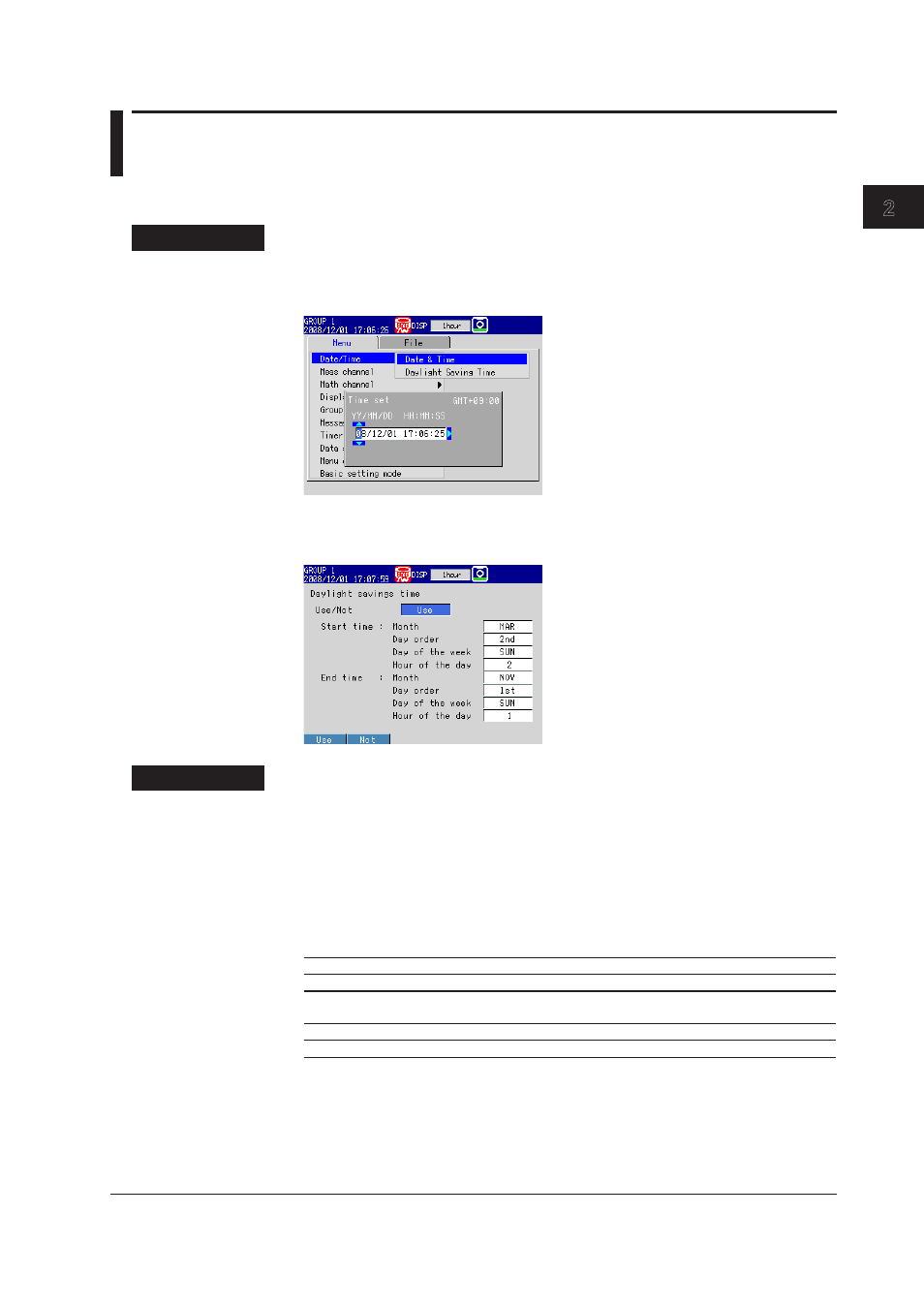
Common Operations
IM 04L41B01-01E
2-1
1
2
3
4
5
6
7
8
9
10
11
12
App
Index
2.1 Setting the Date/Time
Set the date/time. If you are using the DX in a region that uses DST, specify the date/time
for switching between DST and standard time.
Setup Screen
• Date/Time
Press
MENU (to switch to setting mode), and select the Menu tab > Date/Time >
Time Settings.
• DST
Press
MENU (to switch to setting mode), and select the Menu tab > Date/Time >
Daylight Saving Time.
Setup Items
• Time set
Enter the date and time, select
ENT, and press DISP/ENTER.
• Daylight savings time > Use/Not
To set a daylight saving time period, select
Use.
• Daylight savings time > Start time
Specify the date and time when daylight saving time starts.
Item
Description
Month
Specify the month.
Day order (week order) Specify the week within the month. Specify [Last] for the last week in
the month.
Day of the week
Specify the day of the week.
Hour of the day
Specify the hour using a value from 0 to 23.
• Daylight savings time > End time
Specify the date and time when daylight saving time ends. The settings here are the
same as those for Start time.
Chapter 2
Common Operations
