Yokogawa Removable Chassis DX1000N User Manual
Page 127
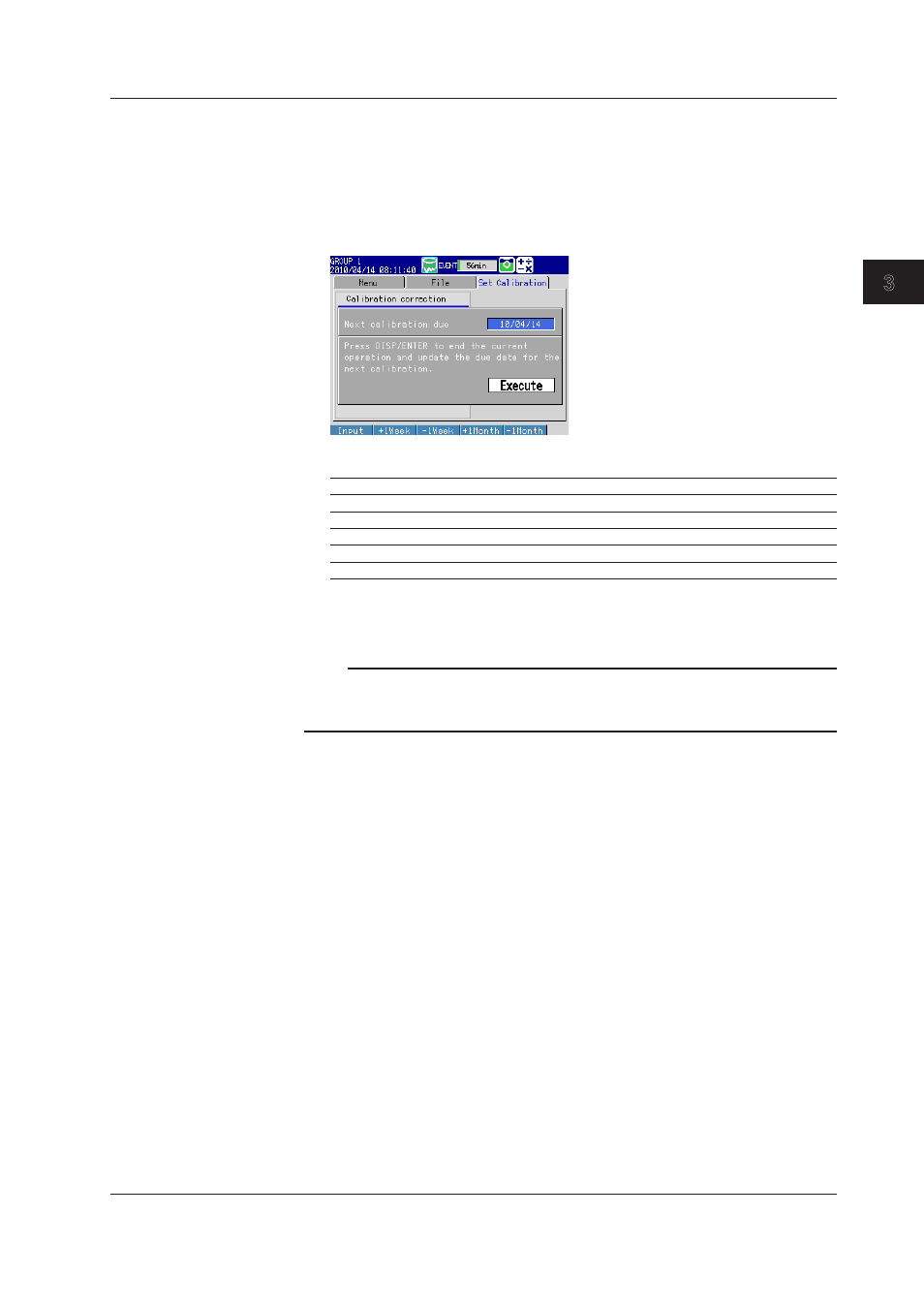
Measurement Channels and
Alarms
IM 04L41B01-01E
3-33
1
2
3
4
5
6
7
8
9
10
11
12
App
Index
• Finishing Calibration
Set the next calibration due date.
1.
Carry out the procedure below to show the display.
Press
MENU (to switch to setting mode) > Set Calibration tab > Finish
Calibration.
A window for setting the calibration due date appears.
2.
Set the next calibration due date, and press
DISP/ENTER.
Soft Key
Description
Input
Enter the date directly.
+1 Week
Set the date by adding weeks to the current calibration due date.
–1 Week
Set the date by subtracting weeks from the current calibration due date.
+1 Month
Set the date by adding months to the current calibration due date.
–1 Month
Set the date by subtracting months from the current calibration due date.
3.
Use the
arrow keys to select Execute, and press DISP/ENTER.
Calibration is complete.
Note
• You cannot set the calibration due date to a date before the current day.
• Whenever you complete calibration, a log is added to the login log (the operation log on DXs
with the /AS1 option).
3.13 Managing the Input Calibration Interval (/CC1 option; release numbers 4 and later)
