App index – Yokogawa Removable Chassis DX1000N User Manual
Page 164
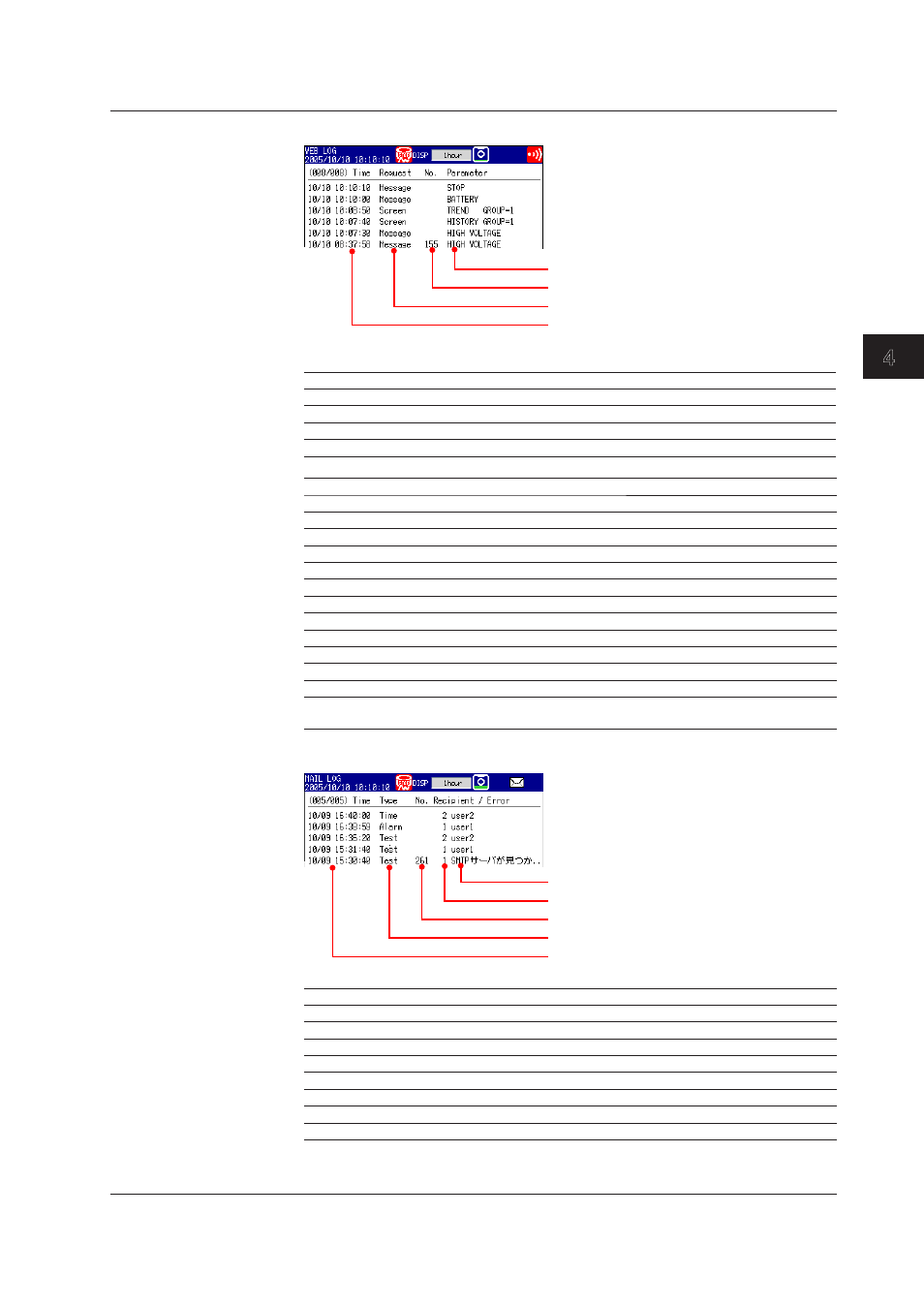
Switching Operation Screens
4-37
IM 04L41B01-01E
1
2
3
4
5
6
7
8
9
10
11
12
App
Index
• Web Log
Operation (see the table on the next page)
Error code*
Requested operation (see the table below)
Date/time
* See section 10.1, “A List of Messages.”
Request
Description
Screen
Screen switch
Key
Key operation
Message
Message assignment/write
Batch Screen Multi batch function (/BT2 option) screen change
Parameter
Description
TREND
Trend display
DIGIT
Digital display
BAR
Bar graph display
HIST
Historical trend display
OV
Overview display
DISP
DISP/ENTER key
UP
Up arrow key
DOWN
Down arrow key
LEFT
Left arrow key
RIGHT
Right arrow key
FAVOR
Favorite key
Messages
Character strings that have been written
Data Ref
Searches for data from a specific date and time and displays the data in
the historical trend display.
• E-mail Log
Recipient (mail address, message)
Recipient (1: recipient 1, 2: recipient 2)
Error code*
Event (see the table below)
Date/time
* See section 10.1, “A List of Messages.”
Type
Description
Alarm
Alarm mail
Time
Scheduled mail
Report
Report timeout mail
Fail
Power failure recovery mail
Full
Memory full mail
Test
Test mail
Error
Error message mail
User locked
Invalid user mail (only on DXs with the /AS1 advanced security option)
4.9 Displaying a List of Operation Logs
