Yokogawa Removable Chassis DX1000N User Manual
Page 116
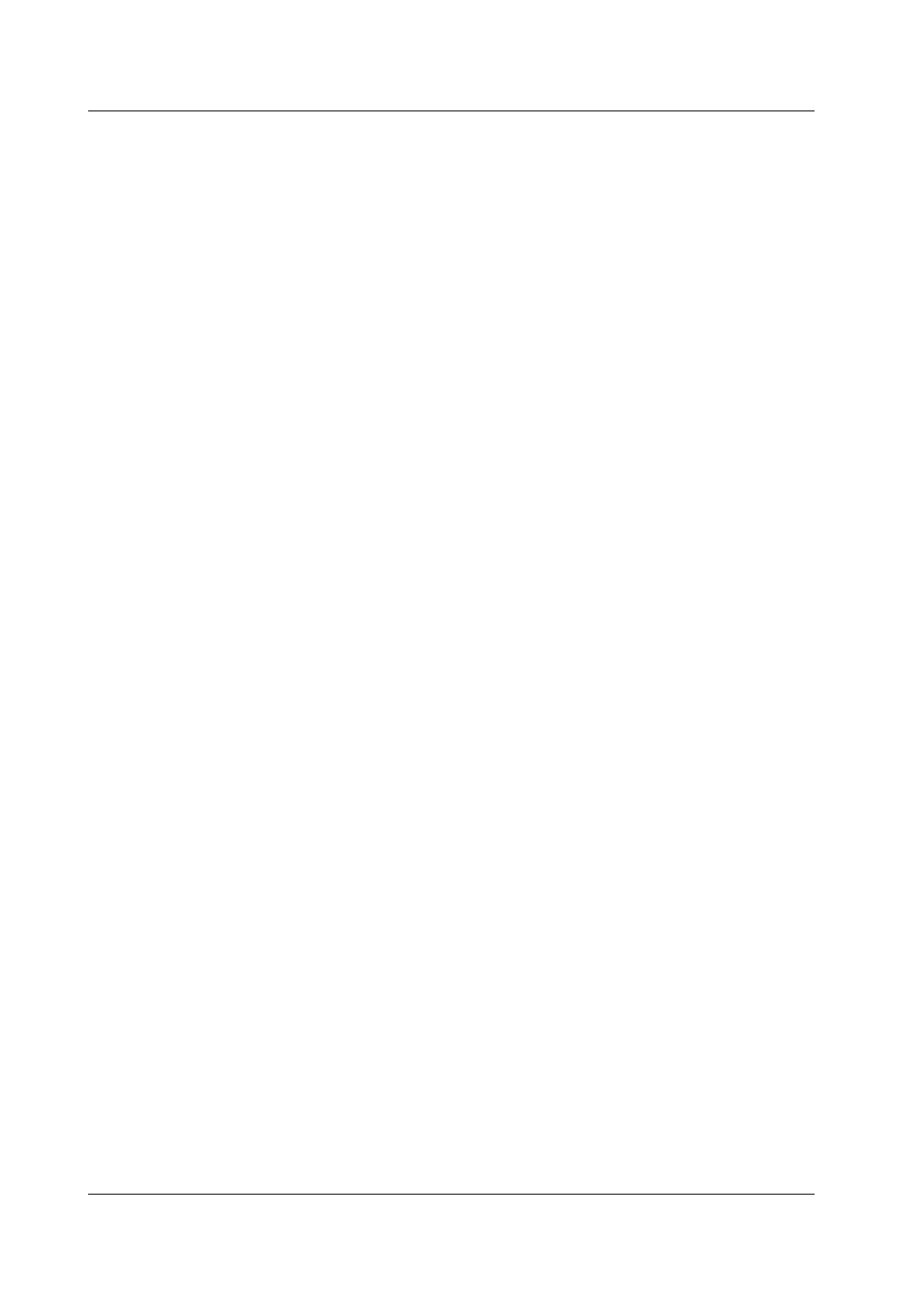
3-22
IM 04L41B01-01E
• Alarm action > Time off color
The window display color when no alarms are activated. You can select white or
green.
• Levels and Colors
See section 3.7.
• Annunciator position
The position of the annunciator window. See the explanation for the next item.
• Annunciator position > On/Off
Set the annunciator position that you want to use to
On.
Starting with 1, consecutively set all annunciator positions that you want to use to On.
After a position has been set to Off, all of the positions after it will also be turned off
even if they are set to On. The annunciator display changes depending on how many
annunciator windows you use. For details, see “Explanation.”
• Annunciator position > Channel, Level
You can assign alarms to annunciator windows by specifying channel numbers and
alarm levels.
You can set Level to 1, 2, 3, 4, or All. If you select All, all of the alarms in the specified
channel are assigned to the specified window.
• Annunciator position > Comment txt block No.
You can select a text string (label) to display in the annunciator window by selecting a
comment text block number.
For information about how to set comment text blocks, see section 5.18.
3.12 Using the Alarm Annunciator Function (Release number 3 or later)
