App index – Yokogawa Removable Chassis DX1000N User Manual
Page 103
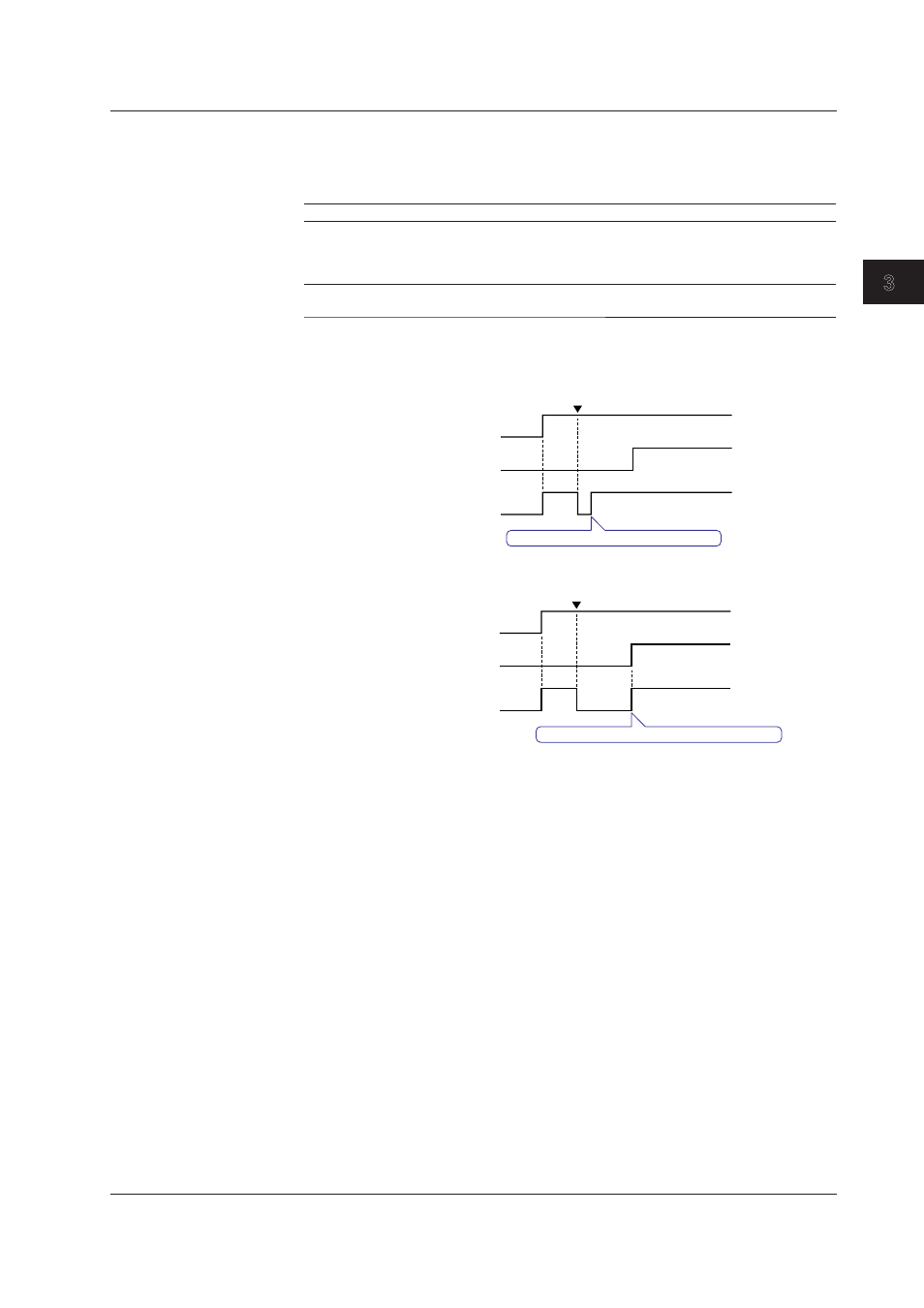
Measurement Channels and
Alarms
IM 04L41B01-01E
3-9
1
2
3
4
5
6
7
8
9
10
11
12
App
Index
• Relay > Relay Action on Ack
You can select the relay output status that is enabled after the AlarmACK operation
from the following two settings. When you use the alarm annunciator function
(release number 3 or later), the setting follows the annunciator sequence.
Settings
Description
Normal
The relay is deactivated when the alarm ACK operation is executed. If the
condition for activating the alarm output relay is met in the next scan interval, the
relay is activated.
This operation is valid only when the alarm output relay is set to
Hold.
Reset
The relay is deactivated when the alarm ACK operation is executed. If a new
condition for activating the alarm output relay is met, the relay is activated.
An example of the relay action when alarm ACK is executed is shown below. This
example is for the case when the output relay
AND item is set to None.
Normal
Alarm ACK
Alarm output relay
Alarm 2
Alarm 1
Relay is activated in the next scan interval
Activated
Alarm
occurrence
Alarm
occurrence
Deactivated
Reset
Alarm ACK
Relay is activated on the next alarm occurrence
Alarm output relay
Alarm 2
Alarm 1
Activated
Alarm
occurrence
Alarm
occurrence
Deactivated
• Hysteresis > Meas CH
• High/Low
Sets the hysteresis width of the alarm occurrence/release of the high/low limit alarm
specified on measurement channels.
Selectable range: 0.0% to 5.0% of the span or scaling width
• Delta High/Low
Sets the hysteresis width of the alarm occurrence/release of the difference high/low
limit alarm specified on measurement channels.
Selectable range: 0.0% to 5.0% of the span
• Hysteresis > Math CH (/M1 and /PM1 options)
Sets the hysteresis width of the alarm occurrence/release of the high/low limit alarm
specified on computation channels.
Selectable range: 0.0% to 5.0% of the measurement span
3.5 Setting the Auxiliary Alarm Function
