Yokogawa Removable Chassis DX1000N User Manual
Page 185
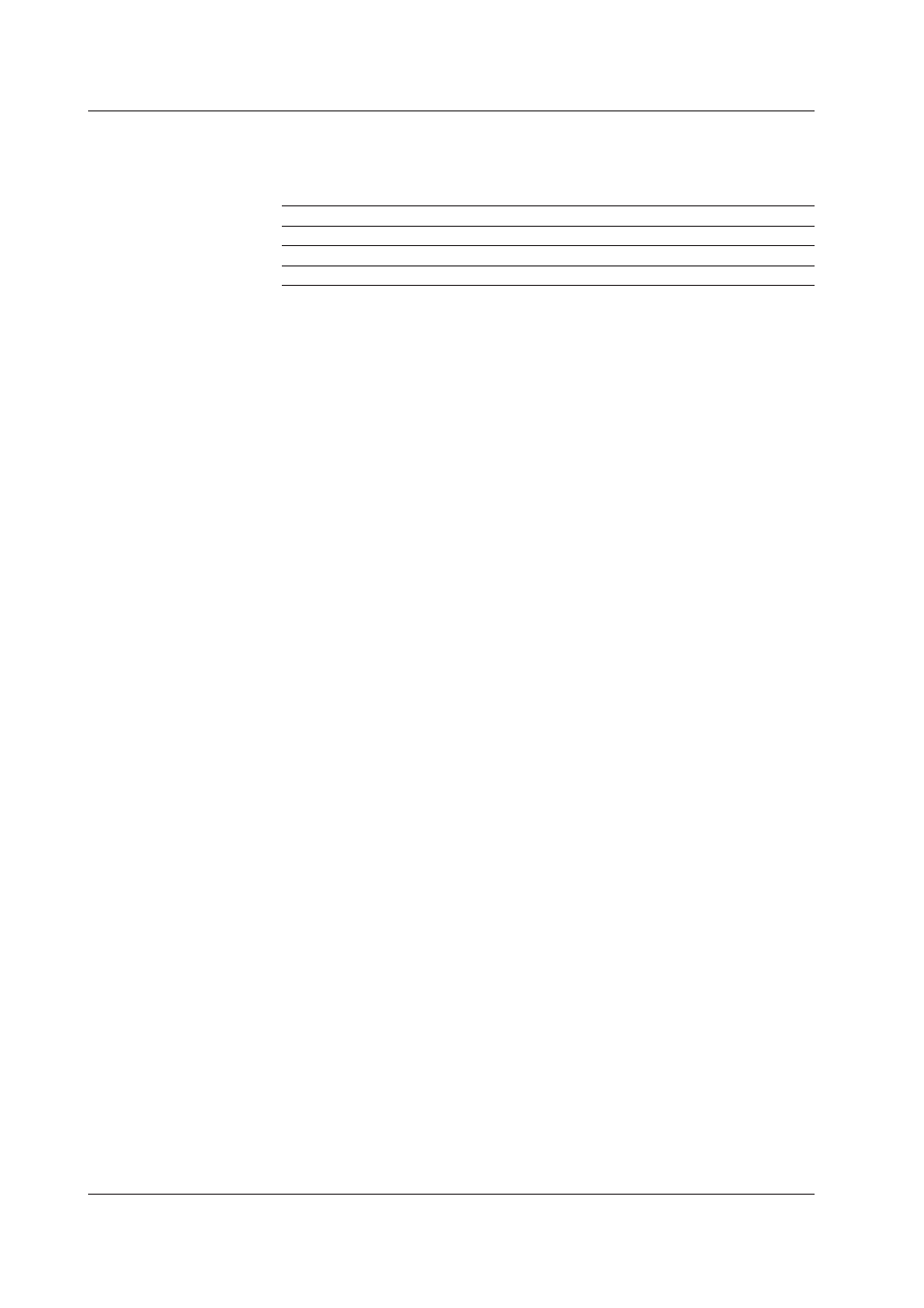
5-16
IM 04L41B01-01E
• Color scale band
Displays a specified section of the measurement range using a color band on the
scale. This setting is common with the bar graph display.
• Color scale band > Band area
Settings
Description
In
Displays the area inside using the color band.
Out
Displays the area outside using the color band.
Off
Disables the function.
• Color scale band > Color
Set the display color.
• Color scale band > Display position > Lower, Upper
Specify the display position. Set a value within the span or scale range.
Lower: Lower limit of the area.
Upper: Upper limit of the area.
5.8 Displaying Alarm Point Marks and Color Scale Band on the Scale
This manual is related to the following products:
