Yokogawa Removable Chassis DX1000N User Manual
Page 199
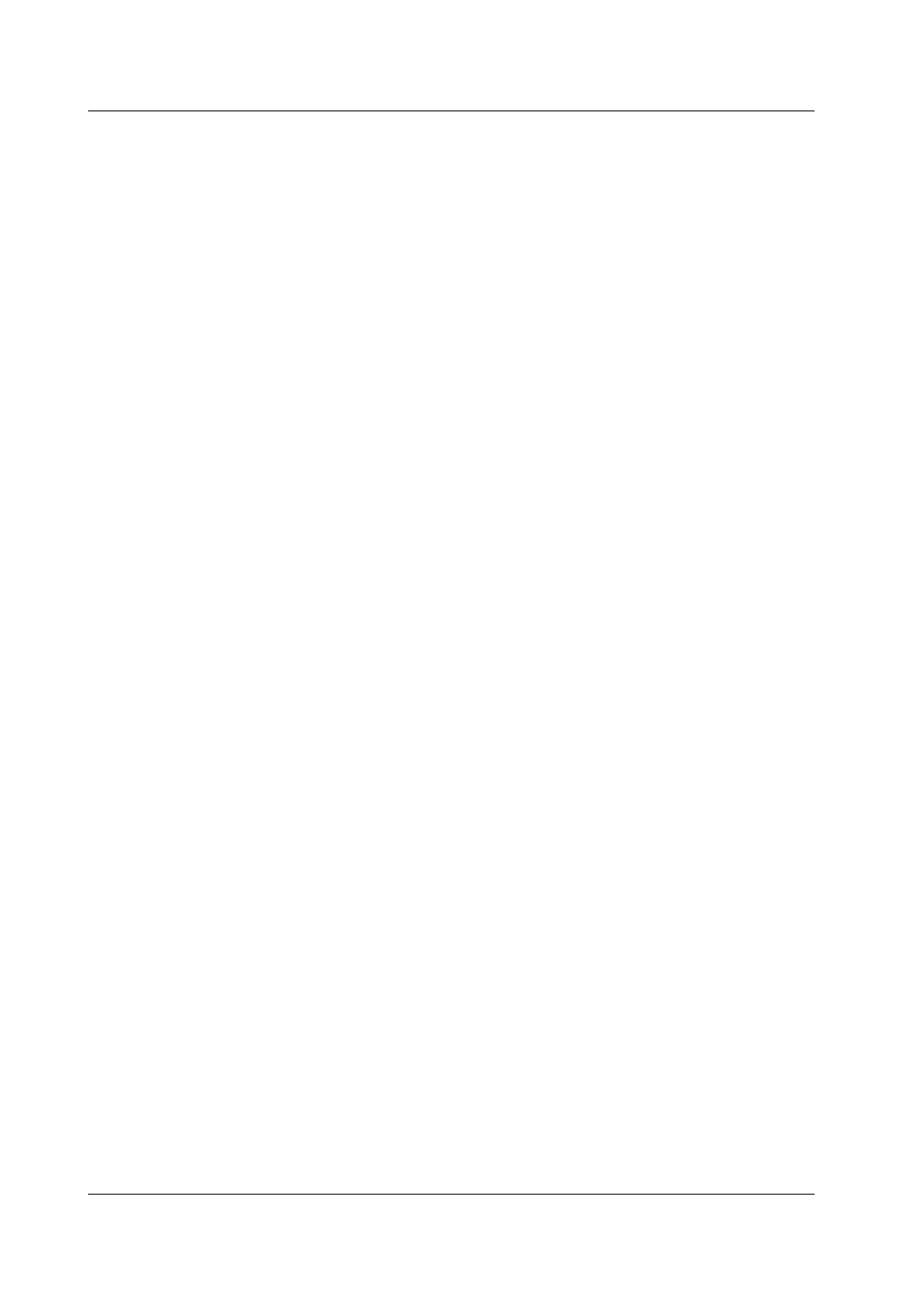
5-30
IM 04L41B01-01E
• Description of the FUNC Key Menus
For a description of each item, see section 4.1.
• Enabling/Disabling the Display Selection Menu and Sub Menu
Items whose menu name is white are shown.
1.
Press the
arrow keys to select a menu item.
2.
Press the
View or Hide soft key.
If you press the
Hide soft key, the menu name is displayed in gray, and does not appear in
the display selection menu.
• Changing the Display Selection Menu/Sub Menu Positions
1.
Press the
arrow keys to select a menu item.
2.
Press the
Select soft key.
The menu item is enclosed in a red frame.
3.
Press the
arrow keys to select the destination.
4.
Press the
Transfer soft key.
The menu item moves to the selected position.
• Showing/Hiding Separators
1.
Press the
arrow keys to select a menu item.
2.
Press the
Separate soft key.
A separator (line) is displayed between the current item and the lower item.
If you select a menu item whose separator is already shown, this operation hides the
separator.
You can set up to three separators in the display selection menu and each sub menu.
5.17 Changing the FUNC Key Menu and Display Selection Menu
