Index – Yokogawa Touch Screen GP20 User Manual
Page 69
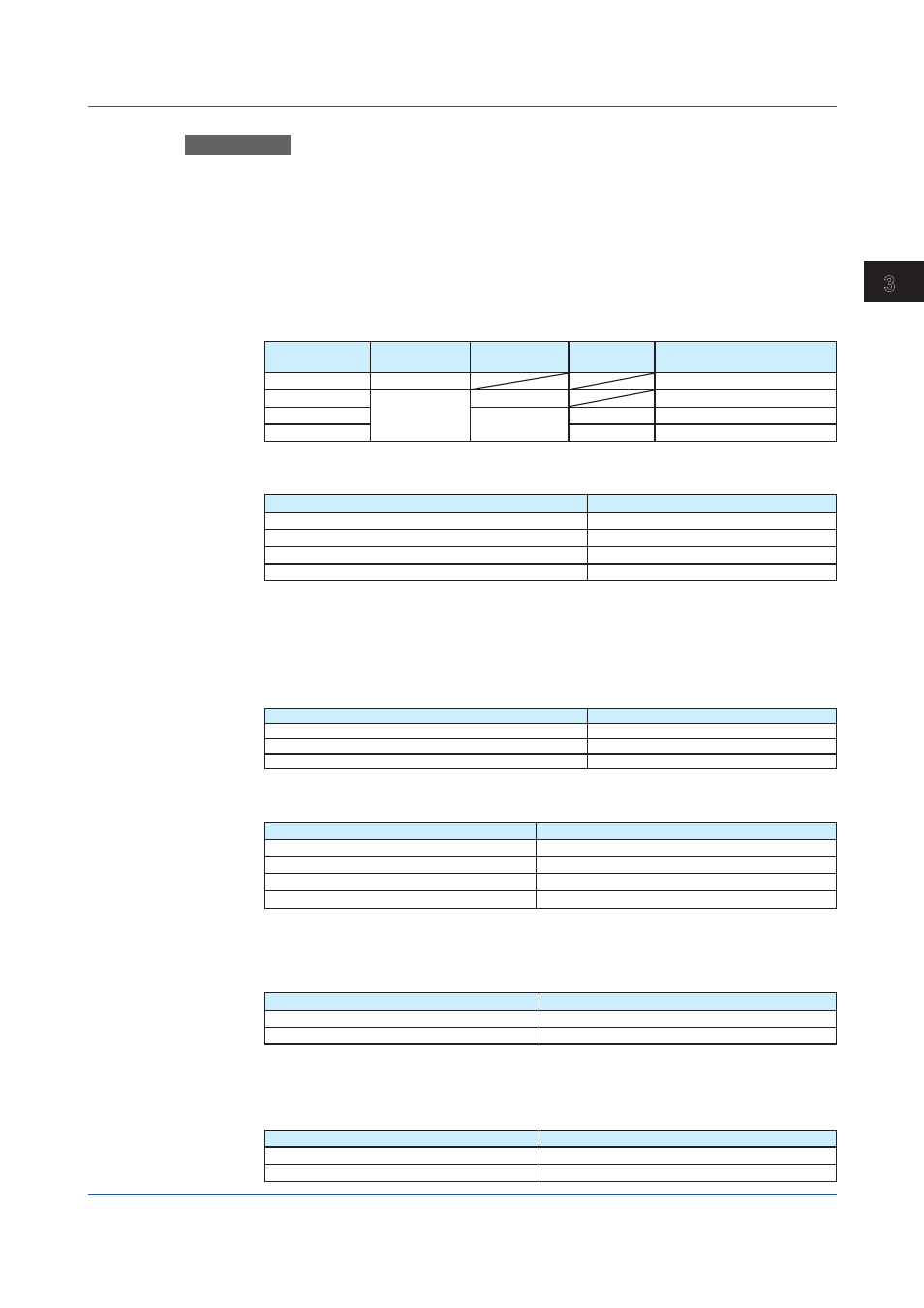
3-39
IM 04L61B01-01EN
Displaying and Converting Data
1
2
3
4
5
6
7
8
9
10
11
12
App
Index
Explanation
The items on the Ctrl Mode To tabbed page and their descriptions are provided below.
Time
Time when the control mode was changed The display format is the same as that of the
windows and tabbed pages of other list formats.
Name
The name of the loop in which the control mode changed or whether or not the mode
change was due to program control
If the event is a control mode change, the display format varies depending on whether there
is tag information.
If the event is program control, “Program” is displayed.
Display
Control Type
Tag Number
Available?
Loop Type
Description
Programs
Program control
[ TagNo ]
Control mode
Yes
Tag number string
INT- [ LoopNo ]
No
Internal
INT-[loop number]
EXT- [ LoopNo ]
External
EXT-[loop number]
Ctrl—Run/Stop
Nothing is displayed for program control.
Display
Description
Run
Running
Stop
Stopped
Red characters enclosed in angle brackets.
Indicates that the state has changed.
Black characters not enclosed in angle brackets.
Indicates that the state has not changed.
Ctrl—A/M/C
Indicates auto, manual, or cascade control mode.
The meaning of the character color and the angle brackets are as described above.
Ctrl—SP
Indicates whether the SP value is in remote, local, or program mode.
The meaning of the character color and the angle brackets are as described above.
Display
Description
Local
Indicates local mode.
Remote
Indicates remote mode.
Program
Indicates program mode.
Program—Run/Stop
Nothing is displayed for control mode.
Display
Description
Run
Program control is running.
Stop
Program control is stopped.
Red characters enclosed in angle brackets.
Indicates that the program condition has changed.
Black characters not enclosed in angle brackets. Indicates that the program condition has not changed.
Program—Hold
Indicates program control hold and release condition.
The meaning of the character color and the angle brackets are as described above. Nothing
is displayed for control mode.
Display
Description
ON
Indicates program control hold.
OFF
Indicates program control hold release.
Program—Wait
Indicates program control wait and release condition.
The meaning of the character color and the angle brackets are as described above. Nothing
is displayed for control mode.
Display
Description
ON
Indicates program control hold.
OFF
Indicates program control hold release.
3.5 Listing Event Information and Control Modes
