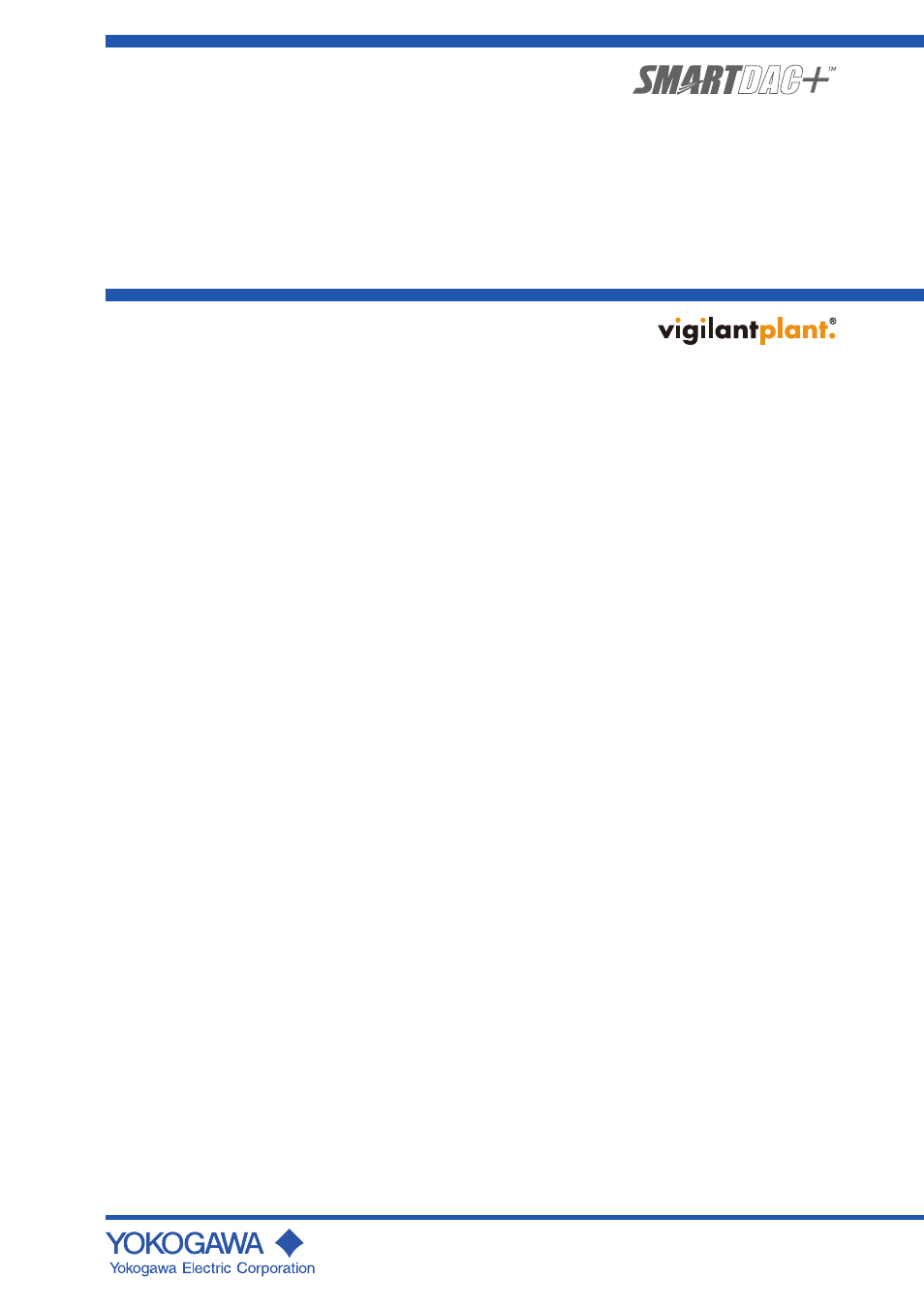Yokogawa Touch Screen GP20 User Manual
Yokogawa Sensors
This manual is related to the following products:
Table of contents
Document Outline
- Introduction
- Software License Agreement
- About the Usage of Open Source Software
- How to Use This Manual
- Chapter 1 Before Using the Product
- Chapter 2 Basic Operation
- Chapter 3 Displaying and Converting Data
- 3.1 Displaying Waveforms
- 3.1.1 Waveform Display Window
- 3.1.2 Setting Display Group Details
- 3.1.3 Setting the Time Axis
- 3.1.4 Displaying and Searching for Alarms
- 3.1.5 Setting the Y-Axis
- 3.1.6 Operations That You Can Perform from the Legend
- 3.1.7 Moving Trip Lines
- 3.1.8 Setting Cursors
- 3.1.9 Displaying Cursor Values and Statistics
- 3.1.10 Adding, Editing, and Deleting Marks
- 3.1.11 Adding, Editing, and Deleting Mark Notes
- 3.1.12 Displaying Image Marks
- 3.1.13 Changing the Waveform Thickness
- 3.1.14 Copying Waveforms
- 3.2 Displaying Waveforms on a Circular Chart
- 3.3 Displaying Digital Values
- 3.4 Displaying a List of Alarms and Marks
- 3.5 Listing Event Information and Control Modes (CX1000/CX2000)
- 3.6 Listing the Operation Log (DX100P/DX200P or DX1000/DX1000N/DX2000 with the /AS1 option)
- 3.7 Displaying and Converting a TLOG File (CX1000/CX2000, DX100/DX200/DX200C, DX100P/DX200P, or MV100/MV200)
- 3.8 Viewing Report Files
- 3.9 Viewing Manual Sampled Data Files
- 3.10 Converting Data
- 3.1 Displaying Waveforms
- Chapter 4 Saving and Printing Data
- Chapter 5 Troubleshooting