Section 3.5, 1 event to tabbed page – Yokogawa Touch Screen GP20 User Manual
Page 66
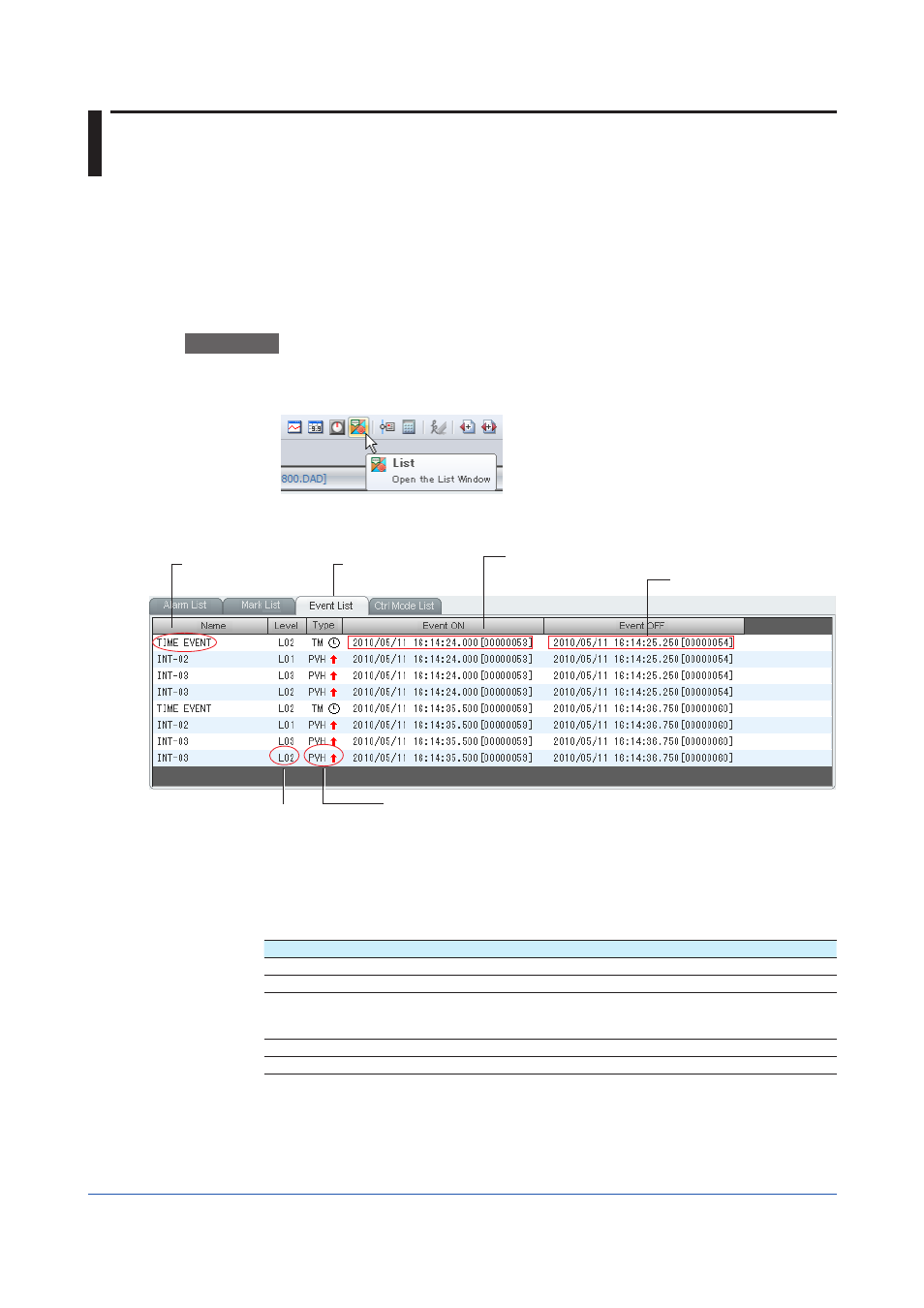
3-36
IM 04L61B01-01EN
3.5 Listing Event Information and Control Modes
(CX1000/CX2000)
You can display event information and control mode information for display data files and
event data files whose data has been sampled on the CX1000 or CX2000.
These two sets of information are displayed on the Event To tabbed page and Ctrl Mode To
tabbed page in the alarm/mark display window (
). The file name extension is .cds
(display data files) or .cev (event data files).
3.5.1
Event To Tabbed Page
The Event To tabbed page lists events that occurred during memory sampling.
Procedure
1
To open the list display window, on the
Window menu, click Alarm/Mark. Or, click the
Alarm Mark button on the toolbar.
The Alarm/Mark window will appear.
2
Click the
Event To tab.
Event To tabbed page
Event level
Event type
Time when the event occurred
Time when the event ended
Event source
information
Sorting Data
On the Event To tabbed page, click a title item to sort the list by that item.
The first time you click, the list is sorted in ascending order; the second time you click in
descending order.
The table below shows the ascending sort rule.
Title
Ascending Display Order
Name
Time event, PV event. PV events are sorted by the displayed character strings.
Level
Ascending order from L01 to L16
Type
Off, time event, measurement high limit, measurement low limit, deviation high limit,
deviation low limit, deviation out limit, deviation in limit, setting high limit, setting low
limit, output high limit, output low limit
Event ON
Ascending order by event on time, space
Event OFF
Ascending order by event off time, space
Copying Data
Specify the cursor range. Click a line to select cursor A and drag to cursor B.
On the
Edit menu, click Copy to copy the data between cursors A and B to the clipboard.
The name, level, type, event ON, and event OFF information is copied. For the type, only
the character string is copied. The data numbers in the Time column are not copied.
