Yokogawa Touch Screen GP20 User Manual
Page 40
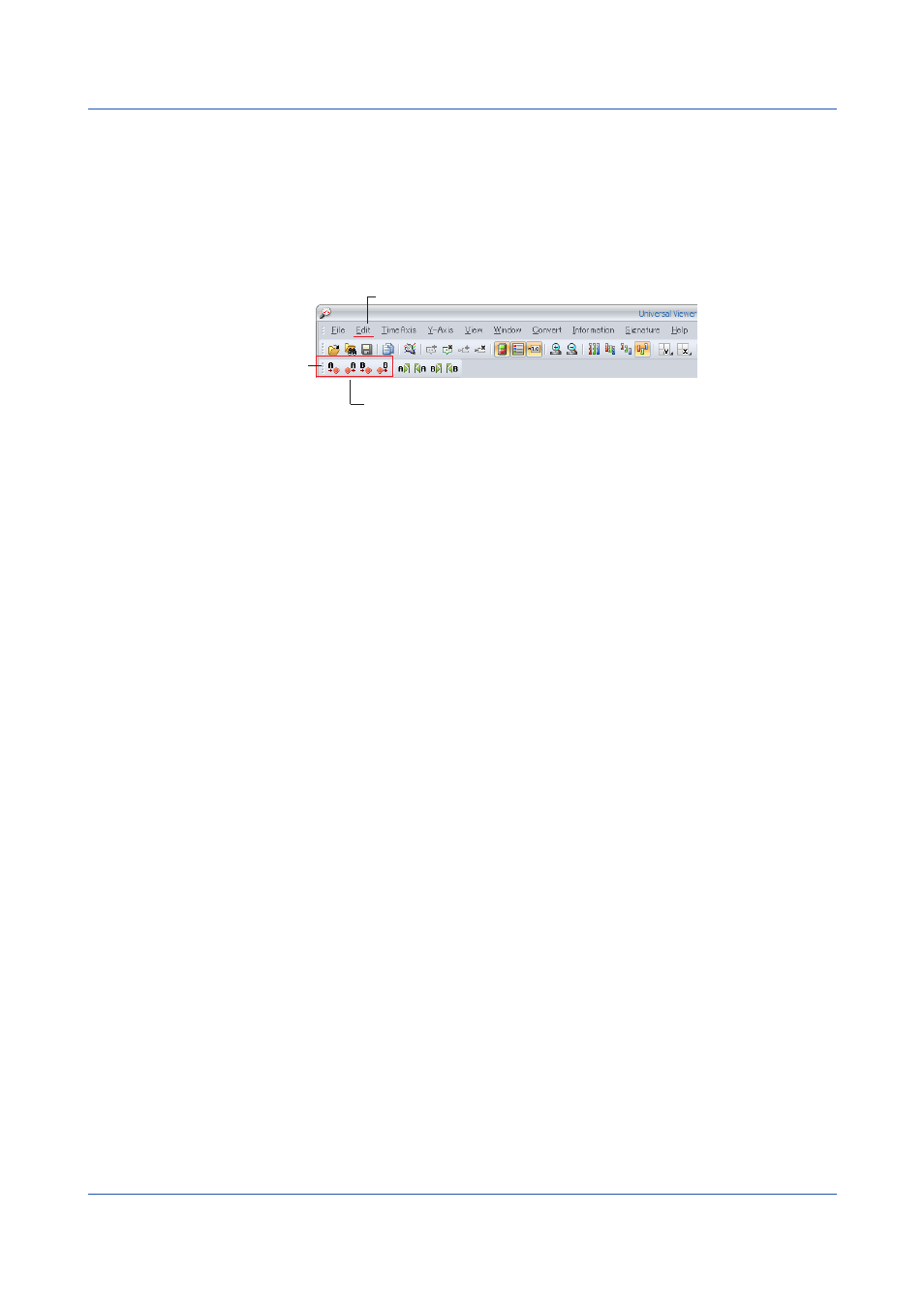
3-10
IM 04L61B01-01EN
Alarm bars are displayed in order from the top: alarm 1, alarm 2, alarm 3, and alarm
4. When alarm bars overlap, alarm bars are displayed from the front with the following
precedence: the active waveform, waveforms with the same Y-axis as the active waveform,
and waveforms in the same display group with smaller waveform numbers.
Searching Alarms
You can search for alarms and move the cursor to the found positions.
On the
Edit menu, click Search Alarm. Or, click the corresponding button on the toolbar.
The cursor moves in accordance with the selected command.
Click here to select Search Alarm.
Move the cursor to the alarm change point.
Search
bar
A list of alarm information can be viewed on the Alarm To tabbed page.
For details on the Alarm To tabbed page, see
.
3.1 Displaying Waveforms
