2 dragging a data file to open it, 3 opening a data file from search results, Dragging a data file to open it -4 – Yokogawa Touch Screen GP20 User Manual
Page 20: Opening a data file from search results -4
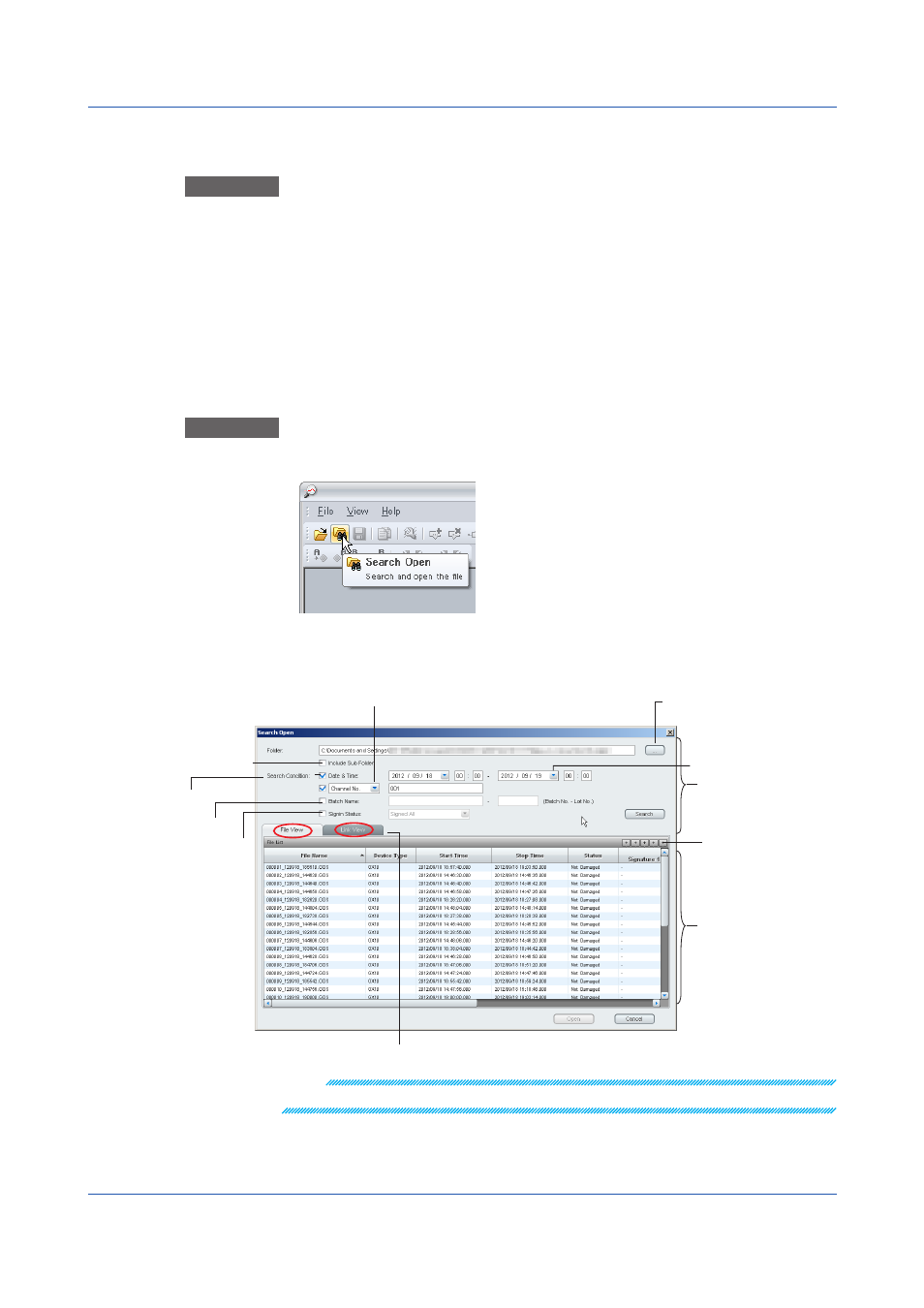
2-4
IM 04L61B01-01EN
2.2.2
Dragging a Data File to Open It
You can open a data file by dragging the file to the Universal Viewer window.
Procedure
1
From the desktop or Explorer, drag the data file that you want to view in the main
window.
The data appears in the window.
2.2.3
Opening a Data File from Search Results
In the Search Open dialog box, search for the data file, and open it.
You can specify the following search conditions.
• Search by time period
• Search by channel number, tag number, or tag comment
• Search by batch name
• Search by signin status
Procedure
1
On the
File menu, click Search Open. Or, click Search Open on the toolbar.
The Search Open dialog box appears.
2
Specify the search conditions, and click
Search.
The search results are displayed.
Sub folders are
also searched.
Click here to
specify the folder.
Search result
display area
Search by signin status
Search results are displayed in groups on separate tabbed pages (in groups of files and linked files).
Search by batch name
Search by time period
Search condition
setting area
Search by channel number, tag number, or tag comment
Select from the list.
Click here to
display a calendar.
Click here to
display hidden items.
Note
• If there is no folder in the search range, the error “No such folder” will appear.
2.2 Opening a Data File
