6 operations that you can perform from the legend, 7 moving trip lines, Moving trip lines -14 – Yokogawa Touch Screen GP20 User Manual
Page 44
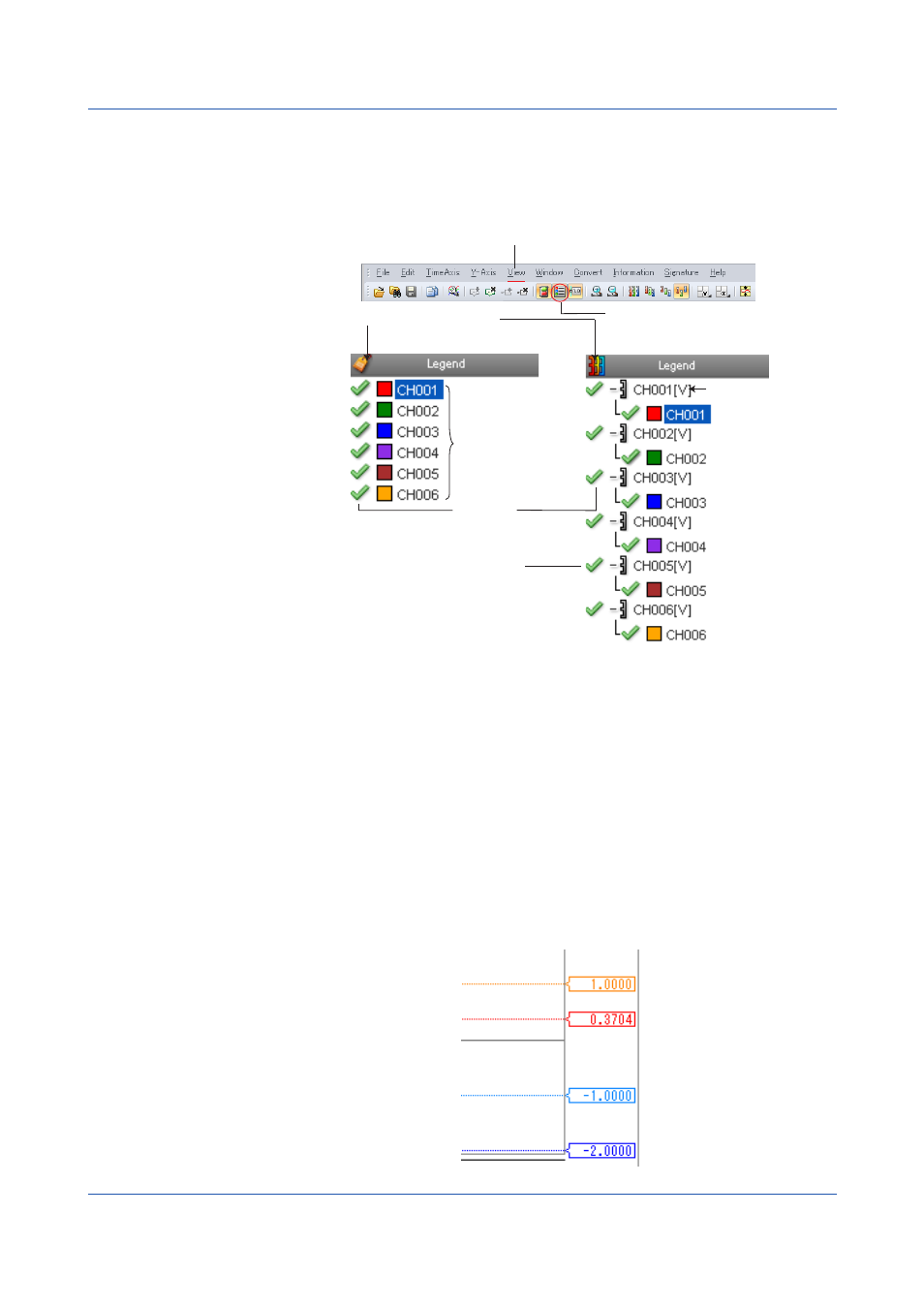
3-14
IM 04L61B01-01EN
3.1.6
Operations That You Can Perform from the Legend
Switching the Legend Display
To hide or show the legend, use the
View menu, or click the corresponding button on the
toolbar. The legend has two display modes: channel and axis. You can switch between the
two by using the button in the top left of the legend.
Show or hide the legend.
Click here to select.
Display mode switch button
Legend for
the channel display mode
Legend for
the axis display mode
Channel title
Axis title
Channel
check icon
Axis check icon
Click to switch between show and hide.
Channel Mode
Only the waveforms that are assigned to channels in the active display group are displayed.
Click a green check icon to hide the corresponding waveform data. If the Y-axis is not shared
with other waveform data, it will also be hidden. Click a light-green check icon (hidden state)
to show the corresponding waveform data.
Axis Mode
Only the waveforms that are assigned to channels in the active display group are displayed.
Waveforms are displayed in groups that use the same Y-axes. Click an axis check icon to
hide all waveform data that share the axis.
3.1.7
Moving Trip Lines
You can drag trip lines to change their positions.
Clicking a trip line value changes the color of the frame and the characters to black. You can
drag in this condition to move the trip line to the desired position. The trip line value will take
on the value at the new position.
3.1 Displaying Waveforms
