Hardware configuration, Module addresses, Hardware configuration 17 – Watlow PPC-2000 User Manual
Page 41: Module addresses 17, Figure 2.3—sample addresses 17
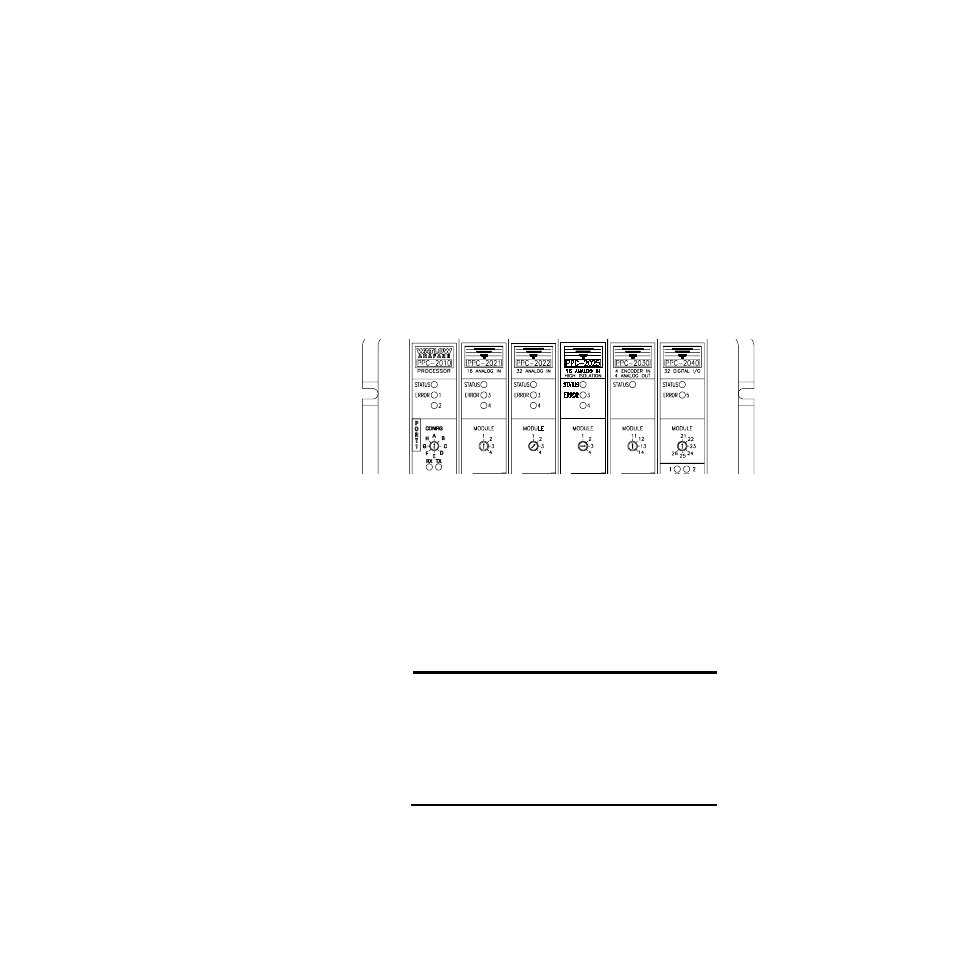
PPC-2000 User’s Guide
Chapter 2: Hardware Installation
Doc.# 30002-00 Rev 2.3
Watlow Anafaze
17
Hardware
Configuration
In order for multiple PPC modules to function together, each
needs to be addressed correctly. Some of the PPC modules may
require jumper or switch settings to work with field input and
output devices. The following sections describe the
configuration options and procedures.
Module Addresses
Each module in a PPC assembly must have a unique address.
The PPC-2010 module is fixed as module address 0 in the
firmware. The other modules’ addresses are set with rotary
switches on the face of each module. Set a unique address on
each module by turning the arrow to an appropriate address
number. See Figure 2.3.
Figure 2.3
Sample Addresses
Table 2.4 on page 18 lists the maximum number allowable of
each type of module per system, as well as the available
address settings. Pay close attention when using more than one
module of a particular type in a system. For example, one PPC
system allows up to four analog input modules (PPC-2021 -
2025) and each must have a unique address setting, as shown
in Figure 2.3.
ç
CAUTION!
If address settings are changes, modules added or
removed after the system has been initialized,
modules may not function correctly. To assure proper
operation, perform a RAM Clear after changing the
number of modules or address settings in a PPC
system. Refer to Chapter 4, Resetting Closed-Loop
Control Parameters on page 156.
NOTE!
It may be useful to label each module with the address
you select.
