Watlow PPC-2000 User Manual
Page 4
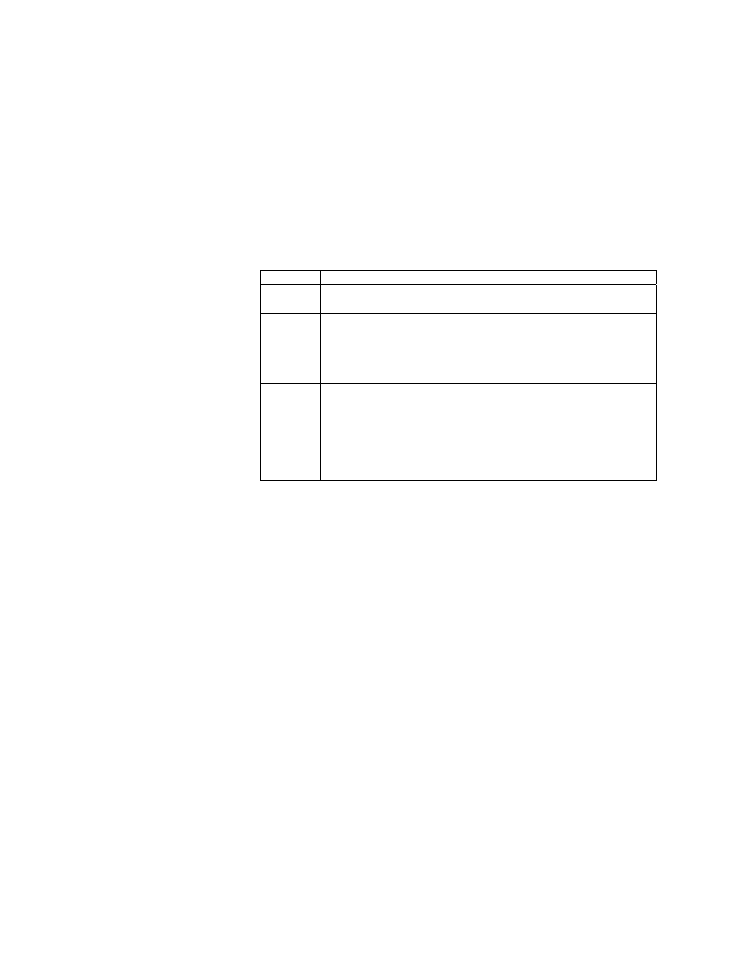
Adaptive Addendum
PPC-2000 User's Guide
0600-0049-0001 rev C
Watlow Anafaze
2
Adaptive Mode
When Control Type is set to Adaptive, this parameter can be used to
pause tuning or to reset the adaptive algorithm and have it relearn the
system. This parameter has no effect on control if the Control Type for
the loop is set to an option other than Adaptive.
Values: Adapt (0), Reset (1) and Hold (2)
Default: Reset (1)
Modbus Address (Channels 1 to 32): 49001 to 49032
Parameter Number: 21
LogicPro Driver: Database
LogicPro Address (Channels 1 to 32): 21.1 to 21.32
Table 1. Adaptive Mode Settings
Setting Description
Adapt
The normal setting for a loop with Control Type set to
Adaptive. The loop is adapting and tuning while controlling.
Reset
Select this option to have the control loop start from scratch
and relearn the load characteristics. The Control Mode must
be set to Off or Manual to select this option for an adaptive
loop. This is the normal setting for a loop with Control Type
set to a value other than Adaptive.
Hold
Select this option to have the control loop stop learning
temporarily but retain the learned load characteristics. For
example in the event that maintenance will be performed, it
may be advantageous to pause adapting to avoid false data
being introduced. Select this option anytime you want the
controller to stop adapting and continue to control with the
parameters learned up to that point.
Plant Delay
This parameter indicates the amount of delay in seconds in the load. This
characteristic of the load or plant has a significant impact on adaptive
control. A larger number indicates a longer delay between, for example
an increase in heater power and an increase in the temperature.
Choose Automatic and then set the Control Mode to Auto to have the
adaptive algorithm determine the plant delay for the loop. The loop must
be at least 40 degrees below set point and the controller must observe a
temperature change of at least 20 degrees to determine the Plant Delay.
If you have determined the Plant Delay with the PPC-2000's adaptive
control previously and found the performance acceptable, you may
choose the delay directly and the loop will use the value you choose
rather than measure it.
This setting is not reset by the Adaptive Mode parameter's Reset option.
To have the controller relearn the Plant Delay, set the loop's Control
Mode to Manual or Off, set the Plant Delay to Automatic, and then set
the Control Mode to Auto again.
