Tuning method, Using anawin3 to tune, Using – Watlow PPC-2000 User Manual
Page 118: Anawin3
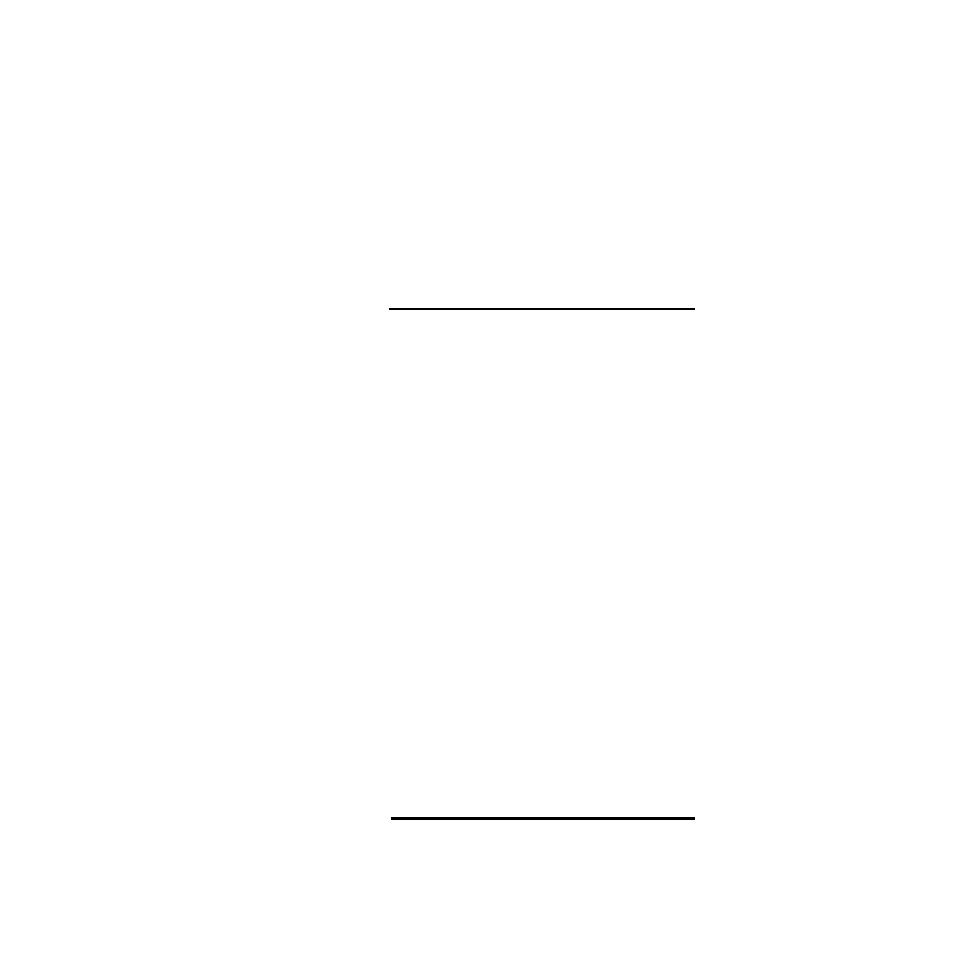
Chapter 3: Operating with AnaWin 3
PPC-2000 User’s Guide
94
Watlow Anafaze
Doc.# 30002-00 Rev 2.3
Tuning Method
The steps to autotune a channel are:
1.
In manual control set the set point to the value you will
use for the autotune.
2.
Note the value of the input filter.
3.
Set the input filter to 0 scans.
4.
Set the control mode to tune.
5.
Wait for the channel to autotune.
6.
Restore the input filter to its original value.
7.
Note the PID parameters for future reference.
NOTE!
A channel must be stable at a temperature well below
the set point in order to successfully autotune. The
controller will not complete tuning if the temperature
exceeds 75% of set point before the new parameters
are found.
Using
AnaWin3
to Tune
The following procedure explains how to autotune a channel
using AnaWin3.
1.
Choose AnaWin3’s Channels spreadsheet screen and locate
the channel to be tuned.
2.
Ensure that the temperature is stable, and the channel is
in manual control mode (typically 0% heat output level).
3.
Note which input is used as the PV Source for the channel.
4.
On the Inputs spreadsheet, note the setting of the Input Filter
for that input, and then set it to 0 scans.
5.
On the Channels spreadsheet, increase the Set Point to a
value such that the temperature will not rise from 60% to
80% of that value in less than 10 seconds when heated at
100% output.
6.
Select Tune as the Control Mode.
When tuning is completed, the control mode changes to
Auto.
7.
Adjust the Set Point to the desired temperature.
8.
Restore the setting of the input filter to its original value.
ç
CAUTION!
Never set the set point above the safe operating limits
of your system.
