Watlow PPC-2000 User Manual
Page 138
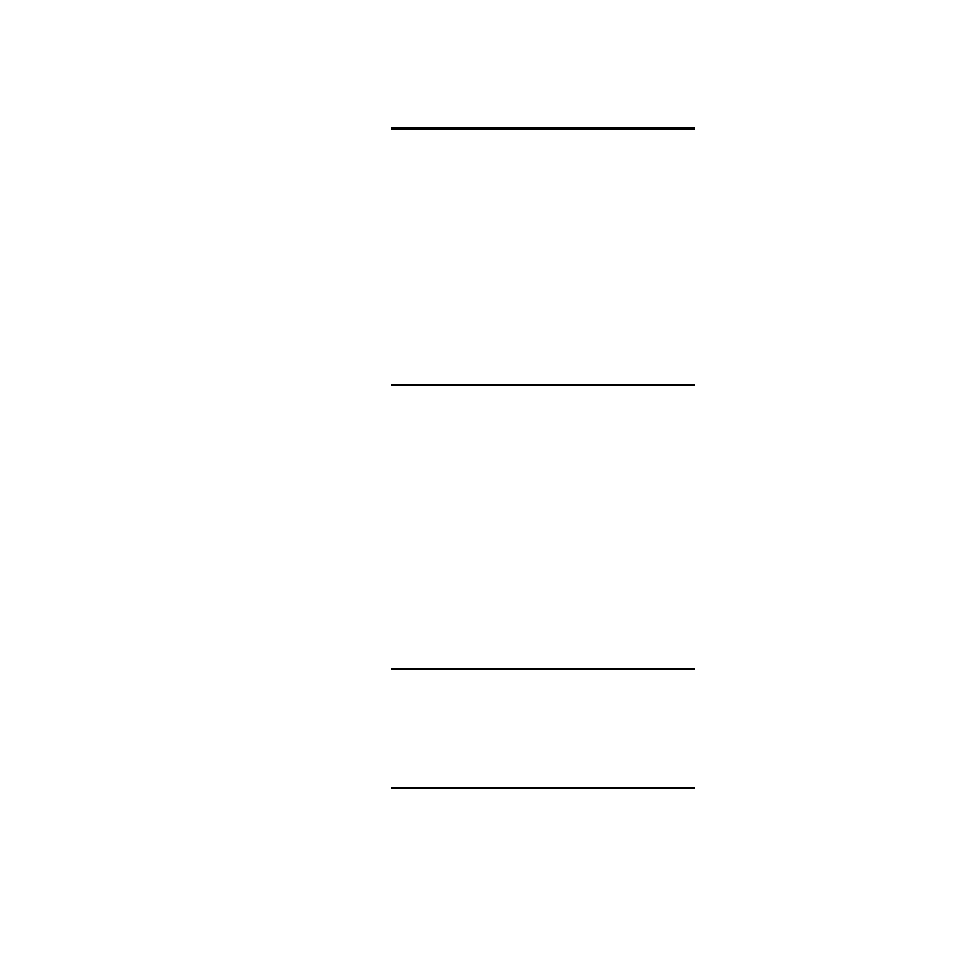
Chapter 3: Operating with AnaWin 3
PPC-2000 User’s Guide
114
Watlow Anafaze
Doc.# 30002-00 Rev 2.3
ç
CAUTION!
The logic program will begin executing immediately
after clicking the Send button. Assure that the
equipment is in a safe condition to run logic.
To stop the logic program:
1.
Select the View menu.
2.
Select PPC Globals.
3.
Double-click on the Stop Logic Program button.
4.
Click the Send button to command the PPC to stop the logic
program
-or-
click Cancel.
ç
CAUTION!
When stopping the logic program, all PPC digital outputs
are turned off. Outputs controlled by a closed-loop
control channel or a process alarm resume outputs on
the next scan. Ensure the logic program can be safely
stopped. If necessary, shutdown logic should be
integrated into the logic program.
To set whether the logic program runs on power up or not:
1.
Select the View menu.
2.
Select PPC Globals.
3.
Double-click the Logic Start State button.
4.
Select Startup Running or Startup Not Running.
5.
Click the Send button.
ç
CAUTION!
When the logic start state is set to Startup Running,
the logic program begins executing immediately on
power up. Ensure the equipment is in a safe condition
to run logic.
ç
CAUTION!
Closed-loop control is disabled during logic
downloads. Control modes are set to Off. Ensure that
all loops can be safely disabled before downloading
programs. After the program has been successfully
downloaded, loops remain in the Off mode.
