Setting decimal places, Setting decimal places 100 – Watlow PPC-2000 User Manual
Page 124
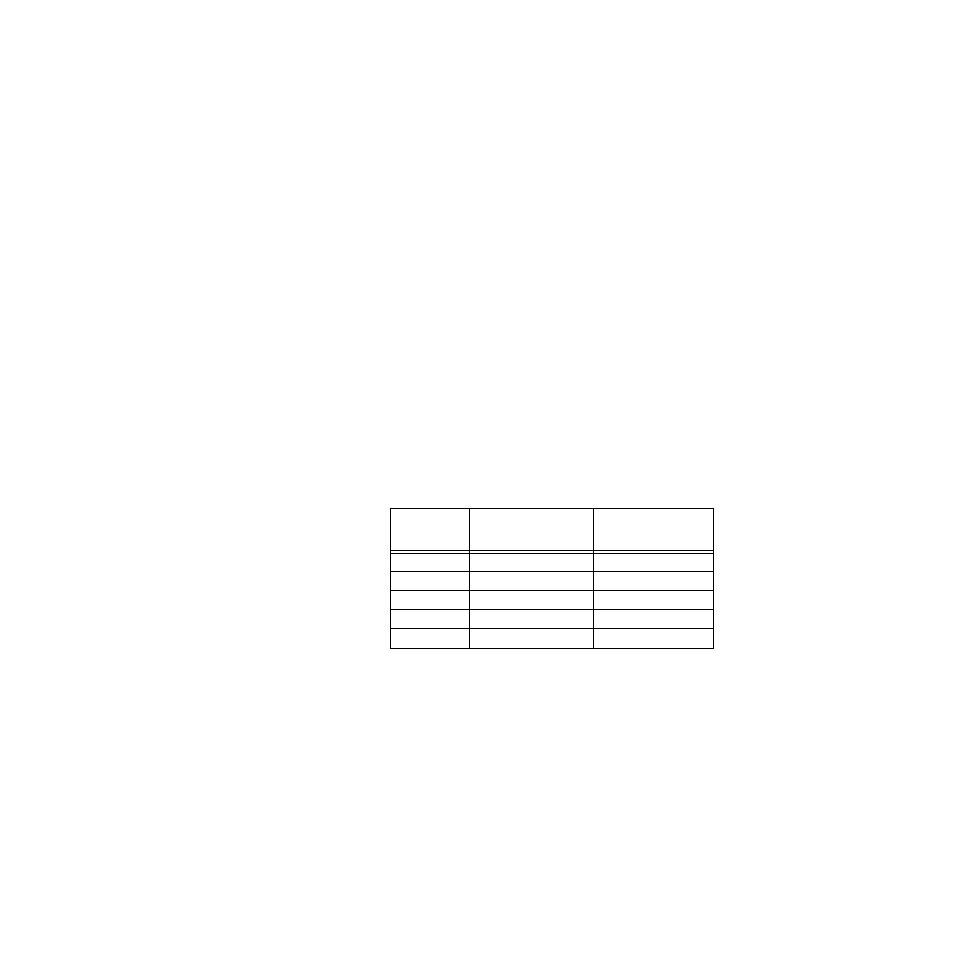
Chapter 3: Operating with AnaWin 3
PPC-2000 User’s Guide
100
Watlow Anafaze
Doc.# 30002-00 Rev 2.3
the sensor signal is at the level set in the Input Signal Hi field.
Both parameters are entered in units for the input.
Setting Decimal Places
Set the Decimal Places parameter to determine how many
decimal places are entered and displayed in the Process Variable,
Set Point and alarm limits (LP Limit, LD Offset, HD Offset, HP Limit)
for channels with the corresponding input selected as the PV
Source. The range for Decimal Places is limited by the range of
the PV to be displayed. The more decimal places to be
displayed, the smaller the range of PV that can be displayed;
therefore, the greater the difference between the PV Lo and PV
Hi, the fewer the decimal places that can be displayed.
Table 3.4 shows the maximum range for the PV for each
Decimal Places setting. For example, a sensor that measures
pressure over a range of 0-1000 Torr set up with a PV Hi equal
to 1000 Torr would limit the choices of Decimal Places to 0 or 1.
Two decimal places would not be possible when the PV must go
up to 1000 because when two decimal places are used the
highest PV that can be displayed is 327.67.
AnaWin3 automatically sets the Decimal Places to the maximum
allowable setting when the PV Lo or PV Hi is changed.
Table 3.4
PV Range permitted for various
Decimal Places Settings
Decimal
Places
PV Lo
minimum
PV Hi
maximum
0
-32768
32767
1
-3276.8
3276.7
2
-327.68
327.67
3
-32.768
32.767
4
-3.2768
3.2767
