Process variable retransmit example, Process variable retransmit example 104 – Watlow PPC-2000 User Manual
Page 128
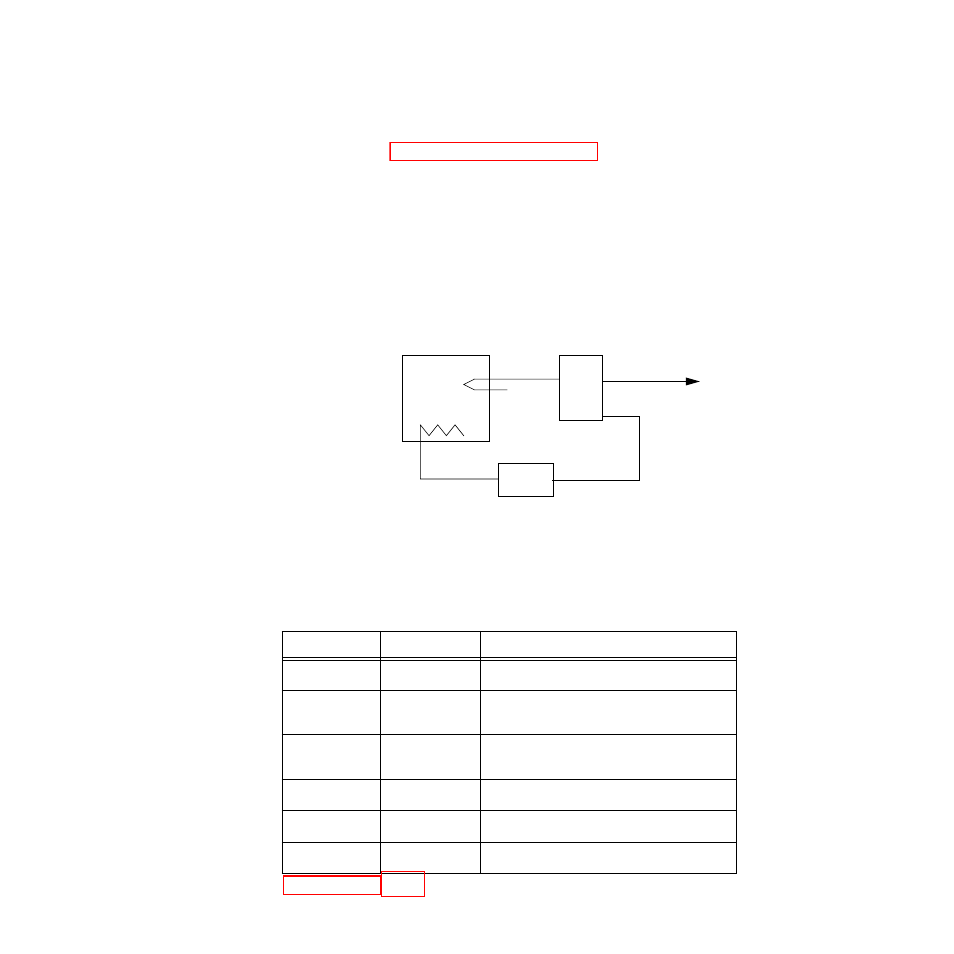
Chapter 3: Operating with AnaWin 3
PPC-2000 User’s Guide
104
Watlow Anafaze
Doc.# 30002-00 Rev 2.3
4.
Set the Cool Scale Hi to a percent of the range of the selected
cool output type. This is the signal level that will be trans-
mitted when the analog input selected as Set Point Source is
at the value you entered for Max Set Point.
Process Variable Retransmit Example
In this example, channel 1 on the PPC measures a furnace
temperature with a thermocouple connected to an Analog
Input module and controls the firing of a power controller with
an output from the Processor module. The PPC is equipped
with an Analog Out module configured for current outputs.
Channel 2 is used to retransmit channel 1’s process variable
from one of these analog outputs to a chart recorder. The chart
recorder requires a 4-20mA dc signal. This signal range
represents 0 to 1000°F on the chart. Figure 3.5 illustrates this
example. Table 3.8 lists the settings used on the retransmit
channel.
Figure 3.5
Sample Application Using Process
Variable Retransmit
Table 3.8
Retransmit Channel Parameter
Settings
Parameter
Setting
Description
Control Type
PV Retransmit
This disables normal closed-loop control and
enables the PV retransmit feature.
Heat Output Dest
PPC1:AO 31.1
The first output on the Analog Output module with
its address set to 31 will be used to retransmit
channel 1’s process variable.
PV Source
PPC1:AI 1.1
The analog input to be retransmitted is from the
first sensor on the Analog Input module with its
address set to 1.
Heat Output Type
Analog 4-20mA
A 4-20mA signal is output representing the value
of the analog input.
Min Set Point
0°F
When the analog input value is less than or equal
to 0°F, channel 2’s output will be 4mA.
Max Set Point
1000°F
When the analog input value is equal to or greater
than 1000°F, channel 2’s output will be 20mA.
Power
Control
Furnace
Heater
PPC
To Chart
Channel 2 Heat Output
Recorder
Channel 1 Heat Output
Channel 1 Input
Control Mode
Auto
5. Set the Control Mode for the channel to Auto.
