Controller parameters, Channels, Controller parameters 115 – Watlow PPC-2000 User Manual
Page 139: Channels 115, Figure 3.12—channels spreadsheet 115
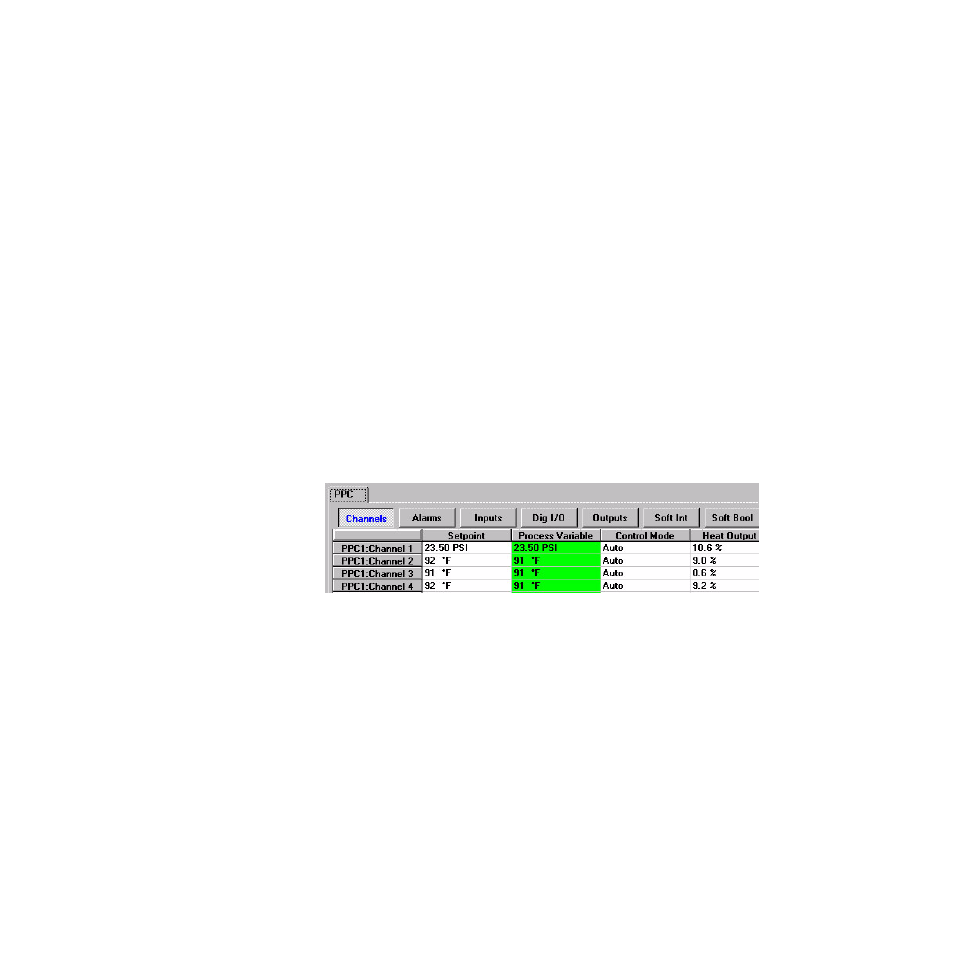
PPC-2000 User’s Guide
Chapter 3: Operating with AnaWin 3
Doc.# 30002-00 Rev 2.3
Watlow Anafaze
115
Controller
Parameters
View and set the parameters that determine how the PPC
interprets inputs, performs closed-loop control, operates
outputs, and monitors process variables for alarm conditions on
AnaWin3’s Spreadsheet Overview screen. Select the buttons on
the PPC tab to configure the seven spreadsheets (Channels,
Alarms, Inputs, Dig I/O, Outputs, Soft INT, and Soft BOOL), each
detailed below.
Global parameters are found on the PPC Globals screen under
AnaWin3’s View menu.
These parameters may also be accessed by a properly
configured operator interface terminal or third-party software.
Parameter definitions and ranges are defined below. When
using a third-party interface, refer to Chapter 5, Custom
Interfacing, for additional information.
Channels
Select the Channels button to configure or monitor PPC channel
parameters. Channel names are located in the first column;
each channel has a row of parameters associated with it. These
parameters control the behavior of the closed-loop control
channels and determine which sensor input and control
outputs are used.
Figure 3.12 Channels Spreadsheet
Channel names indicate the controller and the channel. For
example, PPC1:Channel 3 indicates the third channel on the first
PPC.
Each channel can have one input and one or two outputs (heat
and/or cool). Many of the channel parameters may be
individually set for the heat and cool outputs. For example, Heat
Prop Band is the proportional band for the heat output and Cool
Prop Band is the proportional band for the cool output.
A description for each parameter in Channels follows.
