Setting programmable modbus addresses – Watlow PPC-2000 User Manual
Page 111
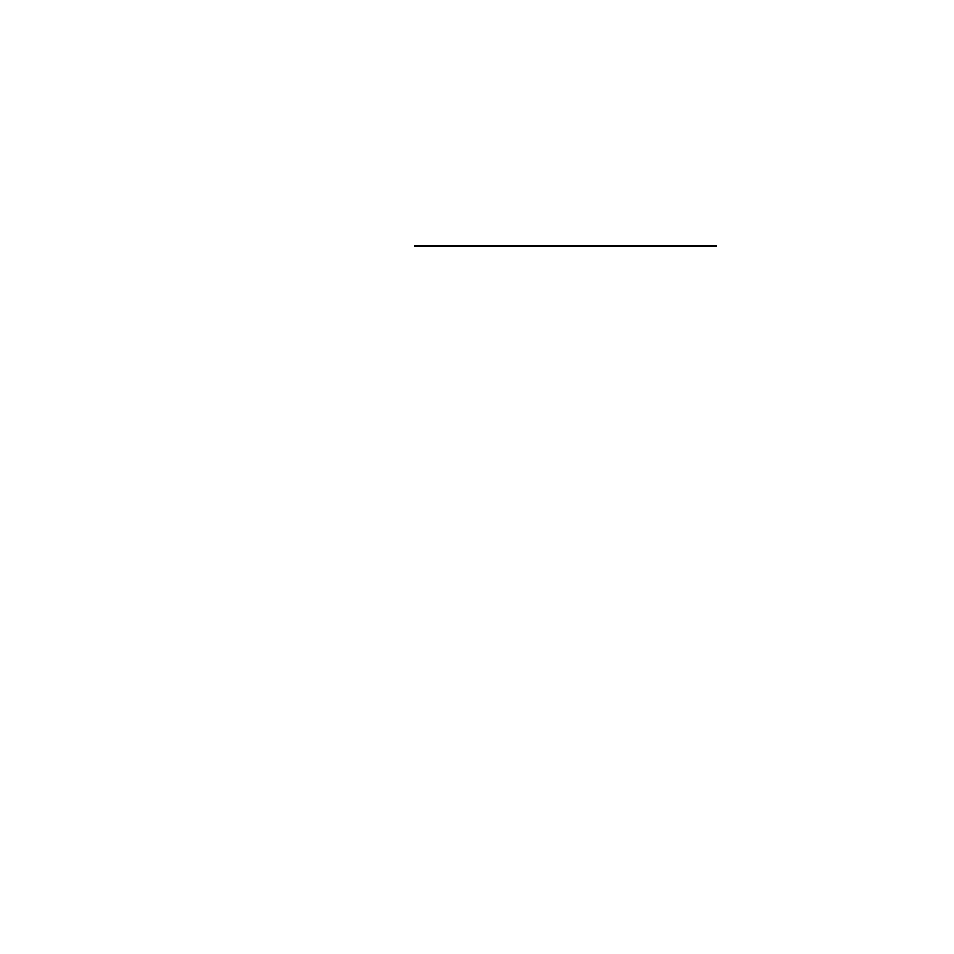
PPC-2000 User’s Guide
Chapter 2: Hardware Installation
Doc.# 30002-00 Rev 2.3
Watlow Anafaze
87
Setting Programmable Modbus Addresses
Modbus addresses one through four may be set using the rotary
switch on the face of the PPC-2010 Processor Module. See
Modbus Network Address on page 86 for information on setting
the rotary switch. The following procedure describes how to set
other addresses:
∫
WARNING!
Power is shut off to the PPC during the following
procedure. Power cycling will interfere with process
control. Do not perform this procedure if interrupting
process control is not acceptable.
1.
Close AnaWin3 and LogicPro if either is running.
2.
Connect only the PPC to be configured to the computer on
which AnaWin3 is installed.
3.
Set the rotary switch on the Processor Module to position
H
.
4.
Turn off power to the PPC system.
5.
Turn power on to the PPC system.
6.
Launch PPCComSu.
7.
Select the desired Baud Rate for each port.
8.
Select the desired Modbus address for the PPC system.
9.
Click the Send button.
10. Close PPCComSu.
11. Set the rotary switch on the Processor Module to position
D
.
12. Turn off power to the PPC system.
13. Turn on power to the PPC system.
Once configured with unique addresses, as many as 32 PPC
controllers may be connected to the PC on a 485
communications network.
